To fix SEO on Shopify, optimize your website’s meta tags and improve page loading speed. Use relevant keywords throughout your content.
Shopify offers a robust platform for online businesses, but optimizing for SEO can enhance visibility and drive traffic. Start by focusing on meta tags, including title tags and meta descriptions, which are crucial for search engine rankings. Ensure your product descriptions and blog posts incorporate relevant keywords naturally.
Improve your website’s loading speed by compressing images and minimizing code. Utilize Shopify’s built-in SEO features and consider installing apps to help with tasks like alt text for images. Regularly update your content and monitor your analytics to understand what works best. By following these strategies, you can significantly improve your Shopify store’s SEO performance.
Seo Basics For Shopify
Understanding SEO is vital for any Shopify store owner. This helps increase organic traffic and boost sales. Let’s dive into the basics of SEO for Shopify.
Why Seo Matters
SEO helps your Shopify store rank higher in search engines. Higher rankings mean more visibility. More visibility leads to increased traffic and sales. Without SEO, your store might get lost in the vast internet space.
Consider these stats:
- 75% of users never scroll past the first page of search results.
- Organic search drives 53% of all website traffic.
These numbers highlight the importance of SEO. A well-optimized store attracts more potential customers.
Key Seo Elements
Several key elements influence your Shopify store’s SEO. Let’s break them down.
| Element | Description |
|---|---|
| Keywords | Words or phrases potential customers search for. |
| Meta Tags | HTML tags that provide info about a web page. |
| Alt Text | Descriptions for images to help with search engine indexing. |
| Content | High-quality, relevant, and informative text for users. |
| Backlinks | Links from other websites pointing to your site. |
Each element plays a crucial role in your SEO strategy. Implementing these correctly can lead to better rankings and more traffic.
Let’s look at these elements in more detail:
Keywords
Choose the right keywords for your products. These should match what your customers search for. Use tools like Google Keyword Planner or Ahrefs. Don’t overstuff keywords; keep it natural.
Meta Tags
Include relevant meta titles and meta descriptions for each page. These should accurately describe your content. Make them enticing to increase click-through rates.
Alt Text
Always add alt text to your images. This helps search engines understand your content. Use descriptive and relevant keywords.
Content
Produce high-quality, engaging content. Keep it relevant to your products. Use headings, subheadings, and bullet points to improve readability.
Backlinks
Acquire backlinks from reputable websites. They signal to search engines that your site is trustworthy. Focus on quality over quantity.
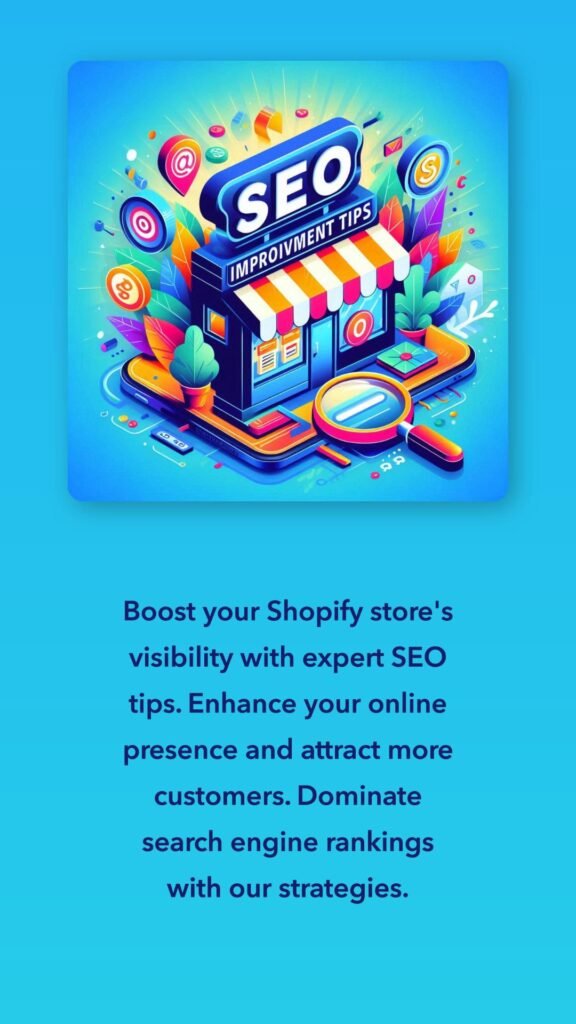
Keyword Research
Keyword research is the foundation of any successful SEO strategy. It helps you understand what your audience is searching for. This insight allows you to optimize your Shopify store for these terms. Let’s explore how to find the right keywords and the tools that can help.
Finding The Right Keywords
Finding the right keywords involves understanding your niche and audience. Start by making a list of topics related to your products. These topics will guide your keyword search. Think about what your customers might type into Google.
Break down these topics into specific terms. For example, if you sell shoes, a topic could be “running shoes.” Specific terms might include “best running shoes for men” or “affordable running shoes.” These terms are known as long-tail keywords. They usually have less competition and can drive targeted traffic.
Tools For Keyword Research
Several tools can help you find the right keywords for your Shopify store. Some are free, while others offer advanced features for a fee. Here are some popular options:
- Google Keyword Planner: This free tool helps you find keywords and see their search volume.
- Ubersuggest: Offers keyword suggestions and SEO analysis.
- Ahrefs: A powerful tool for in-depth keyword research and competitor analysis.
- SEMrush: Provides keyword ideas, traffic insights, and more.
- Moz Keyword Explorer: Offers keyword suggestions and difficulty scores.
These tools give you data on keyword difficulty, search volume, and related terms. Use this data to refine your keyword list. Choose keywords that have good search volume but aren’t too competitive.
Here’s a quick comparison of some of these tools:
| Tool | Free Version Available | Key Features |
|---|---|---|
| Google Keyword Planner | Yes | Search volume, keyword ideas |
| Ubersuggest | Yes | Keyword suggestions, SEO analysis |
| Ahrefs | No | Keyword research, competitor analysis |
| SEMrush | No | Traffic insights, keyword ideas |
| Moz Keyword Explorer | No | Keyword suggestions, difficulty scores |
Optimizing Product Pages
Optimizing product pages is vital for improving your Shopify store’s search rankings. Well-optimized product pages attract more traffic and increase sales. Focus on crafting effective product titles and unique descriptions to stand out.
Effective Product Titles
Product titles are crucial for SEO. They should be clear, concise, and keyword-rich. Aim for 50-60 characters to ensure they display fully in search results.
- Include the primary keyword early in the title.
- Use descriptive words to enhance the title’s appeal.
- Avoid keyword stuffing; keep it natural.
For example, instead of “Shoes,” use “Comfortable Running Shoes for Men – Lightweight & Breathable.”
Crafting Unique Descriptions
Unique product descriptions set your store apart. They improve user experience and SEO. Write engaging, informative descriptions that highlight the product’s features and benefits.
- Write in a conversational tone to engage readers.
- Include relevant keywords naturally.
- Use bullet points to make information easy to scan.
Here’s a sample structure for a product description:
| Section | Content |
|---|---|
| Introduction | Briefly introduce the product and its main benefits. |
| Features | List key features with bullet points. |
| Benefits | Explain how the product solves a problem or improves the user’s life. |
| Call to Action | Encourage readers to make a purchase. |
By following these tips, you can create effective product pages that boost your Shopify store’s SEO and drive more sales.
Technical Seo
Technical SEO is crucial for improving your Shopify store’s visibility. It involves optimizing site structure, speed, and mobile usability. By focusing on these areas, your store will rank higher and attract more visitors.
Improving Site Speed
Site speed impacts user experience and rankings. A faster site keeps visitors engaged and reduces bounce rates.
Here are some tips to improve site speed:
- Minimize image sizes without losing quality.
- Leverage browser caching.
- Minimize JavaScript and CSS files.
- Use a Content Delivery Network (CDN).
Use Google PageSpeed Insights to identify speed issues. Follow their recommendations to improve performance.
Mobile Optimization
Most users shop on mobile devices. Ensuring your site is mobile-friendly is essential.
Follow these steps to optimize for mobile:
- Use a responsive Shopify theme.
- Ensure buttons and links are easy to tap.
- Optimize images for faster loading on mobile.
- Test mobile performance using Google’s Mobile-Friendly Test.
Mobile optimization helps improve user experience and search rankings.
Content Strategy
Creating a strong content strategy is crucial for improving SEO on Shopify. Quality content can drive traffic, engage users, and boost search engine rankings. This section covers essential aspects to optimize content effectively.
Blogging For Seo
Blogs are powerful tools for SEO on Shopify. They help you rank for specific keywords and provide valuable information to your audience.
Regularly update your blog with fresh content. Use relevant keywords naturally in your posts. Aim for a balance between quality and quantity.
Here are some tips for effective blogging:
- Use keyword-rich titles and headings.
- Write clear and concise meta descriptions.
- Include internal links to related products or pages.
- Use high-quality images with alt text.
Creating Engaging Content
Engaging content keeps visitors on your site longer. It reduces bounce rates and improves SEO rankings.
Focus on creating valuable content that addresses your audience’s needs. Use a mix of text, images, and videos to keep things interesting.
Consider these elements for engaging content:
| Element | Description |
|---|---|
| Headings | Break content into sections with clear headings. |
| Bullet Points | Use bullet points for easy reading. |
| Images | Include relevant images with alt text. |
| Videos | Add videos to explain complex topics. |
Remember to keep sentences short. Use simple words that a 9-year-old can understand. This makes your content accessible and easy to read.

Credit: apps.shopify.com
Link Building
Link building is crucial for SEO on Shopify. It enhances your site’s visibility and authority. There are two main strategies: internal linking and acquiring backlinks. Both are essential for a well-rounded SEO approach.
Internal Linking
Internal links connect different pages within your Shopify store. They help users navigate your site easily. These links also distribute page authority and ranking power. This improves the overall SEO performance of your site.
Here’s how to optimize internal linking:
- Use descriptive anchor text: Make sure the text used for the link is relevant to the target page.
- Link to high-priority pages: Direct more internal links to the most important pages on your site.
- Update old content: Regularly update old blog posts and product pages with new internal links.
Acquiring Backlinks
Backlinks are links from other websites to your Shopify store. They are vital for improving your domain authority. High-quality backlinks can significantly boost your search engine rankings.
Consider these strategies to acquire backlinks:
- Guest Blogging: Write articles for reputable blogs in your niche. Include links back to your Shopify store.
- Influencer Outreach: Collaborate with influencers to get mentions and links.
- Content Marketing: Create valuable content that others want to link to, such as guides or infographics.
Focus on both internal linking and acquiring backlinks for effective SEO. These strategies will boost your Shopify store’s ranking and visibility.
Analyzing Performance
Analyzing your Shopify store’s performance is crucial for improving SEO. By understanding how your site performs, you can make data-driven decisions. This section will help you analyze performance using key tools and metrics.
Using Google Analytics
Google Analytics is a powerful tool for tracking your website’s performance. Set up Google Analytics on your Shopify store to monitor user behavior. Follow these steps to get started:
- Sign in to your Google Analytics account.
- Select the Admin tab.
- Click on Tracking Info and then Tracking Code.
- Copy the Tracking ID.
- Go to your Shopify admin panel.
- Navigate to Online Store and then Preferences.
- Paste the Tracking ID in the Google Analytics section.
- Click Save.
Now, Google Analytics will start collecting data. Use this data to identify areas for improvement.
Tracking Seo Metrics
Once Google Analytics is set up, focus on tracking essential SEO metrics. Here are some key metrics to monitor:
| Metric | Importance |
|---|---|
| Organic Traffic | Shows how well your SEO efforts are working. |
| Bounce Rate | Indicates if visitors find your content engaging. |
| Average Session Duration | Measures how long visitors stay on your site. |
| Pages per Session | Shows if users are exploring more pages on your site. |
| Conversion Rate | Indicates the effectiveness of your SEO in driving sales. |
Regularly review these metrics to understand your store’s performance. Use this information to make necessary adjustments.
Leveraging Shopify Apps
Shopify apps can significantly enhance your SEO efforts. These tools help optimize your store’s performance. They also simplify complex SEO tasks. Let’s explore some of the best apps and integration tips.
Best Seo Apps
- Plug in SEO – Identifies SEO issues and provides fixes.
- SEO Manager – Offers complete SEO control over your store.
- Smart SEO – Automates meta tags and alt tags creation.
- Image Optimizer – Compresses images without losing quality.
- JSON-LD for SEO – Adds structured data for better search engine understanding.
App Integration Tips
Integrating Shopify apps effectively can boost your store’s SEO. Follow these tips for seamless integration:
- Choose Relevant Apps: Select apps that address your store’s specific needs.
- Check Compatibility: Ensure apps are compatible with each other.
- Read Reviews: Reviews can provide insights into app performance.
- Regular Updates: Keep your apps updated for best performance.
- Backup Your Store: Always backup your store before adding new apps.
Using the right apps can transform your SEO strategy. Follow these tips and watch your store grow.
Local Seo Tactics
Local SEO tactics are essential for Shopify stores targeting customers in specific areas. By focusing on these strategies, you can improve your visibility in local searches and attract more customers to your physical store or service area. Here are some effective local SEO tactics to implement on your Shopify store.
Optimizing For Local Searches
Optimizing your Shopify store for local searches is crucial. It helps you appear in searches from local customers.
- Include your city and state in title tags: Use relevant keywords with your city and state in your title tags.
- Add location-based keywords in meta descriptions: Use phrases like “best pizza in New York” in your meta descriptions.
- Create localized content: Write blog posts or product descriptions that mention your local area.
- Use schema markup: Implement local business schema markup to help search engines understand your business location.
Using Google My Business
Claiming and optimizing your Google My Business (GMB) profile is essential for local SEO. It ensures your business appears in local search results and on Google Maps.
- Claim your GMB listing: Go to Google My Business and claim your listing.
- Fill out all information: Provide accurate business name, address, phone number, and website.
- Choose the right categories: Select categories that best describe your business.
- Add photos and videos: Upload high-quality photos and videos of your business and products.
- Collect reviews: Encourage satisfied customers to leave positive reviews on your GMB listing.

Frequently Asked Questions
How Do I Improve My Seo Score On Shopify?
Improve your Shopify SEO by optimizing product titles, using meta descriptions, adding alt text to images, improving site speed, and building quality backlinks.
How Do I Change My Seo On Shopify?
Go to your Shopify admin. Click “Online Store” then “Preferences”. Edit your title and meta description. Save changes.
Does Shopify Have Seo Optimization?
Yes, Shopify has built-in SEO optimization features. It supports meta tags, sitemaps, and clean URLs. Shopify also allows easy integration of SEO apps.
How Do I Fix Seo On My Website?
To fix SEO on your website, improve page speed, optimize meta tags, use relevant keywords, create quality content, and build backlinks.
Conclusion
Boosting your Shopify store’s SEO is crucial for online success. Implement these strategies to enhance visibility and drive traffic. Regularly update content and monitor analytics for continuous improvement. With consistent effort, your store can achieve higher rankings and attract more customers.
Start optimizing today and see the difference in your Shopify store’s performance.