To fix broken links in Shopify, use the URL Redirects feature in the admin panel or update the links manually. Regularly monitor and maintain link health for optimal performance.
Broken links can harm your Shopify store’s user experience and SEO performance. Visitors encountering 404 errors may leave your site, leading to lost sales and decreased trust. Search engines penalize sites with numerous broken links, reducing your visibility in search results.
Fixing broken links ensures a seamless browsing experience, retains visitors, and improves search engine rankings. The process involves identifying broken links, using Shopify’s URL Redirects feature, or manually updating the links. Regularly checking for and fixing broken links is crucial for maintaining the health and performance of your Shopify store.
Introduction To Broken Links
Broken links can frustrate users and harm your Shopify store’s SEO. Fixing them is crucial. This guide helps you understand and repair broken links efficiently.
What Are Broken Links?
Broken links are hyperlinks that lead to non-existent pages. These links return a 404 error. They occur due to various reasons:
- Deleted pages
- Changed URLs without redirects
- Typographical errors in URLs
Understanding broken links is the first step to fixing them.
Impact On Seo
Broken links negatively affect your Shopify store’s SEO. They lead to poor user experience. Visitors encounter dead ends and leave your site. This increases your bounce rate.
Search engines notice these broken links. They lower your site’s ranking due to poor user experience. Fixing broken links can improve your site’s credibility and ranking.
| SEO Impact | Description |
|---|---|
| Higher Bounce Rate | Users leave your site due to dead ends. |
| Lower Search Ranking | Search engines penalize sites with broken links. |
| Poor User Experience | Broken links frustrate users, affecting trust. |
Fixing broken links is essential for maintaining a healthy Shopify store.
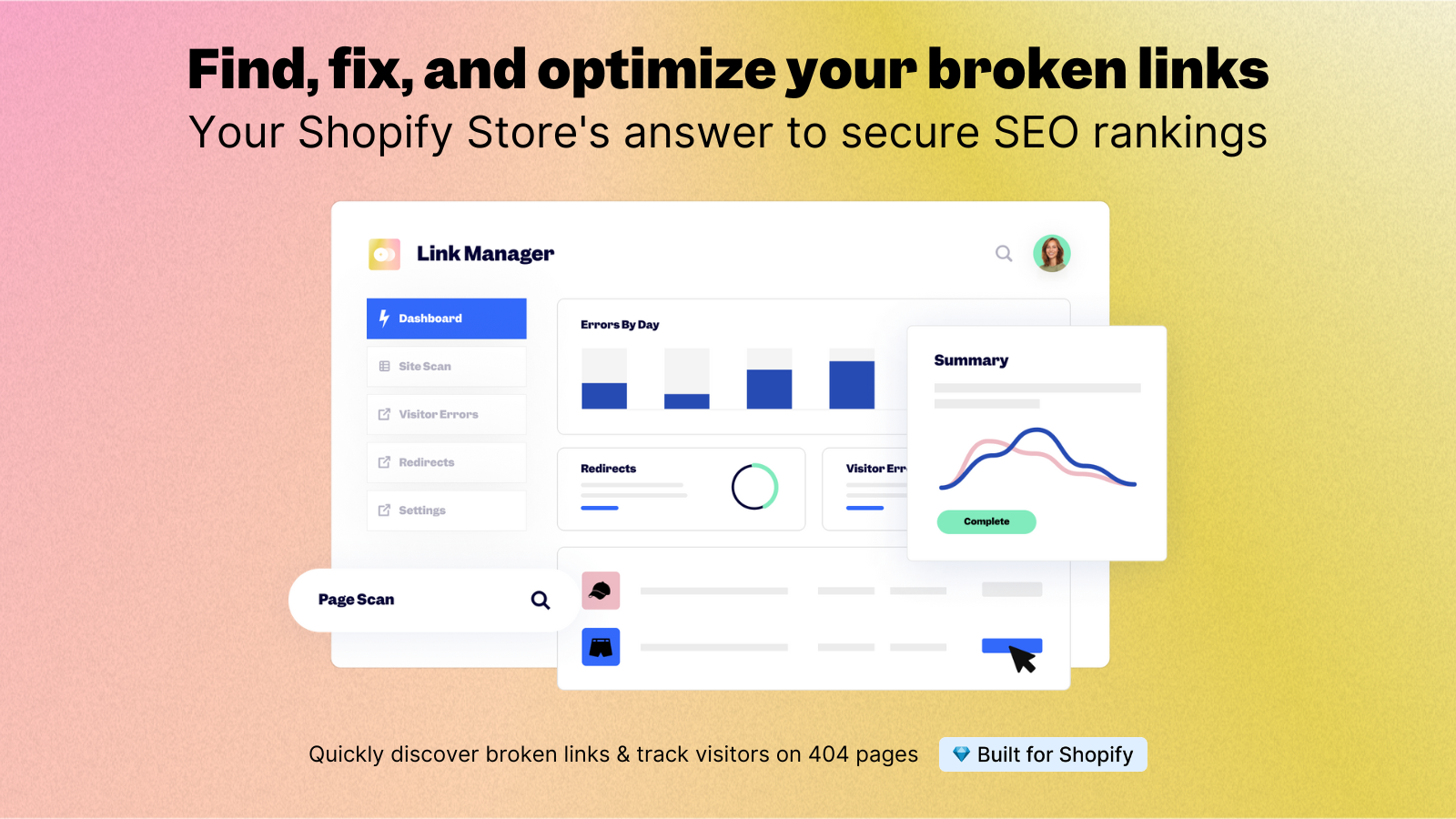
Credit: apps.shopify.com
Identifying Broken Links
Identifying broken links on your Shopify store is crucial. Broken links can harm your site’s SEO and user experience. Fixing them ensures smooth navigation and maintains your store’s credibility. This guide helps you identify broken links using Shopify’s tools and third-party apps.
Using Shopify’s Tools
Shopify provides built-in tools to help identify broken links. These tools are easy to use and effective.
- Online Store Dashboard: Navigate to your online store’s dashboard. Here, you can check for any alerts regarding broken links.
- Admin Panel: The admin panel shows any 404 errors. These errors indicate broken links that need fixing.
Using these native tools ensures your store remains in top shape.
Third-party Apps
Several third-party apps can help identify and fix broken links. These apps offer additional features and functionality.
| App Name | Features | Price |
|---|---|---|
| Broken Link Checker | Automated scans, detailed reports, easy fixes | Free |
| Link Whisper | Internal link suggestions, detailed analysis, easy interface | Paid |
Using these apps can save time and ensure a seamless user experience.
Common Causes Of Broken Links
Broken links can harm your Shopify store’s user experience and SEO ranking. Identifying common causes helps prevent these issues and maintain a seamless online presence.
Deleted Products Or Pages
One common cause of broken links is deleted products or pages. When you remove a product or a page, the URL becomes invalid. Visitors clicking on these links land on a 404 error page.
This not only frustrates users but also signals search engines that your site has outdated links. Make sure to set up proper URL redirects to guide users to relevant content.
Incorrect Urls
Another frequent cause is incorrect URLs. Typing errors, missing characters, or wrong paths can lead to broken links. Always double-check URLs before publishing them.
You can use tools like Screaming Frog to crawl your site and identify invalid URLs. Fixing these errors promptly ensures a smooth navigation experience for your users.
| Cause | Impact | Solution |
|---|---|---|
| Deleted Products or Pages | Leads to 404 errors | Set up URL redirects |
| Incorrect URLs | Users can’t find pages | Double-check and correct URLs |
- Tip: Regularly audit your site for broken links.
- Tip: Use tools to automate the link-checking process.
- Tip: Educate your team on the importance of URL accuracy.
Fixing Broken Links Manually
Broken links can harm your Shopify store’s SEO and user experience. Fixing broken links manually ensures accuracy and control. Follow these steps to locate and update broken links effectively.
Locating The Source
Identifying broken links is the first step. Use tools like Google Search Console or Broken Link Checker to find them.
- Log into your Google Search Console account.
- Go to the Coverage report under Index.
- Look for errors under “Not Found (404)”.
Alternatively, use Broken Link Checker:
- Enter your site URL in the tool.
- Click on Check to scan for broken links.
- Review the list of identified broken links.
Updating The Links
After identifying broken links, update them to ensure smooth navigation.
- Log into your Shopify Admin account.
- Navigate to the Online Store section.
- Select Pages or Products, depending on where the broken link is.
| Step | Action |
|---|---|
| 1 | Click on the page or product with the broken link. |
| 2 | Locate the broken link within the content. |
| 3 | Edit the link to point to the correct URL. |
| 4 | Save changes and verify the link works. |
Repeat these steps for all identified broken links to ensure your Shopify store remains user-friendly and SEO-optimized.
Automated Solutions For Broken Links
Broken links can harm your Shopify store’s SEO and user experience. Automated solutions can help fix broken links quickly and efficiently. These tools ensure your store runs smoothly without manual intervention.
Shopify Apps
Shopify apps offer a range of automated solutions for broken links. These apps scan your site and identify broken links. They also provide options to fix or redirect these links.
| App Name | Features | Rating |
|---|---|---|
| Broken Link Manager | Automatic link scanning, detailed reports, easy redirects | 4.8 |
| SEO Doctor | SEO analysis, broken link detection, automatic fixes | 4.5 |
| Link Whisper | Internal link suggestions, broken link checks, SEO enhancements | 4.7 |
Seo Plugins
SEO plugins can automate broken link management. These plugins integrate with your Shopify store to monitor and fix broken links. They also offer additional SEO features to boost your store’s visibility.
- Yoast SEO: Comprehensive SEO tool with broken link detection.
- All in One SEO: Automatic link monitoring and SEO optimization.
- SEO Manager: Easy-to-use interface with robust link management.
Using these automated solutions, you can keep your Shopify store free from broken links. This will improve your site’s SEO and user experience.
Preventing Broken Links
Broken links can hurt your Shopify store’s SEO and user experience. Preventing them is crucial to maintain a smooth shopping journey for your customers. Here are some effective strategies to keep your links in check.
Regular Site Audits
Conducting regular site audits helps identify broken links early. Use tools like Screaming Frog or Google Search Console to scan your site. These tools list all the broken links, making it easier to fix them promptly.
Set a schedule for site audits:
- Weekly checks for new links
- Monthly comprehensive audits
By keeping a regular check, you can prevent many broken link issues.
Redirection Strategies
Use redirection strategies to handle broken links effectively. Implementing 301 redirects ensures that your visitors are sent to the correct page. This also helps in preserving your SEO rankings.
Steps to set up a 301 redirect in Shopify:
- Go to your Shopify Admin panel.
- Click on Online Store and then Navigation.
- Select URL Redirects and click on Add URL redirect.
- Enter the old URL in the Redirect from field.
- Enter the new URL in the Redirect to field.
- Click Save.
Regularly update and manage these redirects to keep your Shopify store healthy.
Monitoring Link Health
Keeping your Shopify store’s links healthy is crucial. Broken links can hurt your SEO and user experience. Regularly checking your links helps prevent these issues.
Scheduled Checks
Scheduled checks help you maintain your link health effortlessly. Set up regular intervals for link audits. You can use tools like Google Search Console or Ahrefs. These tools can scan your site and report broken links.
| Tool | Features |
|---|---|
| Google Search Console | Free, integrates with Shopify, easy reports |
| Ahrefs | Comprehensive audits, detailed insights, paid service |
Automated tools save time and catch issues early. Schedule your checks weekly or monthly. Keep an eye on the reports and fix issues promptly.
Real-time Alerts
Real-time alerts notify you about broken links instantly. This way, you can fix them before they affect your SEO. Tools like Broken Link Checker offer real-time monitoring. They send alerts directly to your email.
- Set up real-time alerts in your chosen tool.
- Monitor your email for broken link notifications.
- Fix the broken links as soon as you get notified.
Real-time monitoring ensures your site remains in top shape. This proactive approach protects your site’s performance.

Credit: www.youtube.com
Benefits Of Fixing Broken Links
Fixing broken links on your Shopify store is crucial for several reasons. It improves your site’s overall performance and user experience. Below, we explore the key benefits of addressing broken links.
Improved User Experience
Broken links can frustrate visitors. They expect a seamless journey through your site. Clicking on a broken link can lead to a 404 error page. This disrupts their shopping experience. Fixing these links ensures users find the information they need. This can lead to higher customer satisfaction and retention.
User trust is essential for online stores. Reliable links help build this trust. They show that your site is well-maintained and functional. Happy users are more likely to make a purchase. They may also recommend your store to others.
Enhanced Seo Performance
Search engines use crawlers to index your site. Broken links can confuse these crawlers. This can negatively affect your site’s ranking. Fixing broken links helps search engines index your site efficiently. This can improve your site’s visibility in search results.
Broken links can increase your site’s bounce rate. A high bounce rate signals poor content quality. Search engines may then lower your ranking. By fixing broken links, you reduce the bounce rate. This can enhance your site’s overall SEO performance.
Here’s a quick summary of the benefits:
| Benefit | Outcome |
|---|---|
| Improved User Experience | Higher customer satisfaction and retention |
| Enhanced SEO Performance | Better search engine rankings and visibility |
Fixing broken links is essential for maintaining a healthy Shopify store. It ensures a smooth user experience and boosts your SEO performance. Focus on these benefits to keep your online store thriving.

Credit: www.youtube.com
Frequently Asked Questions
How To Fix Broken Links In Shopify Store?
Fix broken links in Shopify by using a broken link checker app. Identify and update or remove broken links. Use 301 redirects for moved or deleted pages. Regularly monitor for new broken links.
How Do You Fix A Broken Link Problem?
Fix broken links by updating the URL, creating a redirect, or removing the link. Use tools like Google Search Console to identify issues.
Why Is My Shopify Link Not Working?
Your Shopify link may not work due to incorrect URL, expired domain, or DNS issues. Check your URL settings and domain status.
How To Remove A Broken Link?
To remove a broken link, access your website’s admin panel. Locate the broken link, then delete or update it. Use tools like Google Search Console to identify broken links. Regularly monitor and maintain your site to prevent broken links.
Conclusion
Fixing broken links on your Shopify store is essential for maintaining a seamless user experience. Regularly check and update your links to avoid potential issues. Use tools like Broken Link Checker to simplify the process. Keeping your links functional will improve your SEO and boost customer satisfaction.
Start fixing those links today!