To check keywords in Google Analytics, navigate to the “Acquisition” tab, then select “Search Console” and “Queries”. This will display the keywords driving traffic to your website.
With this information, you can optimize your content and SEO strategy accordingly. Keywords play a crucial role in driving organic traffic to your website, making it essential to track and analyze their performance. By checking keywords in Google Analytics, you gain valuable insights into which keywords are driving the most traffic to your site.
This information allows you to optimize your content and SEO strategy to target the most effective keywords, ultimately improving your website’s visibility and attracting more relevant visitors. In this blog post, we will discuss how to check keywords in Google Analytics and provide a step-by-step guide to effectively analyze this data.
Introduction To Google Analytics For Keyword Analysis
Learn to analyze keywords in Google Analytics to understand user search behavior. Identify top-performing keywords and assess their impact on website traffic and performance. Gain valuable insights to optimize your SEO strategy and enhance online visibility.
The Role Of Keywords In Seo
Keywords are the foundation of SEO. They are the specific words or phrases that people type into search engines when looking for information. The search engine then uses these keywords to match the content of websites to the user’s query. Choosing relevant keywords and strategically incorporating them into website content is crucial for improving search engine rankings and driving organic traffic.
Why Google Analytics Is Essential For Keyword Tracking
Google Analytics provides valuable insights into the performance of keywords. It enables website owners to track the effectiveness of their chosen keywords in driving traffic and conversions. Understanding how visitors are finding the site and which keywords are leading to the most engagement is essential for refining SEO strategies and optimizing website content for better visibility.
One of the key elements of Search Engine Optimization (SEO) is the strategic use of keywords, which are the specific terms or phrases that users type into search engines to find information. By analyzing the role of keywords in SEO, website owners can gain a deeper understanding of how to align their content with the search intent of their target audience.
Google Analytics is an essential tool for tracking the effectiveness of keywords. By providing valuable data on how visitors are finding a website and which keywords are driving the most traffic and conversions, Google Analytics empowers website owners to make data-driven decisions to improve their SEO performance.
Setting Up Google Analytics
Setting up Google Analytics is a crucial first step in tracking and analyzing the performance of your website’s keywords. By properly integrating Google Analytics with your website, you can gain valuable insights into which keywords are driving traffic and conversions. This guide will walk you through the process of creating a Google Analytics account and integrating it with your website, so you can start monitoring the performance of your keywords effectively.
Creating A Google Analytics Account
When creating a Google Analytics account, it’s essential to ensure that you have administrative access to your website. Start by visiting the Google Analytics website and signing in with your Google account. Then, click on “Start for free” and follow the prompts to set up your account. Once your account is created, you will be provided with a tracking ID and a tracking code snippet that needs to be integrated with your website.
Integrating Google Analytics With Your Website
Integrating Google Analytics with your website involves adding the tracking code snippet to every page of your site. If you’re using a content management system (CMS) like WordPress, you can easily add the tracking code by using a plugin or by directly inserting it into your theme’s header or footer. Alternatively, if you have a custom-built website, you can manually insert the tracking code into the HTML of each page. Once the tracking code is in place, Google Analytics will start collecting data on your website’s performance, including keyword metrics.
Navigating The Google Analytics Dashboard
To check keywords in Google Analytics, navigate to the Acquisition tab and select All Traffic > Channels. Then, click on Organic Search and scroll down to view the list of keywords that are driving traffic to your website. With this information, you can optimize your content to target these keywords and improve your search engine rankings.
Navigating the Google Analytics Dashboard Understanding the Interface When it comes to tracking your website’s performance, Google Analytics is an invaluable tool. One of its key features is the ability to check keywords that are driving traffic to your site. By understanding the interface and knowing where to locate the acquisition reports, you can gain valuable insights into the keywords that are driving visitors to your website. Let’s take a closer look at how to navigate the Google Analytics dashboard to check keywords. Locating the Acquisition Reports To access the acquisition reports in Google Analytics, follow these simple steps: 1. Log in to your Google Analytics account. 2. From the main dashboard, click on “Acquisition” in the left-hand menu. 3. In the drop-down menu that appears, select “All Traffic”. 4. Here, you will find a breakdown of the different channels that are driving traffic to your site, such as organic search, direct, referral, and social. 5. To focus specifically on organic search traffic, click on “Organic Search” under the “Default Channel Grouping” section. 6. This will provide you with a detailed report showing the keywords that users are using to find your website. Understanding the Keyword Data Once you have accessed the organic search report, you will see a list of keywords that users have used to find your website. This data can be extremely valuable in optimizing your website’s content and improving your search engine rankings. Here are a few key pieces of information to look out for: 1. Keyword Rankings: The report will show you the position of your website in the search engine results pages (SERPs) for each keyword. 2. Clicks: The number of times users have clicked on your website in the search results for each keyword. 3. Impressions: The number of times your website has appeared in the search results for each keyword. 4. Click-Through Rate (CTR): The percentage of users who clicked on your website compared to the number of impressions it received. 5. Average Position: The average position of your website in the search results for each keyword. By analyzing this data, you can identify which keywords are driving the most traffic to your website and adjust your SEO strategy accordingly. It’s important to keep in mind that Google Analytics may not provide the exact search terms users entered, but it will give you a general idea of the keywords that are performing well for your site. In conclusion, navigating the Google Analytics dashboard to check keywords is a straightforward process. By understanding the interface and locating the acquisition reports, you can gain valuable insights into the keywords that are driving traffic to your website. Armed with this information, you can optimize your content and improve your website’s search engine rankings. So, start exploring Google Analytics today and uncover the keywords that are fueling your online success.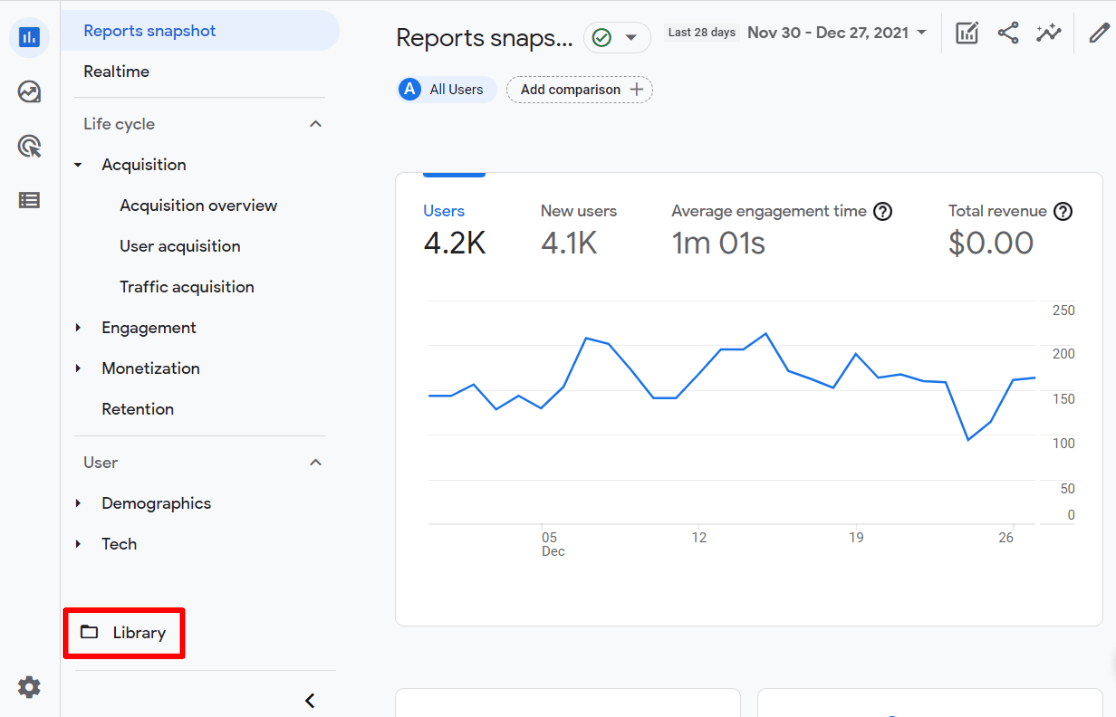
Credit: www.exactmetrics.com
Linking Google Analytics With Google Search Console
Linking Google Analytics with Google Search Console is a crucial step to unlock the full potential of both tools. By connecting these two powerful platforms, you can gain valuable insights into the performance of your website and optimize your online presence for better search engine visibility. In this section, we will discuss the benefits of combining both tools and provide a step-by-step linking process.
Benefits Of Combining Both Tools
When you link Google Analytics with Google Search Console, you open up a world of possibilities to enhance your website’s performance. Here are some key benefits:
- Unified Data: By combining data from both tools, you get a holistic view of your website’s performance, including valuable information on organic search traffic, user behavior, and conversions.
- Keyword Insights: Linking the two platforms allows you to access detailed keyword data, such as the search queries that drive traffic to your site, impressions, click-through rates, and average positions.
- Improved SEO: With access to search query data, you can identify keywords that are driving traffic but not performing well. This insight enables you to optimize your content and improve your website’s visibility in search engine results.
- Enhanced User Experience: By understanding how users discover and engage with your website, you can optimize your site’s navigation, content, and user experience, leading to higher engagement and conversions.
Step-by-step Linking Process
Now that you understand the benefits of combining Google Analytics and Google Search Console, let’s walk through the step-by-step linking process:
- Sign in to your Google Analytics account and navigate to the Admin section.
- In the Property column, click on “Google Search Console” under the “Property Settings” section.
- Click on the “Adjust Search Console” button.
- Select the property you want to link and click on “Add.”
- Review the terms and conditions, then click on “Agree.”
- Choose the preferred view for your Search Console data and click on “Save.”
- Head over to Google Search Console and select the property you want to link with Google Analytics.
- Click on “Settings” and then “Google Analytics Property.”
- Choose your Google Analytics property from the dropdown menu and click on “Save.”
Once you have completed these steps, Google Analytics and Google Search Console will be linked, and you can start leveraging the combined power of both tools to optimize your website’s performance and drive better results.
Analyzing Keyword Performance
Google Analytics is a powerful tool that helps you track your website’s performance, including the keywords that are driving traffic to your site. By analyzing keyword performance, you can identify the keywords that are most effective in attracting visitors to your site and adjust your SEO strategy accordingly.
Using The Queries Report In Search Console
One of the best ways to analyze keyword performance is to use the Queries report in Google Search Console. This report shows you the search queries that are driving traffic to your site, along with the number of clicks, impressions, click-through rate, and average position for each query.
To access the Queries report, log in to your Google Search Console account and navigate to the Search Traffic > Search Analytics section. From there, you can select the Queries tab to see a list of the top search queries for your site.
Identifying Top Performing Keywords
Once you have access to your site’s keyword data, you can start analyzing the performance of individual keywords. Look for keywords that are driving a significant amount of traffic to your site, but also have a high click-through rate and low bounce rate.
One way to identify top performing keywords is to use the Landing Pages report in Google Analytics. This report shows you the pages on your site that are attracting the most traffic, along with the keywords that visitors are using to find those pages.
To access the Landing Pages report, log in to your Google Analytics account and navigate to the Behavior > Site Content > Landing Pages section. From there, you can select a specific landing page to see the keywords that are driving traffic to that page.
| Keyword | Clicks | Impressions | CTR | Average Position |
|---|---|---|---|---|
| SEO tips | 100 | 1,000 | 10% | 2.5 |
| Keyword research | 75 | 500 | 15% | 3.2 |
| Content marketing | 50 | 750 | 6.7% | 4.1 |
As you analyze your keyword data, be sure to keep an eye on changes in keyword performance over time. By tracking your site’s keyword performance on a regular basis, you can make informed decisions about your SEO strategy and stay ahead of the competition.
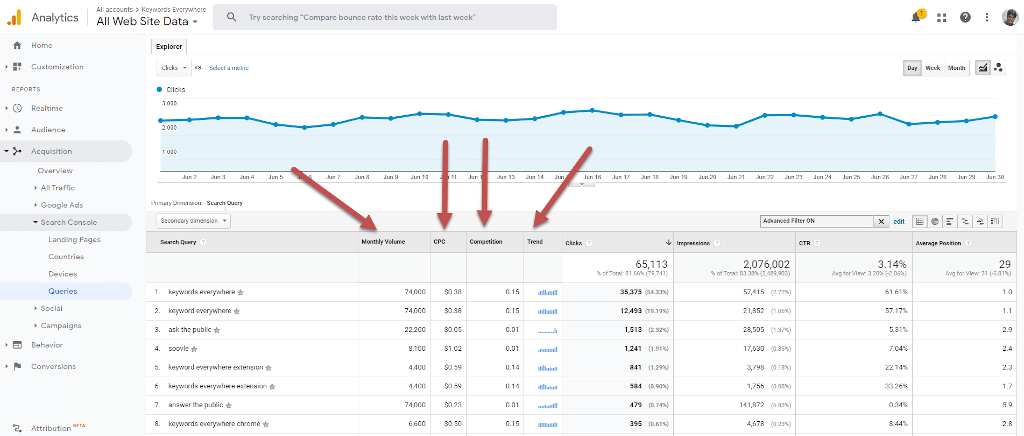
Credit: keywordseverywhere.com
Improving Your Keyword Strategy With Analytics Data
Google Analytics is a powerful tool that can provide insight into how your website is performing. One of the most important pieces of data that you can gather from Google Analytics is information about the keywords that are driving traffic to your site. By analyzing this data, you can gain valuable insights into your audience and improve your keyword strategy.
Adjusting Content Based On Keyword Insights
One way to improve your keyword strategy is to adjust your content based on the insights you gain from Google Analytics. By analyzing the keywords that are driving traffic to your site, you can identify the topics that are most important to your audience. This information can then be used to create new content or update existing content to better meet the needs of your audience.
You can also use the data to identify gaps in your content. If you notice that people are searching for a particular keyword, but you don’t have any content on your site that addresses that topic, it may be time to create some new content to fill that gap.
Optimizing For Long-tail Keywords
Long-tail keywords are longer and more specific keyword phrases that people use when they are closer to making a purchase or taking a specific action. By optimizing your content for long-tail keywords, you can attract more targeted traffic to your site and improve your conversion rates.
Google Analytics can help you identify the long-tail keywords that are driving traffic to your site. By analyzing this data, you can identify the keywords that are most relevant to your audience and optimize your content to target those keywords.
By using Google Analytics to analyze your keyword data, you can gain valuable insights into your audience and improve your keyword strategy. By adjusting your content based on keyword insights and optimizing for long-tail keywords, you can attract more targeted traffic to your site and improve your conversion rates.
Monitoring Organic Search Traffic
Monitoring organic search traffic is essential for understanding the performance of your website in search engine results. With Google Analytics, you can easily check the keywords that are driving organic traffic to your site. By tracking landing page performance and analyzing user behavior through keywords, you can gain valuable insights to optimize your website and improve your search engine rankings.
Tracking Landing Page Performance
Tracking the performance of your landing pages is crucial in identifying which pages are attracting the most organic traffic. By monitoring the keywords that are leading visitors to specific landing pages, you can assess the effectiveness of your SEO efforts and make informed decisions to enhance those pages.
Using Google Analytics, you can navigate to the “Behavior” section and select “Site Content” followed by “Landing Pages.” Here, you will find a list of landing pages along with important metrics such as page views, bounce rate, and average session duration.
By examining the keywords that are associated with each landing page, you can identify the search terms that are driving the most traffic. This information allows you to optimize your landing pages further by incorporating relevant keywords and improving the overall user experience.
Understanding User Behavior Through Keywords
Keywords provide valuable insights into user behavior and intent. By analyzing the keywords that users are searching for to find your website, you can gain a deeper understanding of their needs and preferences.
In Google Analytics, navigate to the “Acquisition” section and select “Campaigns” followed by “Organic Keywords.” Here, you can view the keywords that are generating organic traffic to your site along with metrics such as sessions, bounce rate, and conversion rate.
By analyzing this data, you can identify which keywords are driving the highest-quality traffic, leading to longer sessions and higher conversions. This information enables you to optimize your content and SEO strategies to attract more targeted organic traffic.
Additionally, you can use this data to uncover new keyword opportunities. Identify keywords with a high search volume and low competition, and incorporate them into your content to attract more organic traffic.
In conclusion, monitoring organic search traffic through Google Analytics provides valuable insights into the performance of your website in search engine results. By tracking landing page performance and understanding user behavior through keywords, you can optimize your website to attract more targeted organic traffic and improve your overall SEO strategy.
Advanced Keyword Analysis Techniques
When it comes to analyzing keywords in Google Analytics, there are advanced techniques that can provide valuable insights into your website’s performance. By utilizing segmentation and filtering, as well as custom reports, you can gain a deeper understanding of how keywords are impacting your website’s traffic and conversions.
Segmentation And Filtering For In-depth Analysis
Segmentation and filtering allow you to narrow down your keyword data to specific subsets, enabling you to perform in-depth analysis. By segmenting your data, you can isolate particular groups of keywords based on various criteria, such as location, device type, or user behavior.
For example, let’s say you want to analyze the performance of your website’s keywords for mobile users in a specific region. By creating a segment that includes mobile traffic and filters it by location, you can focus on understanding the effectiveness of keywords for this particular audience.
Segmentation and filtering can help you uncover valuable insights about which keywords are driving the most engagement, conversions, or revenue for different segments of your audience. This information can guide your keyword optimization efforts and help you allocate resources more effectively.
Using Custom Reports For Specific Keyword Data
Custom reports in Google Analytics allow you to create personalized reports tailored to your specific keyword analysis needs. These reports provide a comprehensive view of your keyword performance, highlighting key metrics and trends.
For instance, you can create a custom report that focuses on the top-performing keywords for a specific time period, along with associated metrics such as bounce rate, average session duration, and conversion rate. This allows you to identify which keywords are driving the highest quality traffic to your website.
Custom reports can also help you identify keyword opportunities by revealing search terms that are driving traffic to your website but are not currently optimized for. By uncovering these untapped keywords, you can refine your SEO strategy and optimize your content accordingly.
By leveraging advanced keyword analysis techniques such as segmentation, filtering, and custom reports, you can gain a deeper understanding of your website’s keyword performance. This knowledge can empower you to make data-driven decisions and optimize your SEO efforts for maximum impact.
Common Pitfalls And How To Avoid Them
Avoiding Misinterpretation Of Data
One common pitfall when checking keywords in Google Analytics is misinterpreting the data. This can occur when not considering the context of the keywords and their performance. To avoid this, ensure that you analyze the keywords in relation to the content and user behavior on your website.
Ensuring Data Accuracy
Another key pitfall is inaccurate data. To ensure data accuracy, it’s essential to regularly review and refine the keyword tracking settings in Google Analytics. Double-check that your website and tracking code are properly configured to accurately capture keyword data.

Credit: support.google.com
Continuously Refining Your Keyword Strategy
Continuously refining your keyword strategy is crucial for maintaining a competitive edge in the ever-evolving digital landscape. Staying ahead of the curve requires a proactive approach to keyword analysis and implementation. By regularly reviewing and adapting your keyword strategy, you can ensure that your content remains relevant and visible to your target audience.
Staying Updated With Google’s Algorithm Changes
Staying updated with Google’s algorithm changes is paramount in refining your keyword strategy. Google frequently updates its algorithms, impacting search engine rankings and keyword performance. By staying abreast of these changes, you can adjust your keyword strategy to align with the latest requirements, enhancing your website’s visibility and relevance.
Regular Review And Adaptation Of Keywords
Regular review and adaptation of keywords are essential for maintaining a dynamic keyword strategy. By analyzing the performance of your existing keywords and identifying new opportunities, you can optimize your content for improved search engine visibility and user engagement. This iterative process ensures that your keyword strategy remains responsive to evolving search trends and user behavior.
Frequently Asked Questions
How To Check Keyword In Google Analytics?
To check keywords in Google Analytics, follow these steps: 1. Log in to your Google Analytics account. 2. Go to the “Acquisition” tab. 3. Select “All Traffic” and then “Channels. ” 4. Click on the “Organic Search” channel. 5. Scroll down to see the keywords driving organic traffic to your website.
How Do I See Google Keywords?
To see Google keywords, you can use Google Analytics or Google Search Console. In Google Analytics, go to Acquisition > All Traffic > Channels, and then click on “Organic Search” to view the keywords. In Google Search Console, go to Performance > Queries to see the keywords that are driving traffic to your website.
How Do You Check Keywords?
To check keywords, you can use a keyword research tool such as Google Keyword Planner, Ahrefs, SEMrush, or Moz. These tools will provide you with information on search volume, competition, and related keywords that can help you optimize your content for better search engine rankings.
Additionally, you can also check your website’s analytics to see which keywords are driving traffic to your site.
How To Extract Keywords From Google Analytics?
To extract keywords from Google Analytics, go to Acquisition > All Traffic > Channels. Then, click on “Organic Search” and scroll down to see the organic keywords. You can also use the “Queries” report in the Search Console section for more detailed keyword data.
Conclusion
To sum up, checking keywords in Google Analytics is a crucial step in optimizing your website’s performance. With the right tools and techniques, you can identify the keywords that bring in the most traffic and conversions, and use that information to create targeted content and improve your overall SEO strategy.
By regularly monitoring your keyword data and making adjustments as needed, you can stay ahead of the competition and ensure that your website is always ranking high in search engine results. So start checking those keywords today and watch your website soar!