I use Google Search Console to identify top-performing queries and discover content gaps. This helps generate new content ideas effectively.
Google Search Console is a treasure trove for content creators. By analyzing top-performing queries, you can uncover what your audience is searching for. This data reveals content gaps and opportunities. Knowing which queries bring traffic to your site allows you to create targeted content.
This approach not only boosts your SEO but also ensures your content remains relevant and engaging. Leveraging these insights helps maintain a competitive edge. It’s a systematic way to align your content strategy with actual user behavior. Plus, it keeps your content fresh and valuable for your audience.
Introduction To Google Search Console
Google Search Console is a powerful tool for content creators. It helps you monitor your website’s performance. You can track your website’s search traffic and optimize your content. This tool is essential for finding new content ideas.
What Is Google Search Console?
Google Search Console is a free service by Google. It helps you understand how your site appears in Google Search. You can see which keywords bring traffic to your site. You can also check for site errors and fix them.
The tool provides various reports and data. This data helps you improve your site’s visibility. You can also submit sitemaps and request indexing. Google Search Console is a must-have for every website owner.
Importance For Content Creators
For content creators, Google Search Console is invaluable. It shows which topics are popular on your site. You can see the search queries users use to find your content. This information helps you create content that meets your audience’s needs.
Google Search Console also highlights your top-performing pages. You can analyze why these pages do well and replicate their success. By understanding user behavior, you can create more engaging and relevant content.
Here are some key benefits for content creators:
- Identify high-traffic keywords.
- Spot content gaps and opportunities.
- Track content performance over time.
- Improve site health and user experience.

Credit: painlessbloganalytics.com
Setting Up Google Search Console
Google Search Console is an invaluable tool for content creators. It helps find new content ideas by providing detailed insights into your website’s performance. To start benefiting from this tool, you must set it up correctly.
Creating An Account
First, you need a Google account. If you don’t have one, sign up for it. Go to the Google Search Console website and click “Start Now”. This will guide you through the account creation process.
Once logged in, you will see a prompt to add a property. Enter your website’s URL and choose the verification method. This step ensures that you have control over the site.
Verifying Your Website
Verification is crucial. It proves that you own the website. Google offers several verification methods. Here are the most common ones:
- HTML file upload: Download a file from Google and upload it to your site’s root directory.
- HTML tag: Add a meta tag provided by Google to your site’s homepage.
- Google Analytics: Use your Google Analytics tracking code for verification.
- Google Tag Manager: Use your Google Tag Manager account to verify.
After selecting a method, follow the on-screen instructions. Once verified, you will gain access to the Google Search Console dashboard.
| Verification Method | Steps |
|---|---|
| HTML file upload | Download file, upload to root directory, click verify. |
| HTML tag | Add meta tag to homepage, click verify. |
| Google Analytics | Use existing tracking code, click verify. |
| Google Tag Manager | Use existing tag manager account, click verify. |
After verification, you can start exploring the data. This data provides insights into your website’s performance and helps generate new content ideas.
Exploring Performance Reports
Google Search Console is a treasure trove for content ideas. Using its Performance Reports helps you understand what your audience seeks. This data guides you to create content that resonates.
Accessing Performance Data
First, log into your Google Search Console account. On the left sidebar, click on “Performance.” You’ll see a dashboard with various metrics.
To refine the data, use filters like date range and search type (web, image, video). This helps you focus on relevant information.
Key Metrics To Monitor
Several metrics help identify new content opportunities. Pay close attention to these:
- Clicks: Shows how often users clicked on your site.
- Impressions: Indicates how many times your site appeared in search results.
- CTR (Click-Through Rate): The percentage of impressions that resulted in a click.
- Average Position: Displays your site’s average ranking in search results.
Use these metrics to find high-impression, low-click queries. These queries indicate user interest but low engagement. They are perfect for new content topics.
| Metric | Importance |
|---|---|
| Clicks | Measures user engagement with your content. |
| Impressions | Shows potential reach of your content. |
| CTR | Indicates the effectiveness of your titles and descriptions. |
| Average Position | Helps identify your ranking in search results. |
By monitoring these metrics, you can discover content gaps. Address these gaps to improve your site’s performance and user satisfaction.
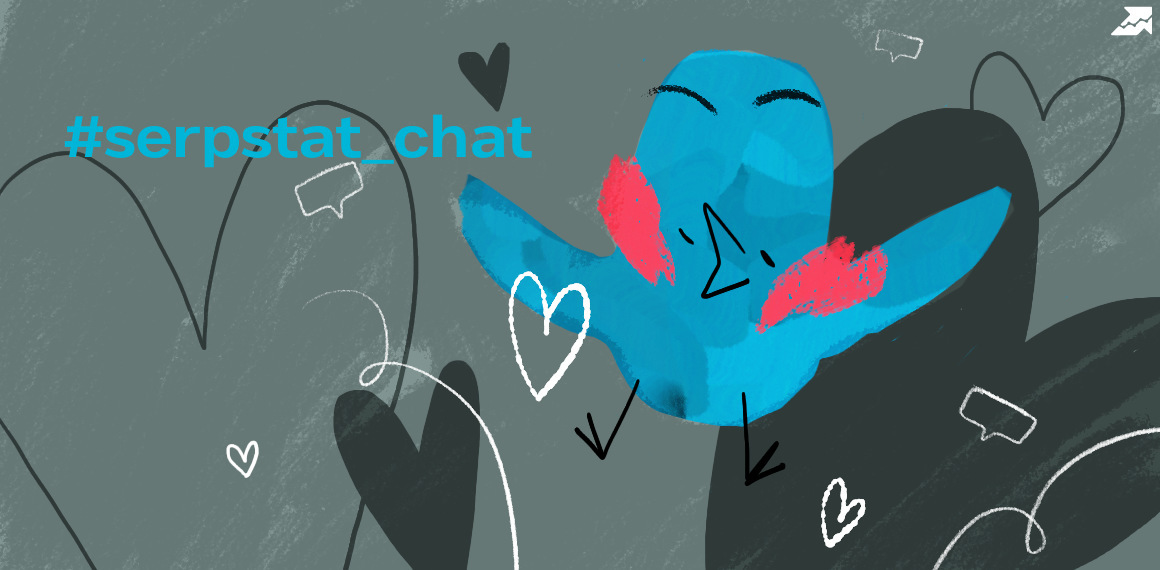
Credit: serpstat.com
Identifying High-performing Keywords
One of the most powerful features of Google Search Console is the ability to identify high-performing keywords. By leveraging this tool, you can discover which keywords are driving traffic to your site. This information can be used to create new content ideas and optimize existing content.
Finding Top Queries
To find top queries, start by logging into Google Search Console. Navigate to the Performance report. Here, you’ll see a list of queries that bring users to your site. These are your top-performing keywords.
| Query | Clicks | Impressions | CTR | Position |
|---|---|---|---|---|
| Keyword 1 | 500 | 10,000 | 5% | 3 |
| Keyword 2 | 300 | 8,000 | 3.75% | 7 |
Look at the list of queries. Identify those with high clicks and impressions. These are the keywords that are already performing well. They are a goldmine for new content ideas.
Analyzing Keyword Performance
After finding top queries, analyze their performance. Check the CTR (Click-Through Rate) and average position. High CTR with a lower position can signal an opportunity. You can create new content or update existing content to target these keywords.
- CTR: A higher percentage means your content is relevant.
- Average Position: Indicates where your site ranks in search results.
For example, a keyword with a CTR of 5% and a position of 3 is performing well. Consider writing more content around this keyword. This could help improve your site’s overall ranking and traffic.
Use the data from Google Search Console to guide your content strategy. Focus on high-performing keywords to attract more visitors and improve engagement.
Uncovering Content Gaps
Uncovering content gaps helps me create valuable content for my audience. I use Google Search Console for this process. It provides insights into areas where my content is lacking. Here’s how I do it.
Comparing Competitor Data
Google Search Console lets me compare my site with competitors. I identify content gaps by analyzing what competitors rank for. This helps me see where I can improve.
Here’s a simple table to illustrate:
| Competitor | Keyword | My Ranking | Competitor Ranking |
|---|---|---|---|
| Example.com | SEO Tips | 10 | 3 |
| Sample.com | Content Strategy | 12 | 5 |
By comparing these rankings, I find gaps in my content strategy. I create new content to fill these gaps and improve my rankings.
Spotting Underutilized Keywords
Google Search Console highlights underutilized keywords. These are keywords I rank for but don’t use often. I focus on these keywords to increase my traffic.
- Identify keywords with high impressions but low clicks.
- Incorporate these keywords into new content.
- Optimize existing content to include these keywords.
For example, if I find a keyword with many impressions but few clicks, I create a new blog post around it. This helps me attract more visitors to my site.
Using Google Search Console to uncover content gaps is essential. It helps me stay ahead of competitors and improve my content strategy. By comparing competitor data and spotting underutilized keywords, I can create content that resonates with my audience.
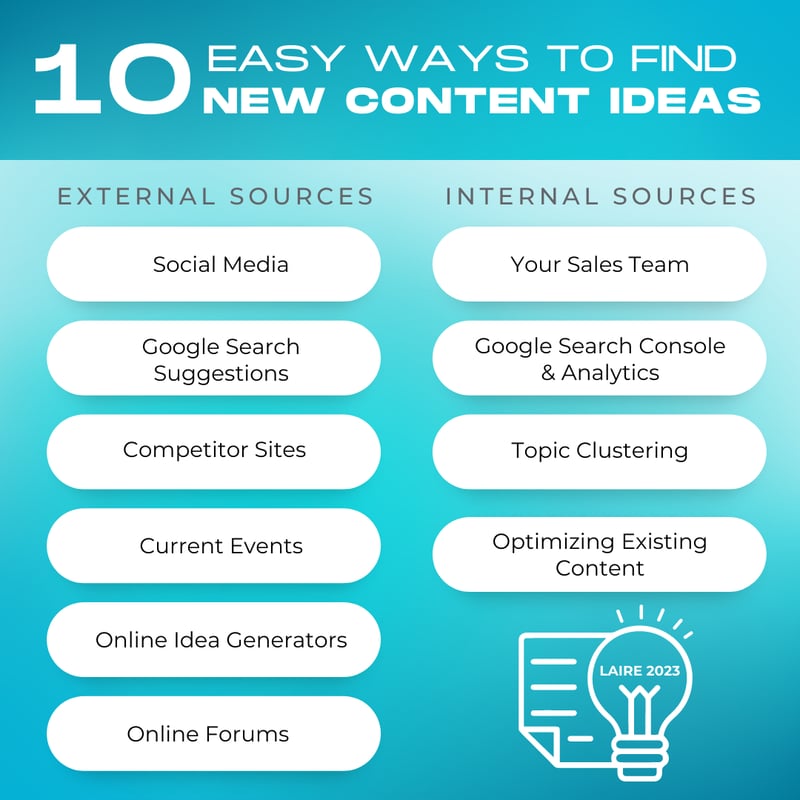
Credit: www.lairedigital.com
Leveraging Search Analytics
Google Search Console is a powerful tool for content creators. It helps find new content ideas through search analytics. By analyzing search queries and trends, you can create content that resonates with your audience.
Filtering Search Queries
Start by accessing the Search Analytics report in Google Search Console. This report shows the queries that lead users to your site. To filter these queries:
- Go to the Performance report.
- Select the Queries tab.
- Use the filter options to narrow down specific keywords.
Focus on queries with high impressions but low clicks. These are opportunities to create content that better addresses user intent.
Identifying Trends And Patterns
Examine the data for recurring trends. Look for patterns in search behavior:
| Query | Impressions | Clicks | CTR |
|---|---|---|---|
| Keyword A | 1000 | 50 | 5% |
| Keyword B | 2000 | 100 | 5% |
Identify topics with consistent interest. These topics are ideal for new content. Use this data to plan your content strategy and focus on areas with proven demand.
Generating Fresh Content Ideas
Generating fresh content ideas can be challenging. Google Search Console helps. It provides valuable data to inspire new content. Here’s how I use it effectively.
Brainstorming Based On Data
Google Search Console offers a treasure trove of data. This data helps brainstorm new content ideas. The key is to look at the Performance report.
- Identify top-performing queries
- Analyze pages with high impressions but low clicks
- Check the Search Analytics section for keyword insights
Top-performing queries reveal what users search for. Create content around these queries. Pages with high impressions but low clicks indicate potential topics. Improve these pages or write new content targeting these queries.
Prioritizing Content Topics
After brainstorming, prioritize your content topics. Use a simple table to organize ideas:
| Content Idea | Search Volume | Competition | Priority |
|---|---|---|---|
| Topic A | High | Low | 1 |
| Topic B | Medium | Medium | 2 |
| Topic C | Low | High | 3 |
Prioritize topics based on search volume and competition. High search volume with low competition gets top priority.
Focus on creating content that addresses user intent. This ensures your content is valuable and relevant.
Implementing And Measuring Success
Implementing and Measuring Success in content creation is crucial. Using Google Search Console, you can track your content’s performance. This helps refine your strategy. Learn how to create a content calendar and track post-publication performance effectively.
Creating Content Calendar
A content calendar helps you stay organized. It ensures you have a steady flow of content. Use Google Search Console to identify popular keywords. These keywords can form the basis of your new content ideas.
Here’s a simple table to plan your content calendar:
| Week | Topic | Keyword | Status |
|---|---|---|---|
| 1 | How to Use Google Search Console | Google Search Console Tips | Draft |
| 2 | Content Calendar Creation | Content Planning | Published |
Tracking Post-publication Performance
After publishing your content, track its performance. Google Search Console provides valuable insights. Check your click-through rates and impressions.
Monitor the following metrics:
- Clicks: Number of times users clicked on your links.
- Impressions: Number of times your pages appeared in search results.
- CTR: Click-through rate, calculated as clicks/impressions.
- Average Position: Average position of your pages in search results.
Use this data to adjust your content strategy. If a post is underperforming, consider updating it. Add new keywords or improve the content quality.
Frequently Asked Questions
How To Find Content Ideas With Google Search Console?
Use Google Search Console to find content ideas by analyzing top-performing keywords, queries, and pages. Identify gaps and trends.
How Do I Use Google Search Console Effectively?
To use Google Search Console effectively, verify your site, submit a sitemap, and monitor performance metrics. Identify and fix errors, optimize keywords, and track backlinks. Regularly check for security issues and mobile usability.
What Is Google Search Console Used To Improve?
Google Search Console is used to improve website visibility, monitor site performance, fix issues, and enhance SEO. It helps track search rankings, indexing status, and user interactions.
What Is The New Feature In Google Search Console?
Google Search Console now features enhanced reports for Core Web Vitals. These reports help improve site performance and user experience.
Conclusion
Google Search Console offers valuable insights for content creation. Use its data to identify trending topics and popular queries. Leverage these insights to craft engaging and relevant content. This strategy helps attract more visitors and improves your site’s SEO performance.
Start exploring Google Search Console today to enhance your content strategy.