To create a digital product, identify a market need and develop a solution that addresses it. Then, design, build, and test the product.
Creating a digital product involves several key steps. Start by researching your target audience to understand their needs and preferences. This helps in defining the product’s features and functionalities. Next, develop a prototype or minimum viable product (MVP) to test the concept.
Gather feedback from potential users and refine the product accordingly. Once the product is polished, choose a reliable platform for its distribution. Ensure you have a marketing strategy in place to reach your target audience effectively. Finally, launch your product and continuously gather user feedback to make necessary improvements. This iterative process ensures your product remains relevant and valuable to users.
Idea Generation
The first step in creating a digital product is idea generation. A good idea forms the foundation of your product’s success. You need to find a unique concept that solves a problem or meets a demand. This section will guide you through identifying market needs and brainstorming solutions.
Identify Market Needs
To create a successful product, you must identify market needs. Start by researching your target audience. Understand their pain points and desires. Use tools like Google Trends, social media, and forums to gather insights. Analyze competitors to see what they offer and what they lack.
| Tool | Purpose |
|---|---|
| Google Trends | Track search queries |
| Social Media | Observe discussions |
| Forums | Gather community insights |
Conduct surveys to get direct feedback from potential users. Analyze the data to find common problems and unmet needs. This information will help you focus on a high-demand area.
Brainstorm Solutions
Once you understand the market needs, start brainstorming solutions. Gather a team or work individually to generate ideas. Use techniques like mind mapping or the SCAMPER method. This method helps you think creatively and explore different angles.
Create a list of potential solutions. Evaluate each idea based on feasibility, market demand, and your expertise. Consider the resources needed for development. Narrow down your list to a few strong concepts.
- Mind Mapping
- SCAMPER Method
- Resource Evaluation
Test your top ideas with a small group of users. Gather feedback and refine your concepts. This iterative process ensures your final idea is solid and ready for development.
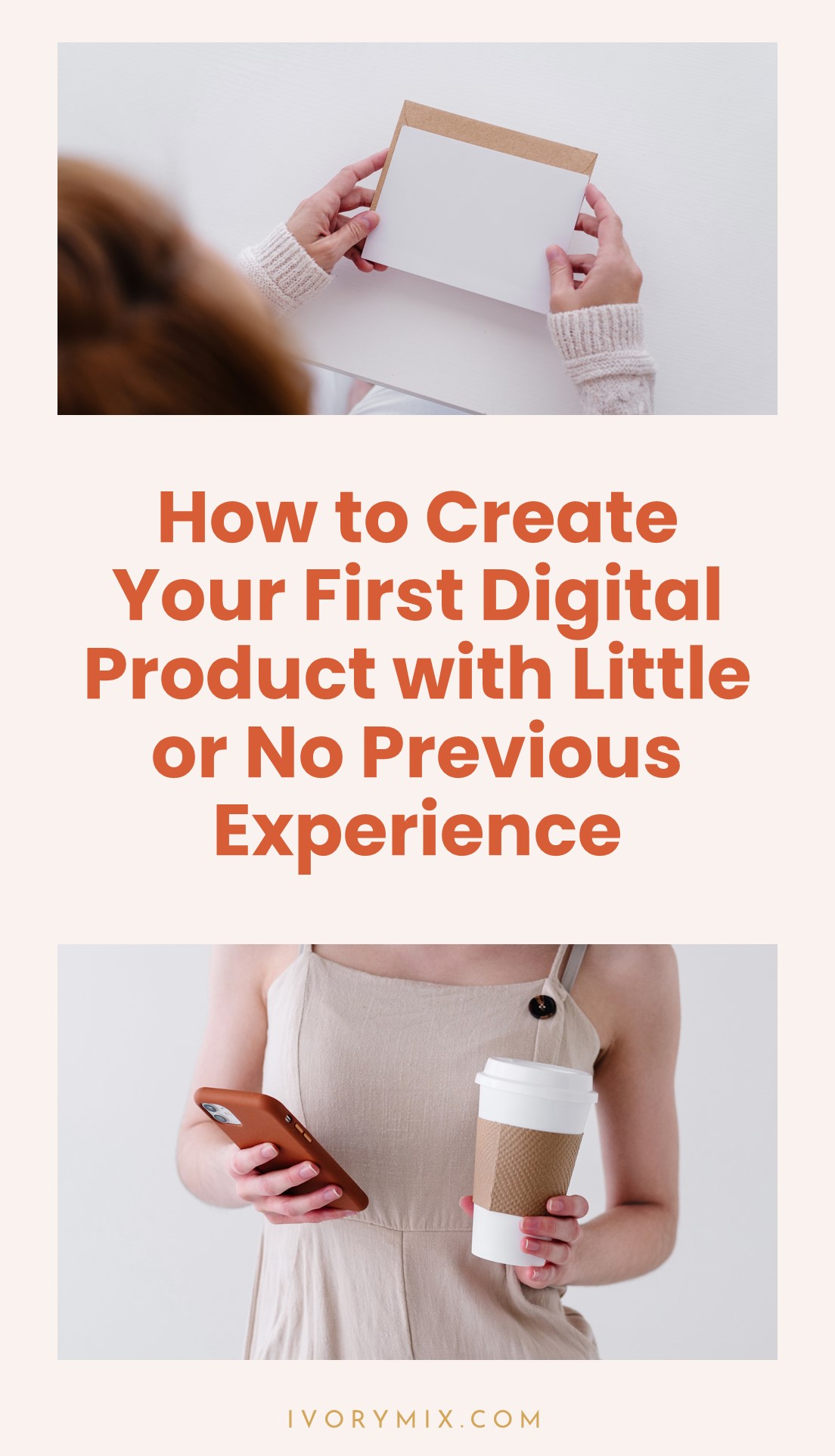
Credit: ivorymix.com
Market Research
Creating a digital product begins with thorough market research. This step helps you understand your target audience and their needs. Effective market research can save time and resources. It ensures your product meets real customer demands.
Analyze Competitors
Start by analyzing your competitors. Identify what similar products exist in the market. Take note of their strengths and weaknesses. Use tools like SEMrush and Ahrefs to gather data. Look for gaps that your product can fill.
| Competitor | Strengths | Weaknesses |
|---|---|---|
| Competitor A | High user base, Great UI | Limited features, High price |
| Competitor B | Affordable, Good support | Poor design, Low engagement |
Validate Your Idea
Validating your idea is crucial before investing further. Use surveys and interviews to gather feedback. Platforms like SurveyMonkey can help. Create a simple landing page to gauge interest. Offer early sign-ups or pre-orders.
- Conduct surveys
- Interview potential users
- Create a landing page
- Offer pre-orders
Use this feedback to refine your idea. Ensure there is genuine interest. Only proceed if you see a positive response.
Planning
Creating a digital product starts with careful planning. This phase is crucial for the success of your project. Proper planning helps you set clear goals and create a roadmap for your digital product. Let’s break it down into two important steps.
Define Objectives
First, you need to define your objectives. Ask yourself, what do you want to achieve with your digital product? Clear objectives guide your project and keep you focused.
- Identify the problem your product will solve.
- Determine your target audience.
- Set measurable goals.
For example, your objectives could include increasing user engagement, boosting sales, or providing valuable information. Write down these objectives and keep them visible throughout the project.
Create A Roadmap
Next, create a roadmap for your project. This step involves breaking down the project into manageable tasks.
- List all the features your product will have.
- Organize these features into phases.
- Assign deadlines to each phase.
Use a table to organize your roadmap:
| Phase | Features | Deadline |
|---|---|---|
| Phase 1 | User Registration, Login | Month 1 |
| Phase 2 | Dashboard, Profile Management | Month 2 |
| Phase 3 | Payment Integration, Analytics | Month 3 |
Having a clear roadmap helps you track progress and stay on schedule. It also makes it easier to communicate with your team and stakeholders.
Design
Design is the heart of any digital product. It shapes how users interact with your creation. A well-thought-out design can turn a good idea into an extraordinary product. Let’s dive into two critical aspects of design: Wireframing and User Experience.
Wireframing
Wireframing is the blueprint of your digital product. It helps you visualize the layout and functionality. Think of it as a skeleton that outlines the structure before adding the flesh.
- Start simple: Use basic shapes to represent elements.
- Focus on functionality: Ensure each part serves a purpose.
- Feedback loop: Share with stakeholders for early feedback.
Wireframes do not include colors or images. They focus on the layout and flow of the product. Use tools like Sketch, Figma, or Adobe XD. These tools offer easy drag-and-drop features.
| Tool | Features |
|---|---|
| Sketch | Vector editing, Prototyping |
| Figma | Real-time collaboration, Cloud storage |
| Adobe XD | Responsive design, Auto-animate |
User Experience
User Experience (UX) is the soul of your digital product. It ensures your product is user-friendly and intuitive. A positive UX keeps users engaged and satisfied.
- Research: Understand your target audience.
- Personas: Create user personas to guide design decisions.
- User Flows: Map out the user journey step-by-step.
Focus on simplicity and ease of use. Avoid clutter and unnecessary elements. Test your design with real users. Gather feedback and make improvements.
Use tools like UsabilityHub, Hotjar, or UserTesting. These tools help you gather insights and improve UX.
Development
The development phase brings your digital product to life. It involves choosing the right technologies and following a method to ensure efficiency and quality.
Choose Technology Stack
Choosing the right technology stack is crucial for your digital product. Your stack includes the programming languages, frameworks, and tools you use.
- Frontend: HTML, CSS, JavaScript, React
- Backend: Node.js, Python, Ruby on Rails
- Database: MySQL, MongoDB, PostgreSQL
Consider the following factors when selecting your technology stack:
- Project requirements
- Team expertise
- Scalability
- Cost
Make sure your chosen stack aligns with your product goals.
Agile Methodology
Agile methodology helps in delivering high-quality digital products efficiently. It involves iterative development and continuous improvement.
Key principles of Agile methodology include:
- Customer collaboration
- Responding to change
- Frequent delivery of working software
| Step | Description |
|---|---|
| Planning | Define the project scope and tasks |
| Development | Build the product in small increments |
| Testing | Ensure the product works correctly |
| Review | Assess and improve the product |
Agile helps teams adapt and deliver products that meet user needs.

Credit: mollyhostudio.com
Testing
Testing is a critical phase in creating a digital product. It ensures the product works as intended and meets user needs. This phase includes two essential parts: Quality Assurance and User Testing.
Quality Assurance
Quality Assurance (QA) focuses on ensuring the product is free from bugs and errors. This involves systematic checks and balances throughout the development process.
- Automated Testing: Use tools to run repetitive tests on your product.
- Manual Testing: QA testers manually check different aspects of the product.
- Regression Testing: Ensure that new updates do not break existing features.
- Performance Testing: Test how the product performs under different conditions.
QA testers document every bug they find. They report these issues to developers for quick fixes. The QA process is iterative. It continues until the product meets the required standards.
User Testing
User Testing involves real users interacting with your product. This helps identify usability issues and areas for improvement.
- Beta Testing: Release the product to a small group of users.
- Usability Testing: Observe users as they navigate the product.
- A/B Testing: Compare two versions to see which performs better.
- Surveys and Feedback: Collect user opinions and suggestions.
Conducting user testing helps you understand user behavior. It provides valuable insights that guide product improvements. User feedback is crucial for making your digital product user-friendly and effective.
| Testing Type | Description | Tools |
|---|---|---|
| Automated Testing | Runs repetitive tests automatically | Selenium, JUnit |
| Manual Testing | Testers manually check the product | TestRail, Zephyr |
| Beta Testing | Early users test the product | TestFlight, Google Play Console |
| Usability Testing | Observe user interactions | Lookback, UserTesting |
Effective testing is vital for delivering a high-quality digital product. Both Quality Assurance and User Testing play crucial roles in this process. By focusing on these areas, you can ensure your product meets user needs and performs well.
Launch
The launch of a digital product is a crucial moment. It’s the culmination of hard work, planning, and creativity. A successful launch can set the stage for your product’s success. This section will cover the essential elements needed for a smooth launch.
Marketing Strategy
Start by defining a clear marketing strategy. Decide where and how to promote your product. Here are some key points to consider:
- Identify your target audience.
- Choose the right marketing channels (social media, email, etc.).
- Create compelling content to attract potential customers.
- Set a realistic budget for your marketing efforts.
- Utilize SEO techniques to increase visibility.
A well-planned marketing strategy can make a significant difference. It can help in reaching more potential customers and increasing sales.
Launch Day Checklist
Having a launch day checklist ensures nothing is overlooked. Here’s a simple checklist to follow:
| Task | Status |
|---|---|
| Test all product features | |
| Prepare customer support | |
| Send out marketing emails | |
| Post on social media | |
| Monitor website performance |
Ensure each task is checked off before the launch. This will help in reducing last-minute stress and ensure a smooth launch.
Post-launch
After launching your digital product, the work doesn’t stop. The post-launch phase is crucial for the product’s success. This phase involves monitoring performance and gathering feedback to improve the product.
Monitor Performance
Track your product’s performance using analytics tools. Check key metrics like user engagement, download rates, and conversion rates. Create a table to organize these metrics:
| Metric | Description | Tool |
|---|---|---|
| User Engagement | Measures user interaction | Google Analytics |
| Download Rates | Number of downloads | App Store Metrics |
| Conversion Rates | Percentage of users who complete a desired action | Mixpanel |
Regularly check these metrics to understand user behavior. This helps in making data-driven decisions.
Gather Feedback
Collect user feedback to know their thoughts and experiences. Use surveys, emails, and social media for this purpose. Create an ordered list to outline the steps:
- Design a short survey with key questions.
- Send the survey via email and social media.
- Analyze the responses to identify patterns.
- Implement changes based on the feedback.
Feedback helps in improving the product. It also builds trust with your users. Always listen to your users.
Use these strategies to ensure your product succeeds post-launch. Monitor performance and gather feedback continuously.
Continuous Improvement
Continuous improvement is key to the success of any digital product. After launching your product, it’s important to consistently refine and enhance it. This ensures it meets user needs and stays relevant. Let’s explore how you can achieve this.
Iterate Based On Feedback
Listen to user feedback. This helps you understand what works and what doesn’t. Use surveys, reviews, and social media comments to gather insights. Create a list of common issues and feature requests.
Prioritize these based on impact and effort. Focus on changes that improve the user experience the most. Test new updates with a small group of users first. This helps ensure the changes are effective before a wider release.
Update And Maintain
Regular updates keep your digital product fresh. Fix bugs quickly and release patches as needed. This keeps users happy and reduces frustration.
Maintain your product by updating it with new features. This keeps it competitive and engaging. Use a content management system (CMS) to make updates easier. A good CMS allows you to add new content and features without technical skills.
Create a maintenance schedule to ensure regular updates. This helps you stay organized and on track.
| Task | Frequency |
|---|---|
| Bug Fixes | As needed |
| Feature Updates | Monthly |
| User Feedback Review | Weekly |
By following these steps, you ensure your digital product stays valuable. Continuous improvement is an ongoing process. It requires dedication and commitment. But the rewards are worth it.

Credit: amandacampeanu.com
Frequently Asked Questions
How Do I Create My Own Digital Product?
Identify your niche, research your market, and outline your product. Create high-quality content, then design and develop your digital product. Finally, market and sell it online using effective strategies.
What Is An Example Of A Digital Product?
An example of a digital product is an eBook. It can be downloaded and read on electronic devices.
How Do I Start Digital Creation?
Begin with basic design software like Adobe Creative Cloud. Learn essential skills via online tutorials. Practice consistently to improve. Build a strong portfolio showcasing your work. Join creative communities for feedback and networking.
What Does It Mean To Create A Digital Product?
Creating a digital product means developing an item or service that exists electronically. Examples include e-books, software, and online courses. These products can be distributed and used over the internet.
Conclusion
Creating a digital product involves research, planning, and execution. Start with identifying your target audience and their needs. Develop a prototype and gather feedback. Finally, market your product effectively to reach potential customers. With dedication and the right strategy, you can successfully launch a digital product that stands out.