Install a reliable SEO plugin like Yoast SEO. Optimize your content with targeted keywords, meta descriptions, and internal links.
WordPress is an excellent platform for SEO due to its flexibility and user-friendly interface. By using an SEO plugin, you can easily manage essential SEO tasks like keyword optimization and meta descriptions. Additionally, optimizing images, using clean URLs, and creating quality content are crucial.
Internal linking helps distribute link equity across your site, improving overall ranking. Regularly updating your content keeps it relevant and engaging. Following these steps will enhance your site’s visibility on search engines, driving more organic traffic. Consistency and attention to detail are key to successful SEO in WordPress.
Keyword Research
Effective keyword research is a cornerstone of successful SEO in WordPress. It involves identifying the terms and phrases your target audience uses. These keywords guide your content creation, ensuring it aligns with what people search for. This section covers two crucial aspects: Finding Relevant Keywords and Using Keyword Tools.
Finding Relevant Keywords
To start, think like your audience. What words would they type in a search engine? Create a list of these potential keywords. Use customer feedback and queries to expand your list. Look at your competitors’ websites. See what keywords they target. This can give you valuable insights.
Organize your keywords into categories. This helps in creating structured content. Focus on long-tail keywords. These are phrases with three or more words. They are more specific and less competitive. For example, “best WordPress SEO plugins” is better than “SEO plugins.”
Using Keyword Tools
Keyword tools are essential in refining your keyword list. They provide data on search volume, competition, and related terms. Here are some popular tools:
- Google Keyword Planner: Free tool that provides search volume and forecasts.
- Ahrefs: Offers detailed keyword data and competitive analysis.
- SEMrush: Comprehensive tool for keyword research and SEO audit.
- Ubersuggest: Free tool by Neil Patel for keyword suggestions and analysis.
Use these tools to find high-volume, low-competition keywords. This combination can boost your ranking. Always update your keyword list. Trends change, and so do search behaviors. Regular updates ensure your content stays relevant.
Here is an example table summarizing these tools:
| Tool | Features |
|---|---|
| Google Keyword Planner | Search volume, forecasts, and keyword suggestions. |
| Ahrefs | Keyword data, competitive analysis, and backlink checks. |
| SEMrush | Keyword research, SEO audit, and competitor analysis. |
| Ubersuggest | Keyword suggestions, search volume, and competition analysis. |
Effective keyword research is the foundation of successful SEO in WordPress. It helps you create content that meets your audience’s needs. By finding relevant keywords and using keyword tools, you can improve your website’s visibility and ranking.

Credit: www.searchenginejournal.com
Optimizing Content
Optimizing content is crucial for SEO in WordPress. Properly optimized content attracts search engines and keeps readers engaged. Below, we will explore how to craft quality content and use keywords effectively.
Crafting Quality Content
Quality content is the backbone of SEO. Always aim to provide valuable information.
- Write for your audience: Understand their needs and interests.
- Use simple language: Avoid jargon and complex sentences.
- Be original: Offer unique insights or information.
- Engage readers: Use questions and calls to action.
Break up long paragraphs to improve readability. Use headings and subheadings to organize content.
Using Keywords Effectively
Keywords help search engines understand your content. Choose them wisely.
- Research keywords: Use tools like Google Keyword Planner.
- Include keywords naturally: Do not force them into sentences.
- Use long-tail keywords: These are more specific and less competitive.
Place keywords in important areas:
| Location | Importance |
|---|---|
| Title | High |
| Headings | Medium |
| First paragraph | High |
| Meta descriptions | High |
| URL | Medium |
Use synonyms and related terms to avoid keyword stuffing. This keeps the content natural and readable.
On-page Seo
On-page SEO is crucial for improving your WordPress site’s visibility. It involves optimizing each web page to rank higher and earn more relevant traffic. This section will cover key aspects such as Title Tags and Meta Descriptions and URL Structure.
Title Tags And Meta Descriptions
Title Tags are the first thing users see in search results. A good title tag should be clear and concise. It should include the main keyword and be under 60 characters. This way, it won’t get cut off in search results.
Meta Descriptions provide a brief summary of the page content. They should be between 150-160 characters. Use action words to make them engaging. Include your main keyword naturally. This helps search engines understand the page content.
| Element | Best Practice |
|---|---|
| Title Tag | Include main keyword, under 60 characters |
| Meta Description | 150-160 characters, include main keyword |
Url Structure
A clean URL structure improves user experience and SEO. It should be simple and descriptive. Avoid using long strings of numbers and letters.
Use hyphens to separate words. This makes it easier for search engines to read. Include your main keyword in the URL.
- Keep URLs short and simple
- Use hyphens to separate words
- Include main keyword
Here’s an example of a good URL structure:
This URL is easy to read and understand. It includes the main keyword and gives users an idea of the page content.
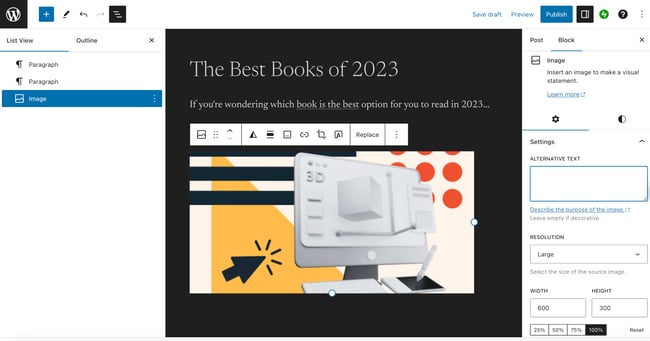
Credit: blog.hubspot.com
Image Optimization
Optimizing images is crucial for WordPress SEO. It enhances site speed and user experience. Proper image optimization can improve your search engine rankings.
Alt Text And Titles
Alt text is a brief description of an image. It helps search engines understand the image content. Use relevant keywords in the alt text. Make it descriptive but concise.
Titles of images also play a role in SEO. Use meaningful titles for your images. This helps users and search engines. For instance, change image1.jpg to boy-playing-soccer.jpg.
Compressing Images
Large images slow down your site. This affects user experience and SEO. Compress your images before uploading.
Use tools like TinyPNG or JPEG-Optimizer. These tools reduce image size without losing quality.
Here is a comparison of image sizes before and after compression:
| Image | Original Size (KB) | Compressed Size (KB) |
|---|---|---|
| image1.jpg | 500 | 150 |
| image2.png | 800 | 300 |
Follow these steps to optimize images:
- Add descriptive alt text and titles.
- Compress images using online tools.
Optimized images improve your WordPress site’s SEO. This results in better rankings and user experience.
Internal Linking
Internal linking is a crucial part of SEO in WordPress. It helps search engines understand your website structure. It also keeps visitors engaged by offering them more content.
Creating Logical Link Structures
Creating logical link structures is essential for good internal linking. A well-structured website ensures every page links to relevant content. This helps search engines crawl your site better.
Follow these steps for creating logical link structures:
- Identify your most important pages.
- Link these pages to related content.
- Use categories and tags to group similar posts.
- Avoid orphan pages by ensuring every post has internal links.
A logical link structure improves user experience and boosts SEO. Keep your links organized and easy to follow.
Using Anchor Text
Anchor text is the clickable text in a hyperlink. It should be descriptive and relevant to the linked page.
Best practices for using anchor text include:
- Use descriptive text: Make sure the anchor text describes the linked content.
- Avoid generic phrases: Do not use “click here” or “read more” as anchor text.
- Keep it short: Use concise and clear text.
- Include keywords: Use relevant keywords in the anchor text.
Good anchor text improves both user experience and SEO. It helps search engines understand the context of the linked page.
Mobile Optimization
Mobile optimization is crucial for your WordPress site. Mobile users are growing rapidly. If your site isn’t mobile-friendly, you’ll lose traffic. Google also ranks mobile-friendly sites higher. Let’s explore how to optimize your WordPress site for mobile.
Responsive Design
Responsive design ensures your site looks good on all devices. Your theme should be responsive. Many WordPress themes are mobile-friendly. Check the theme description before installing.
Use media queries in your CSS for a responsive design. Media queries adjust your site’s layout based on screen size. This ensures a consistent user experience.
Here’s an example of a basic media query:
@media only screen and (max-width: 600px) {
body {
font-size: 14px;
}
}
WordPress plugins can help with responsive design. Some popular plugins are Elementor and WPBakery Page Builder. These plugins make it easier to create mobile-friendly layouts.
Improving Page Load Speed
Page load speed is vital for mobile users. Slow sites lead to higher bounce rates. Google also considers page speed in rankings.
Optimize your images for faster loading. Use tools like TinyPNG to compress images. Smaller images load faster and use less bandwidth.
Enable browser caching to improve speed. Browser caching stores some data on users’ devices. This reduces load times on subsequent visits.
Another way to improve speed is by using a Content Delivery Network (CDN). A CDN distributes your content across multiple servers. This reduces load times for users far from your server.
Minimize the use of heavy plugins. Some plugins can slow down your site. Use only essential plugins for better performance.
Here’s a quick checklist for improving page load speed:
- Compress images
- Enable browser caching
- Use a CDN
- Minimize plugins
These steps will help ensure your WordPress site loads quickly on mobile devices.
Technical Seo
Technical SEO is crucial for improving your WordPress site’s performance. It ensures search engines can crawl and index your website effectively. Proper technical SEO enhances visibility, user experience, and site speed.
Xml Sitemaps
An XML Sitemap is a file that lists all your website’s URLs. It helps search engines understand your site’s structure. Creating an XML Sitemap in WordPress is simple with plugins like Yoast SEO or Google XML Sitemaps.
Here’s how to create an XML Sitemap using Yoast SEO:
- Install and activate the Yoast SEO plugin.
- Go to SEO > General in your WordPress dashboard.
- Click on the Features tab.
- Toggle the XML Sitemaps switch to On.
- Save changes.
After creating the sitemap, submit it to Google Search Console. This helps Google index your site faster.
Robots.txt File
The robots.txt file guides search engine crawlers on which pages to crawl or ignore. Proper configuration of this file can boost your SEO efforts.
Here’s a sample robots.txt file:
User-agent:
Disallow: /wp-admin/
Allow: /wp-admin/admin-ajax.php
To edit your robots.txt file in WordPress:
- Go to your WordPress dashboard.
- Navigate to SEO > Tools.
- Click on the File Editor option.
- Make the necessary changes to your robots.txt file.
- Save changes.
Ensure you don’t block important pages in the robots.txt file. This could hurt your site’s SEO.
Implementing proper Technical SEO practices will help your WordPress site perform better. These steps ensure search engines can easily crawl and index your content.
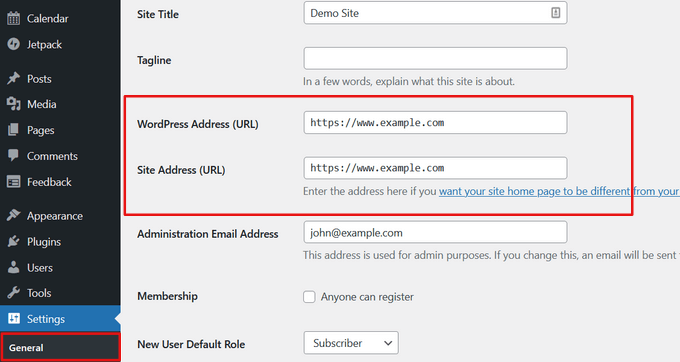
Credit: www.wpbeginner.com
Monitoring And Analytics
Effective SEO in WordPress requires consistent monitoring and analytics. This helps you understand what is working and where improvements are needed. Here, we will discuss the best practices for using Google Analytics and tracking SEO performance.
Using Google Analytics
Google Analytics is a powerful tool for tracking your website’s performance. It provides in-depth insights into user behavior, traffic sources, and more. Follow these steps to integrate Google Analytics with your WordPress site:
- Create a Google Analytics account if you don’t have one.
- Obtain your tracking ID from Google Analytics.
- Install a Google Analytics plugin on your WordPress site.
- Enter your tracking ID in the plugin settings.
- Verify that Google Analytics is collecting data from your site.
Use the following tips to make the most of Google Analytics:
- Check the Audience Overview to see who visits your site.
- Use the Acquisition Report to find out where your traffic comes from.
- Monitor the Behavior Flow to understand how users navigate your site.
Tracking Seo Performance
Tracking your SEO performance is crucial for improving your WordPress site. Use the following methods to keep an eye on your SEO metrics:
- Install an SEO plugin like Yoast SEO or All in One SEO Pack.
- Use the Google Search Console to monitor your site’s search performance.
- Check your site’s keyword rankings regularly.
Consider creating a table to track your SEO metrics:
| Metric | Tool | Frequency |
|---|---|---|
| Organic Traffic | Google Analytics | Weekly |
| Keyword Rankings | Google Search Console | Monthly |
| Backlinks | Ahrefs | Monthly |
By keeping track of these metrics, you can identify areas for improvement and optimize your SEO strategy effectively.
Frequently Asked Questions
Which Seo Is Best For WordPress?
Yoast SEO is the best for WordPress. It offers comprehensive features for optimization, readability, and keyword management.
How To Make A Seo Friendly WordPress Website?
Optimize your WordPress site by using a responsive theme, installing an SEO plugin, and creating quality content. Use proper headings, meta descriptions, and alt tags. Ensure fast loading speeds and mobile-friendliness.
Is It Easy To Do Seo On WordPress?
Yes, SEO on WordPress is relatively easy. The platform offers plugins and features that simplify the process.
How To Do Home Page Seo In WordPress?
Optimize your homepage with a catchy title, meta description, and relevant keywords. Use SEO-friendly URLs and alt text for images. Ensure fast loading speed and mobile-friendliness. Install an SEO plugin like Yoast or All in One SEO Pack for additional optimization features.
Conclusion
Mastering SEO in WordPress is crucial for online success. Use the best practices outlined to boost your visibility. Regularly update your content and monitor performance. This approach ensures sustained growth and higher rankings. Implement these strategies and watch your site thrive in search engine results.