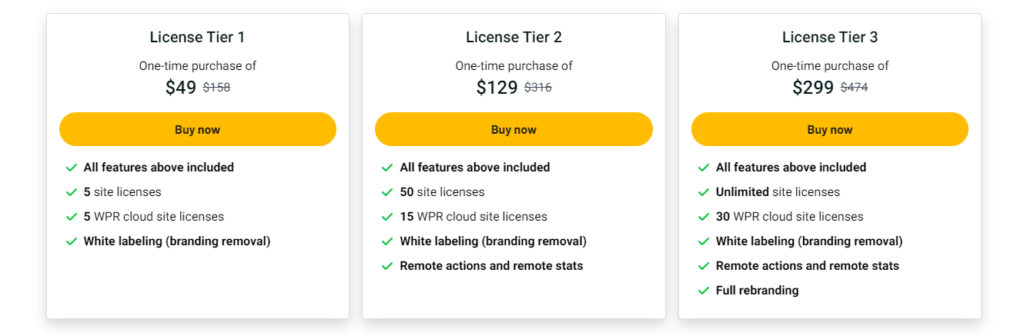Have you ever tried something new on your WordPress site and wished you could undo it all quickly? Well, WP Reset Pro is here to help. This handy tool allows you to reset, recover, and repair your WordPress site in no time. It’s perfect for developers, freelancers, and web design agencies.
What is WP Reset Pro?
WP Reset Pro is a WordPress plugin that helps you manage your site more efficiently. It lets you install, uninstall, and recover sections of your WordPress site faster than ever. Whether you need to debug, streamline, or rebrand your site, WP Reset Pro makes it easy.

Key Features of WP Reset Pro
- Instant Reset: Quickly reset or delete sections of your WordPress site.
- Snapshots: Take snapshots of your site to restore it to a previous state.
- Collections: Create and bulk-install your favorite themes and plugins.
- Emergency Recovery: Use the Emergency Recovery Script to reclaim your site.
- White Label: Completely rebrand the plugin to impress your clients.
- Cloud Storage: Store snapshots in WP Reset Cloud, Dropbox, Google Drive, or pCloud.
Best Practices for Using WP Reset Pro
To get the most out of WP Reset Pro, follow these best practices:
1. Take Regular Snapshots
Always take a snapshot of your site before making significant changes. This way, you can easily revert to a previous version if something goes wrong. WP Reset Pro allows you to store snapshots in the cloud, ensuring you always have a backup.
2. Use Collections For Easy Setup
Create Collections of your favorite plugins and themes. This feature allows you to bulk-install and activate them from the cloud. It saves time and ensures consistency across your sites.
3. Utilize The Emergency Recovery Script
If your site gets hacked or you encounter the dreaded white screen of death, don’t panic. Use the Emergency Recovery Script to reclaim your site. This powerful tool comes with over 12 features to get your site back up and running.
4. Rebrand The Plugin
Impress your clients by completely rebranding the WP Reset Pro plugin. Change the logo, colors, and name without touching a line of code. This feature is especially useful for developers and agencies.
5. Automate Snapshots
Set up WP Reset Pro to automatically take snapshots based on certain actions and events. This automation ensures you always have a recent backup, reducing the risk of data loss.
WP Reset Pro Plans
WP Reset Pro offers a one-time payment for a lifetime deal. It’s an excellent investment for anyone managing multiple WordPress sites. You can reset, recover, and repair your site without any recurring fees.
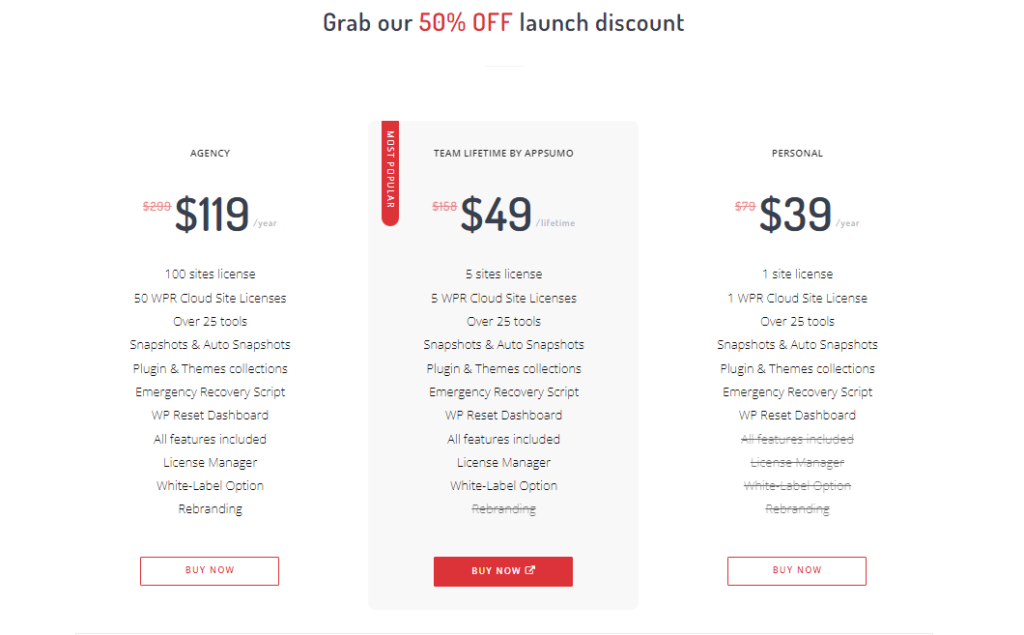
Frequently Asked Questions
What Is Wp Reset Pro?
WP Reset Pro is a WordPress plugin for resetting, recovering, and managing your site.
How Does Wp Reset Pro Work?
WP Reset Pro lets you reset, delete, and restore site sections instantly without reinstalling WordPress.
Can Wp Reset Pro Restore Hacked Sites?
Yes, WP Reset Pro can restore hacked or damaged sites quickly.
What Are Wp Reset Pro Collections?
Collections are sets of plugins and themes you can bulk-install and activate from the cloud.
Does Wp Reset Pro Support Automated Snapshots?
Yes, WP Reset Pro can automatically take snapshots during specific actions or events.
Where Are Wp Reset Pro Snapshots Stored?
Snapshots can be stored in WP Reset Cloud, Dropbox, Google Drive, or pCloud.
Can Wp Reset Pro Be Rebranded?
Yes, you can fully rebrand WP Reset Pro, including logo, colors, and name.
Is Wp Reset Pro Suitable For Developers?
Yes, WP Reset Pro is ideal for developers, freelancers, and web design agencies.
Conclusion
WP Reset Pro is a powerful tool for managing your WordPress site. By following these best practices, you can make the most of its features and ensure your site runs smoothly. Whether you’re a developer, freelancer, or web design agency, WP Reset Pro is a valuable addition to your toolkit.
For more information and to get started with WP Reset Pro, visit WP Reset Pro on AppSumo.