Ready to bring your business online or grow your existing website? The journey starts with choosing the right web hosting service—a foundation for your online success. But with so many options out there how do you choose the right one for you?
I’m Tamim Hasan, a digital junkie with over 8 years of experience in the tech industry. I’ve tried and tested countless web hosting providers. I’ve seen everything From budget-friendly options for small businesses to feature-rich plans for professionals.
I’ve spent hours researching the top hosting services for 2025, performance, affordability and ease of use. Whether you’re a beginner just starting out or someone managing a high traffic site, this guide will make the decision making process easier for you.
In this article, we’ll explore the top hosting providers in 2025. I’ve tested many services to identify the best ones for speed, security, and ease of use. Whether you’re a beginner or a professional, this guide will help you pick the right host for your needs.
Let’s get started and find the hosting provider that will power your success in 2025!
Let’s dive in!
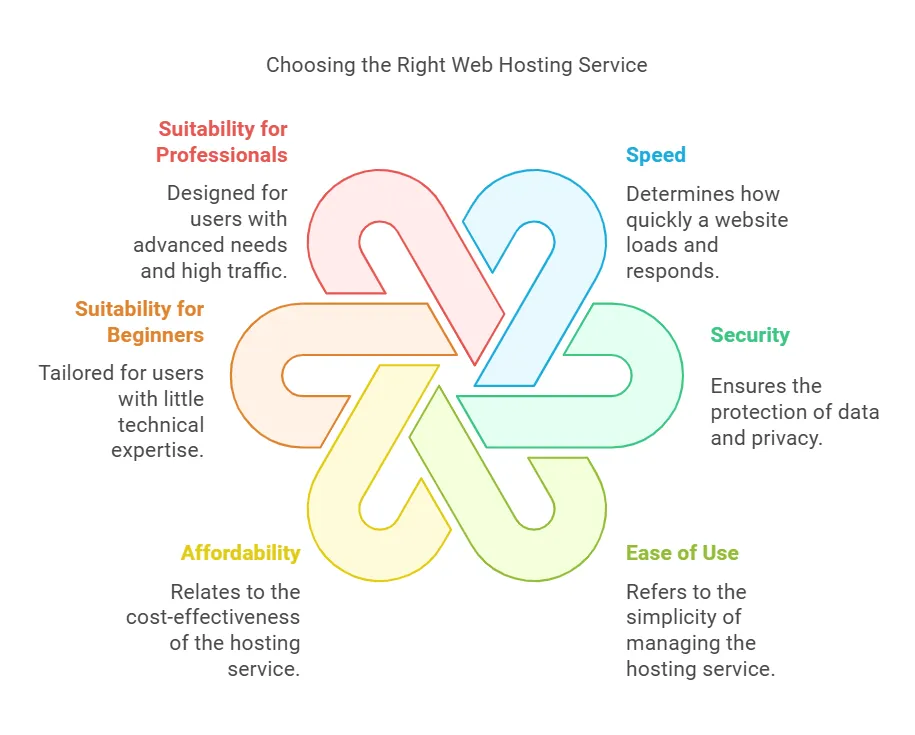
What is Web Hosting?
Web hosting is like renting space on the internet. It allows you to store your website files and make them accessible to visitors. Without hosting, your website can’t go live online. Hosting services provide space, security, and tools to help your website work smoothly.

Comparison hosting
| Name | Price (starts at) | Storage (GB) | Unlimited Bandwidth | Free Domain for the 1st Year | Free Backups | Free Website Migration | Free Unlimited SSL |
| Hostinger | $2.99/month | 50-200 | ✅ | ✅ | Weekly/daily | Unlimited | ✅ |
| SiteGround | $2.99/month | 10-40 | ✅ | ❌ | Daily | One | ✅ |
| Bluehost | $2.75/month | 10-100 | ✅ | ✅ | Daily | ❌ | ✅ |
| HostGator | $3.75/month | 10-40 | ✅ | ✅ | ❌ | One | ✅ |
| DreamHost | $2.59/month | 50-unlimited | ✅ | ✅ | Daily | ✅ (WordPress only) | ✅ |
| A2 Hosting | $2.99/month | 100-unlimited | ✅ | ❌ | Weekly/daily | One | ✅ |
| Namecheap | $1.98/month | 20-unlimited | ✅ | ✅ (excluding .com) | Twice a week | Unlimited | ✅ |
| Cloudways | $14/month | 20-320 | ❌ | ❌ | Daily/hourly | One | ✅ |
| Ionos | $1/month | 10-unlimited | ✅ | ✅ | Daily | ❌ | |
| GoDaddy | $6.99/month | 25-100 | ✅ | ✅ | Daily (older restores are paid) | Yes, with Auto Migration Tool | ✅ (not with all plans) |
Why Does Hosting Matter?
Good hosting improves:
- Website Speed: A fast site keeps visitors happy.
- Uptime: Your site stays online without interruptions.
- Security: Protects your data from hackers.
- Ease of Use: User-friendly tools save time.
Choosing a reliable hosting provider ensures your website runs smoothly, even during high traffic.
Best Hosting Providers in 2025
1. Hostinger – Best Overall Hosting
Rating: ⭐⭐⭐⭐⭐ (4.8/5)
Hostinger offers fast speeds, good security, and affordable pricing. It’s perfect for beginners, with a user-friendly control panel.
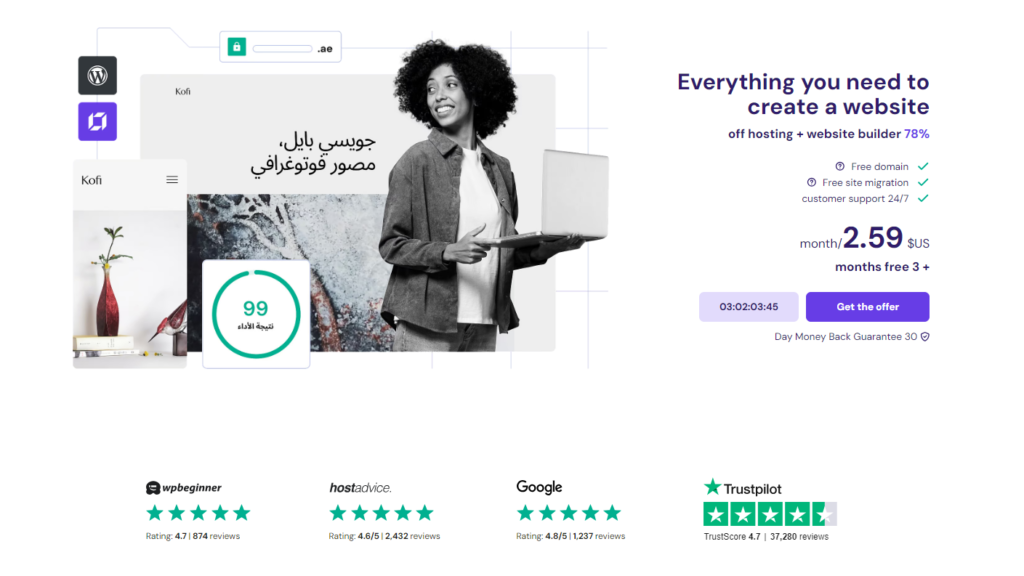
Highlights:
- Speed: 1.4 seconds in India.
- Uptime: 99.95% over the past year.
- Best Features: Free website builder, AI tools, and staging support.
Pricing: Starting at for $95.76 2 years.
2. Cloudways – Best Managed Hosting
Rating: ⭐⭐⭐⭐ (4.5/5)
Cloudways is great for businesses needing advanced features and support. Its servers are fast and reliable.
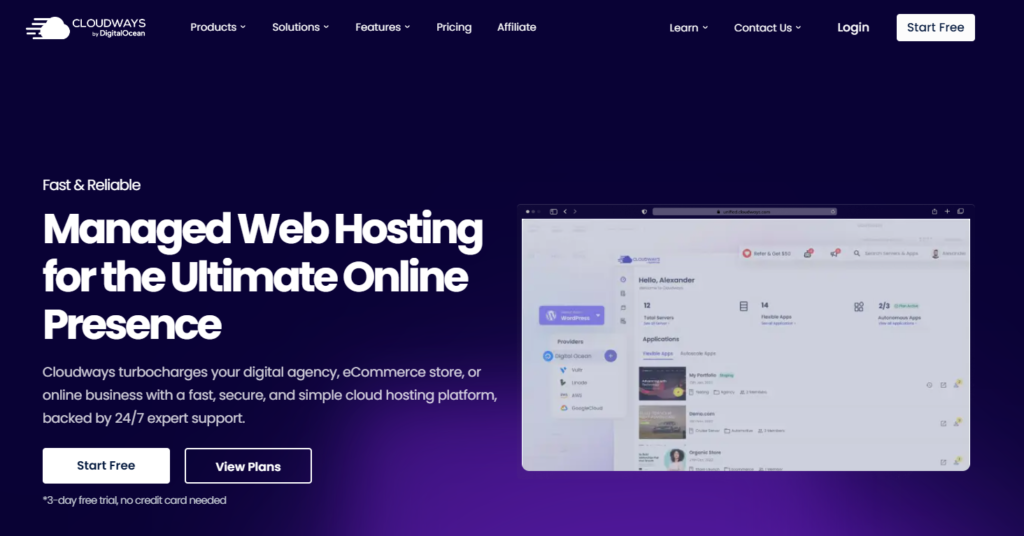
Highlights:
- Speed: 792 ms in India.
- Uptime: 99.99%.
- Best Features: Easy scalability and global data centers.
Pricing: Starting at $11 per month.
3. ChemiCloud – Best for Shared Hosting
Rating: ⭐⭐⭐⭐ (4.3/5)
ChemiCloud combines fast speeds with strong customer support. It’s ideal for small businesses and blogs.
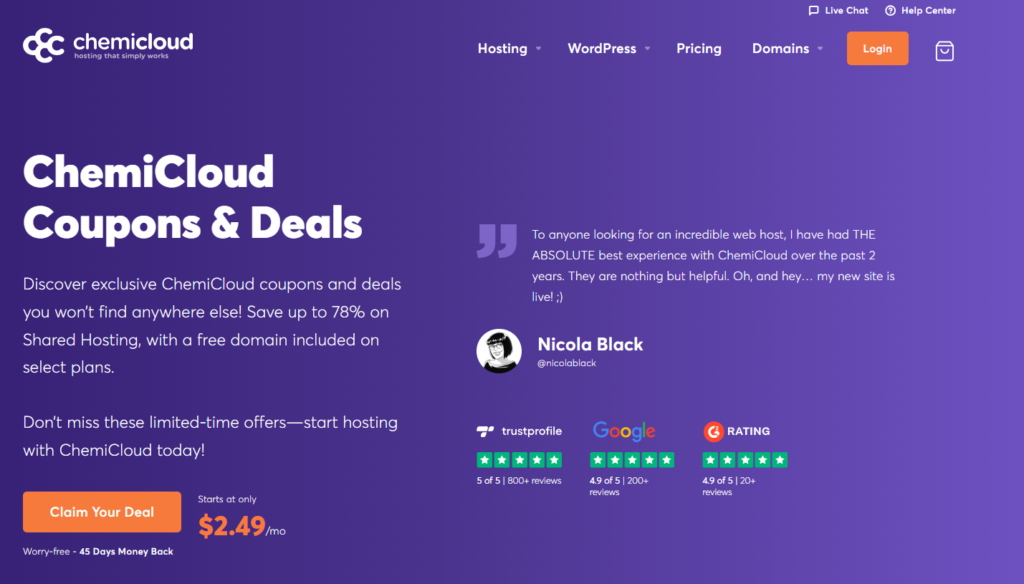
Highlights:
- Speed: 1.12 seconds in India.
- Uptime: 99.98%.
- Best Features: Free domain, 200 free migrations, and strong backups.
Pricing: $142 for 3 years.
Key Features to Consider
When choosing a hosting provider, look for:
- Speed: Faster websites rank higher on Google.
- Uptime: A reliable host keeps your site online 24/7.
- Ease of Use: Simple dashboards save time for beginners.
- Support: 24/7 customer service helps solve issues quickly.
Detailed Reviews of Top Hosting Providers
Let’s take a closer look at the best hosting providers for 2025. I’ll explain their strengths, weaknesses, and why they might be the perfect fit for you.
1. Hostinger – Best Overall Hosting
Hostinger is a reliable and budget-friendly hosting provider. It’s great for beginners and advanced users alike, offering fast speeds, a simple interface, and robust features.
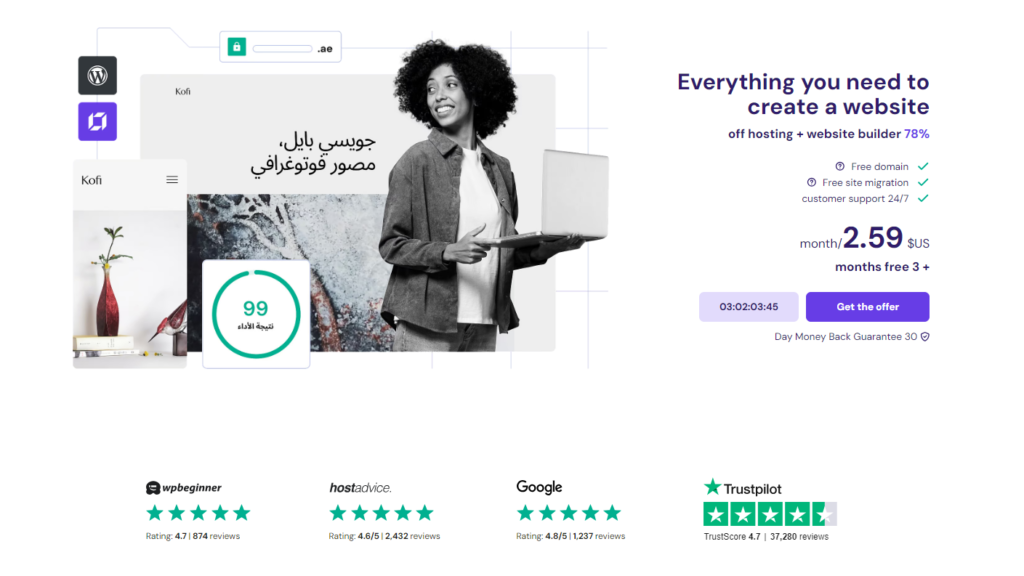
Key Features
Fast Speeds: Hostinger’s LiteSpeed servers ensure fast page loading, with speeds as low as 1.4 seconds in India.
Reliable Uptime: Maintains a solid uptime of 99.95%, so your site is always online.
User-Friendly Dashboard: Its hPanel is beginner-friendly and easy to navigate.
Advanced Tools: Includes object caching, staging sites, and a free AI website builder.
Local Payment Options: Indian users can pay via UPI, making transactions seamless
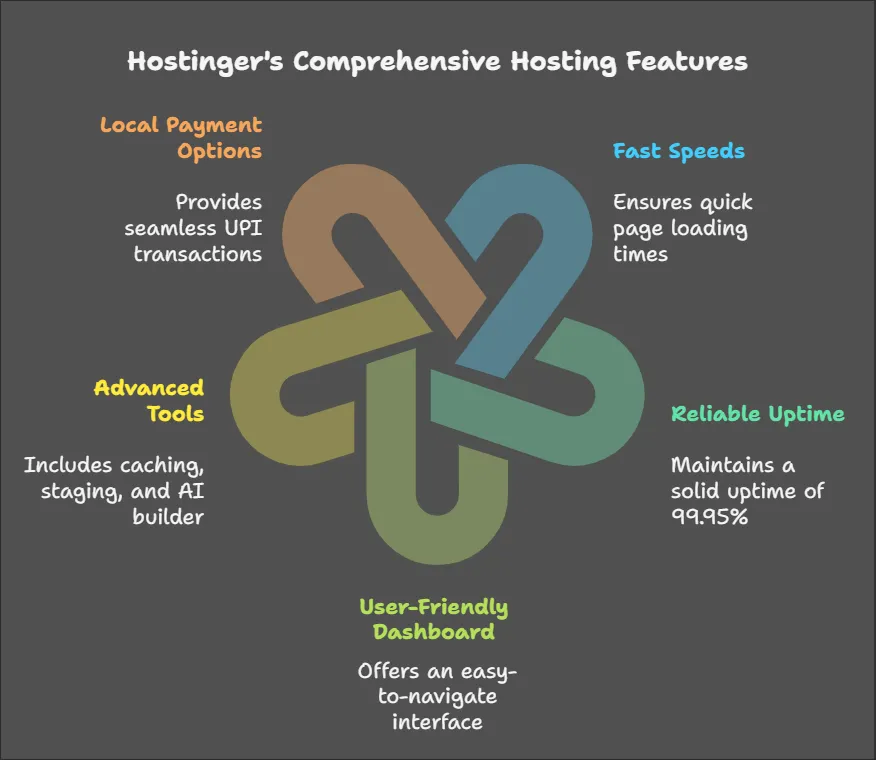
Pros of Hostinger
- Fast speeds across global servers.
- Advanced security features like SSL, malware scanning, and Cloudflare DNS.
- Affordable plans starting at ₹7620 for 2 years.
- Includes GST invoices for Indian businesses.
Cons of Hostinger
- The CDN (Content Delivery Network) performance is below average.
- Indian servers are slower than global options.
- Customer support response times could improve.
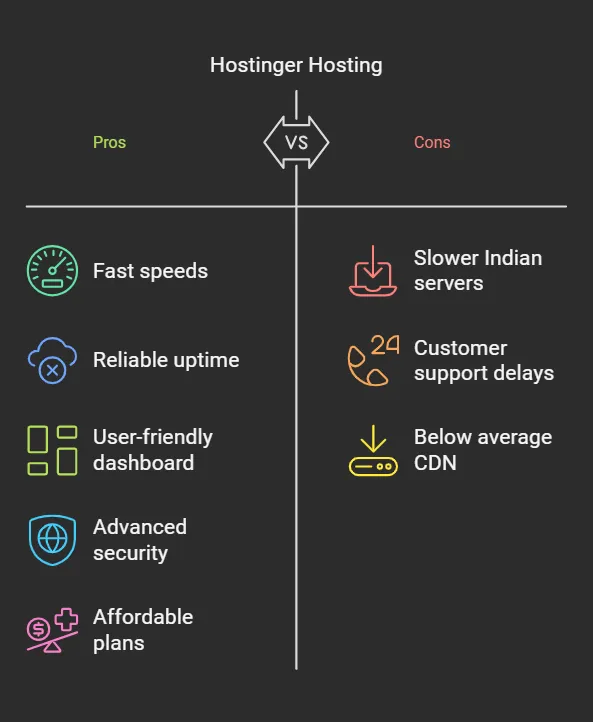
Who Should Choose Hostinger?
- Beginners looking for easy-to-use tools.
- Bloggers and small businesses need fast, reliable hosting at an affordable price.
2. Cloudways – Best Managed Hosting
Cloudways is a premium managed hosting provider perfect for tech-savvy users and growing businesses. It offers unmatched scalability and speed, making it ideal for websites with high traffic.
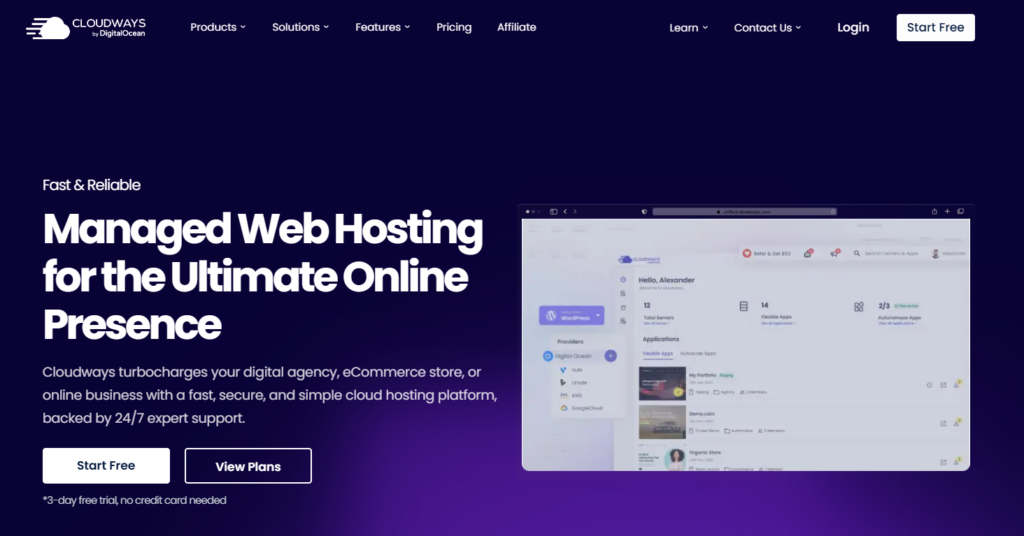
Key Features
- Global Data Centers: Choose from over 37 locations for optimal performance.
- Efficient Load Handling: Handles thousands of simultaneous requests without slowing down.
- Automatic Scaling: Adjusts server resources automatically based on traffic.
- Excellent Uptime: Maintains a steady uptime of 99.99%.
- Customizable Backups: Schedule backups as per your needs.
Pros
- Exceptional speeds, especially in India and the US.
- Offers advanced security tools like SSL certificates and two-factor authentication.
- Flexible plans start at $11 per month.
- Transparent renewal pricing without unexpected hikes.
Cons
- No free domain is included.
- It doesn’t provide email hosting by default; you must purchase an add-on.
- The slight learning curve for beginners.
Who Should Choose Cloudways?
- Businesses that require scalable hosting for eCommerce websites or applications.
- Developers who need advanced tools for customizing server performance.
3. ChemiCloud – Best Shared Hosting
ChemiCloud excels in shared hosting by offering fast speeds, excellent support, and free features like domains and migrations. It’s particularly popular among bloggers and small businesses.
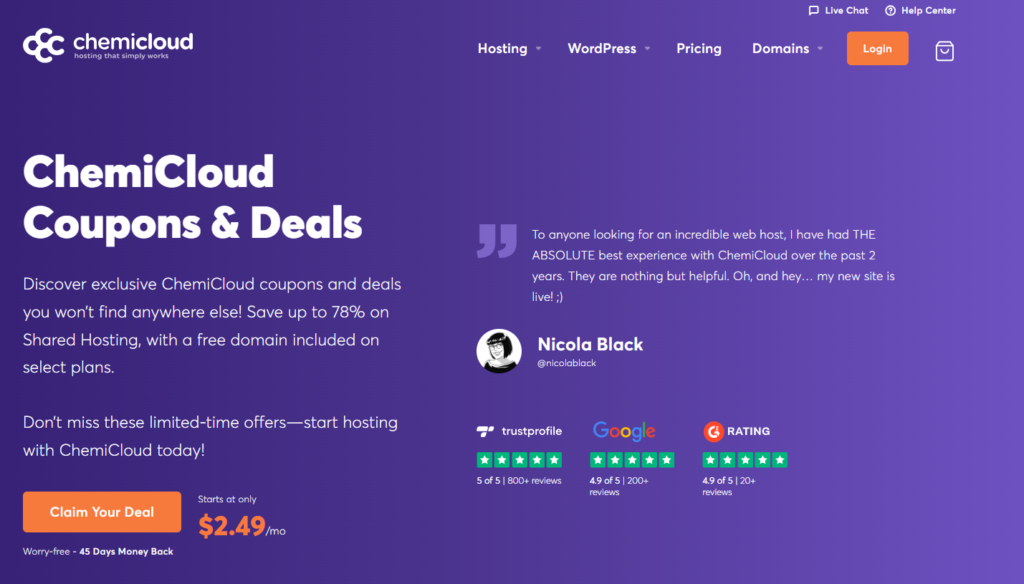
Key Features
- Fast LiteSpeed Servers: Provides page load speeds of 1.12 seconds in India.
- Strong Uptime: Boasts an impressive uptime of 99.98%.
- Free Domain: Get a free domain for one year.
- Free Migrations: Offers 200 free cPanel migrations, the highest in the industry.
- Data Centers in India: Perfect for local businesses targeting Indian audiences.
Pros
- Terrific customer service with quick and knowledgeable responses.
- Strong load handling with no request failures.
- Generous 45-day money-back guarantee for risk-free testing.
- Free SSL certificates and daily backups.
Cons
- Best discounts are only available with 3-year plans.
- Limited payment options – supports only international cards and PayPal.
Who Should Choose ChemiCloud?
- Users with multiple websites needing seamless migration.
- Bloggers and small businesses prioritizing fast speeds and excellent uptime.
What to Look for in a Hosting Provider
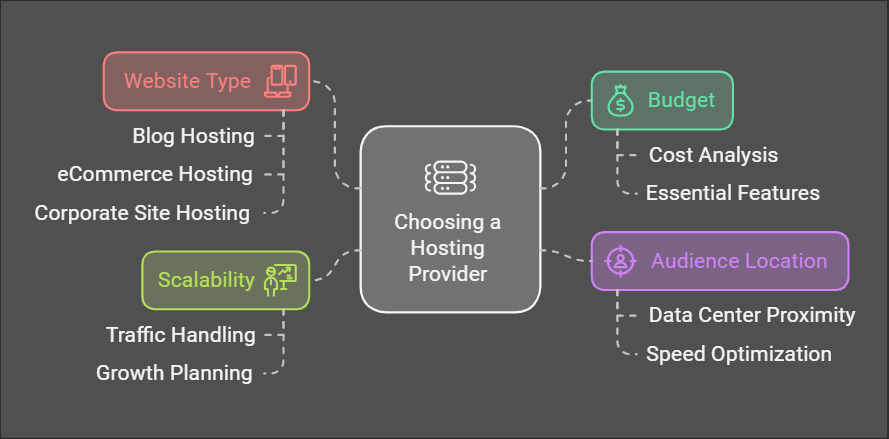
Before choosing a hosting provider, ask yourself these questions:
- What’s My Budget? Choose a host that fits your budget without compromising on essential features.
- Where is My Audience? Select a host with data centers close to your target audience for better speed.
- What Kind of Website Do I Have? Blogs, eCommerce stores, and corporate sites have different hosting needs.
- Do I Need Scalability? If your website grows, ensure your hosting can handle increased traffic.
4. HostArmada – Best New Host
HostArmada is an emerging player in the hosting industry, offering fast speeds and reliable uptime. It’s a great choice for users seeking performance-driven hosting with data centers in India.
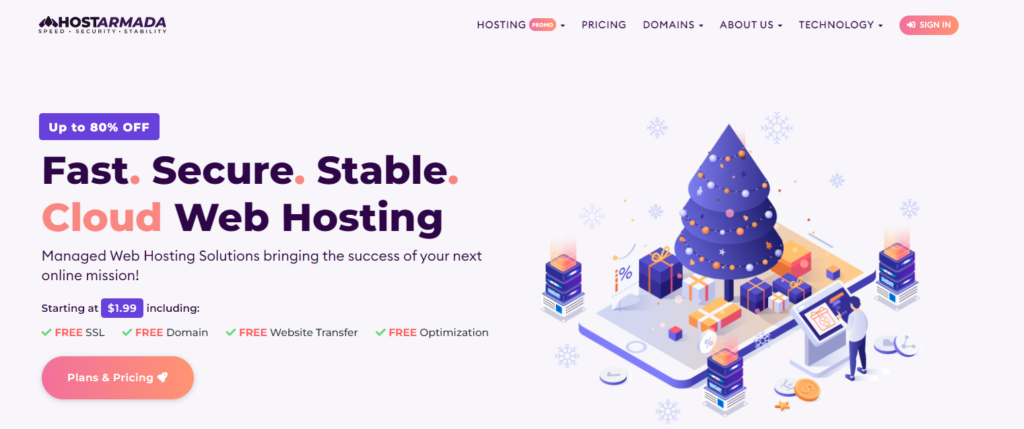
Key Features
- Swift Speeds: Indian servers offer loading times as low as 942 ms.
- Global Data Centers: Operates multiple data centers worldwide for optimized performance.
- cPanel Support: Provides the familiar and intuitive cPanel for website management.
- Reliable Uptime: Achieved 99.98% uptime in the past year, ensuring minimal downtime.
Pros
- Excellent customer support available 24/7.
- Handles traffic spikes efficiently with low response times.
- Offers massive discounts on long-term plans.
- Advanced security features, including free SSL certificates.
Cons
- LiteSpeed servers are available only on higher-tier plans.
- Pricing has increased in recent years.
Who Should Choose HostArmada?
- Small and medium businesses looking for reliable hosting.
- Developers who prefer cPanel for easy management.
5. FastComet – Best 1-Year Plan
FastComet is known for offering consistent discounts on its plans, making it an excellent choice for users needing short-term hosting without sacrificing quality.
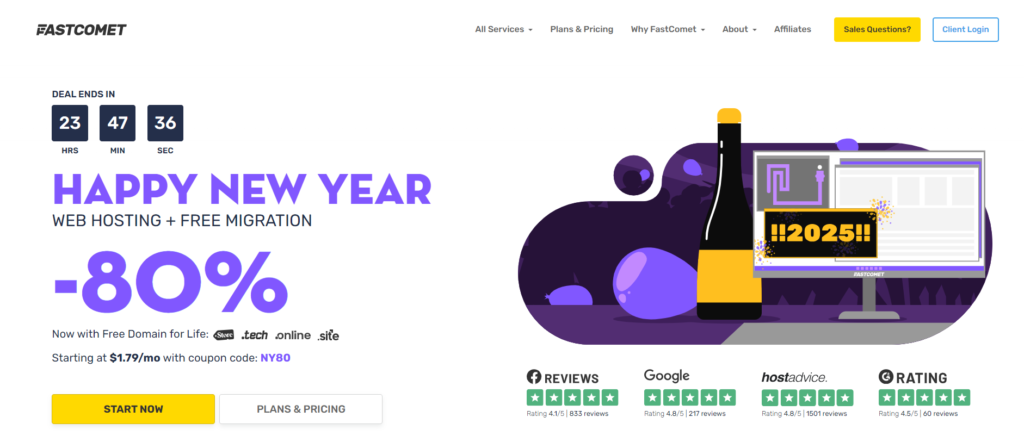
Key Features
- Speed and Performance: SSD storage and Cloudflare CDN ensure quick load times (861 ms in India).
- Impressive Uptime: Maintains an uptime of 99.99% for stable website availability.
- Affordable Pricing: Short-term plans are cost-effective, making it budget-friendly.
- Data Centers in India: Ensures excellent performance for Indian audiences.
Pros
- 24/7 live chat support with knowledgeable representatives.
- Reliable load handling, even under heavy traffic.
- Transparent pricing with constant discounts.
Cons
- Limited storage space (15–25 GB on shared plans).
- No free domain included in hosting plans.
- Backups are retained for only 7 days, which may be insufficient for some users.
Who Should Choose FastComet?
- Users seeking short-term hosting with high performance.
- Bloggers or small businesses needing fast speeds at a lower cost.
6. A2 Hosting – Established Player
A2 Hosting has been a trusted name in the hosting industry for years. Known for its exceptional speed and developer-friendly features, it’s a great option for technical users.
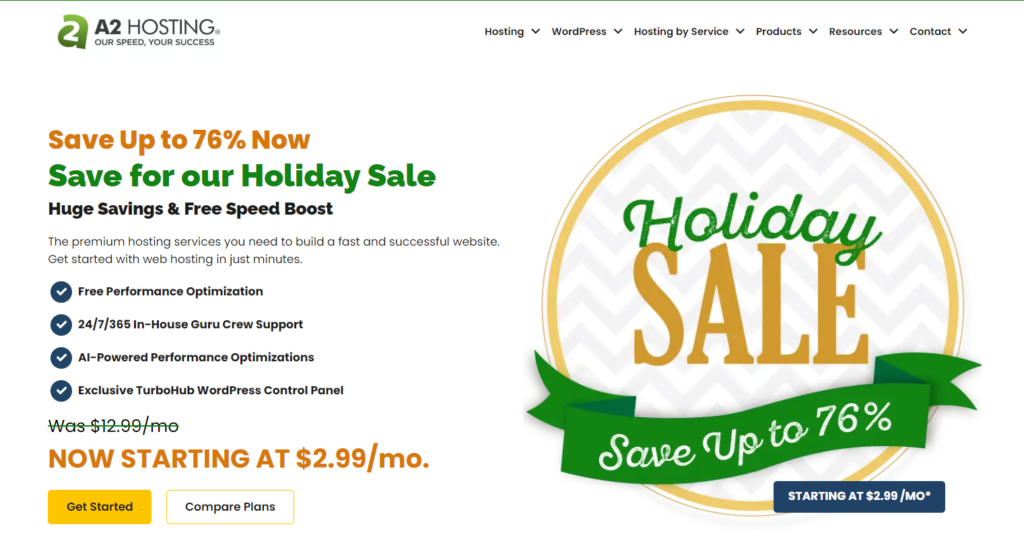
Key Features
- Turbo Servers: LiteSpeed-powered servers ensure fast speeds (1.74 seconds in India).
- Developer Tools: Supports Python, Ruby, PHP, and Node.js for flexibility.
- Excellent Uptime: Recorded 99.95% uptime, ensuring minimal downtime.
- Reliable Load Management: Handles heavy traffic with stable response times.
Pros
- Fast and reliable hosting for global audiences.
- Advanced security tools, including malware scanning and SSL certificates.
- Offers migration services to help users move their websites.
Cons
- Plans are on the expensive side compared to competitors.
- No free domain included with hosting plans.
- Turbo servers are only available on premium plans.
Who Should Choose A2 Hosting?
- Developers and tech-savvy users requiring flexible hosting environments.
- Websites that prioritize fast speeds and reliable uptime.
Comparing HostArmada, FastComet, and A2 Hosting
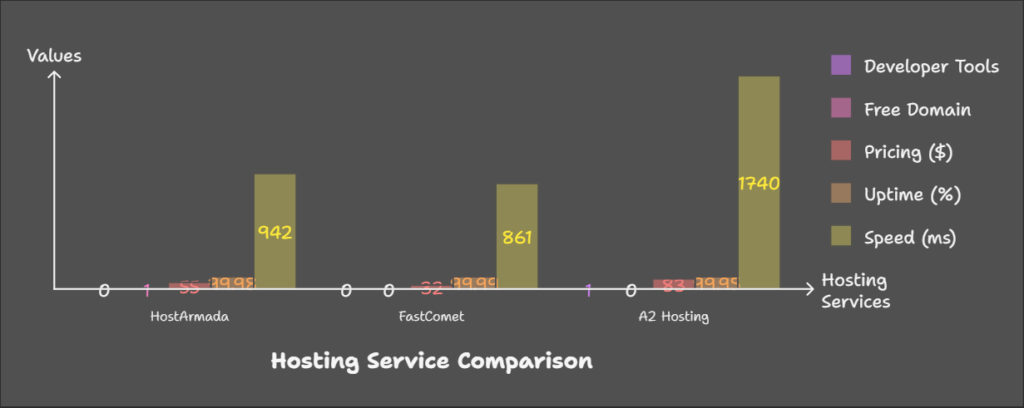
| Feature | HostArmada | FastComet | A2 Hosting |
|---|---|---|---|
| Speed (India) | 942 ms | 861 ms | 1.74 seconds |
| Uptime | 99.98% | 99.99% | 99.95% |
| Pricing (1 Year) | $55 | $32 | $83 |
| Free Domain | Yes | No | No |
| Developer Tools | No | No | Yes |
How to Decide Which Host is Right for You
Here are a few questions to help you choose:
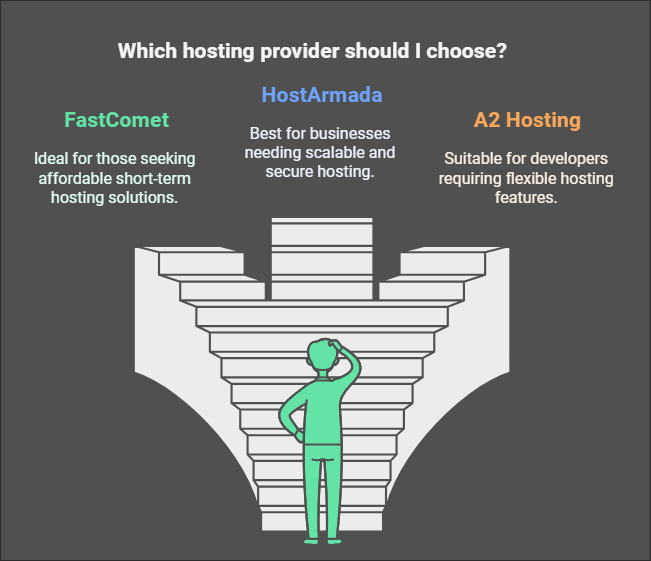
- Budget-Friendly Hosting: If affordability is your priority, choose FastComet for its short-term pricing.
- Business Growth: For scalable and secure hosting, HostArmada is a reliable option.
- Developer Features: A2 Hosting offers the flexibility needed for advanced development projects.
7. 10Web – Best for AI Website Building
10Web stands out for its AI-powered website builder and hosting on Google Cloud. It’s ideal for users who want a streamlined solution for building and managing websites.
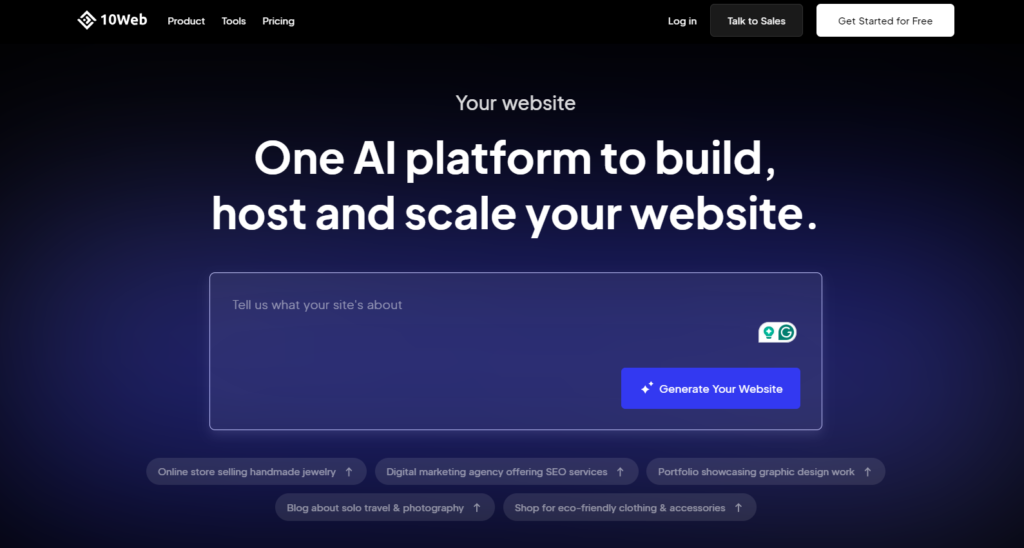
Key Features
- AI Website Builder: Generate professional WordPress websites with AI prompts.
- Reliable Uptime: Offers 100% uptime for seamless website availability.
- Fast Speeds: Indian audiences enjoy loading speeds under 1 second.
- Google Cloud Hosting: Ensures high reliability and performance.
Pros
- Strong load management with quick response times.
- Powerful tools for designing WordPress websites effortlessly.
- Advanced backups for better data security.
Cons
- Expensive plans starting at $10/month.
- Supports only a single website on basic plans.
- Cluttered interface with a slight learning curve.
Who Should Choose 10Web?
- Small businesses or individuals looking for a combination of hosting and AI tools.
- Users who prefer Google Cloud hosting for high performance.
8. MilesWeb – Best for Indian Audiences
MilesWeb is a feature-rich host that caters to the Indian market with local data centers, UPI payment options, and Hindi call support.
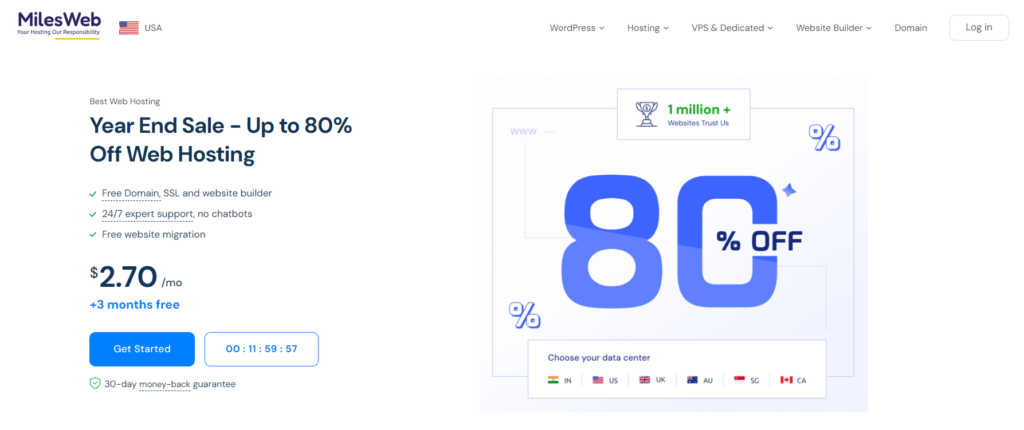
Key Features
- Indian Data Centers: Ensures faster load times for local audiences (1.61 seconds in India).
- Convenient Payment Options: Supports UPI, credit/debit cards, and PayPal.
- Hindi Call Support: Allows Indian users to resolve queries in their native language.
Pros
- Reliable uptime of 99.97%, suitable for high-traffic websites.
- Handles traffic spikes effectively without slowdowns.
- Affordable pricing for small businesses and individuals.
Cons
- Limited automated backups with only one day of retention.
- CDN activation requires manual intervention via email.
- The interface has excessive upsell pop-ups.
Who Should Choose MilesWeb?
- Indian users seeking local support and payment options.
- Bloggers and businesses needing affordable yet reliable hosting.
9. SiteCountry – Best for Speed and Uptime
SiteCountry provides fast speeds and multiple global data centers, making it a suitable option for websites targeting audiences worldwide.
Key Features
- Global Data Centers: Located in India, the US, and Europe for consistent speeds.
- Quick Speeds: Indian loading times average 1.94 seconds.
- 30-Day Backup Retention: Allows users to restore data from the past month.
Pros
- Offers Indian payment methods, including UPI.
- Decent uptime of 99.94% ensures reliable website availability.
- Affordable pricing with premium features like backups and SSL certificates.
Cons
- Unstable performance with frequent SSL drops.
- Poor load handling with multiple request failures during testing.
- Inconsistent customer support response times.
Who Should Choose SiteCountry?
- Users prioritizing speed and global data center options.
- Businesses requiring backups and decent uptime without heavy traffic.
Comparing 10Web, MilesWeb, and SiteCountry
| Feature | 10Web | MilesWeb | SiteCountry |
|---|---|---|---|
| Speed (India) | <1 sec | 1.61 sec | 1.94 sec |
| Uptime | 100% | 99.97% | 99.94% |
| AI Website Builder | Yes | No | No |
| Indian Payment Options | No | Yes | Yes |
| Backups | Advanced | Basic | 30-Day Retention |
How to Choose Among These Options
Here are some pointers to help you decide:
- For Beginners or Designers: Choose 10Web for its AI website builder and high performance.
- For Indian Users: Select MilesWeb for local support and UPI payments.
- For Global Targeting: Go with SiteCountry for fast speeds and international data centers.
Hosting Tips for Beginners
If you’re new to hosting, keep these tips in mind:
- Start Small: Begin with shared hosting before upgrading to VPS or cloud hosting.
- Look for Free Features: Free domains, SSL, and backups can save money.
- Check Customer Support: 24/7 live chat or call support can help resolve issues quickly.
- Test Speeds: Speed affects user experience and search rankings – choose a fast host.
10. YouStable – Best for Budget-Friendly Hosting
YouStable is a cost-effective option for those who prioritize affordability. It’s particularly useful for websites targeting US-based audiences due to its data center locations.
Key Features
- Affordable Pricing: Plans start as low as ₹49/month, making it one of the most pocket-friendly options.
- Hindi Call Support: Offers support in Hindi for Indian users.
- Global Audience: Best suited for US-based audiences with servers in the US.
Pros
- Good speeds in the US (1.57 seconds).
- Affordable plans that cater to small websites.
- Includes UPI payments for Indian users.
- Easy-to-use control panel with basic tools for website management.
Cons
- Limited uptime of 99.89%, which may not be ideal for larger websites.
- Backups are stored for only 7 days.
- Servers are limited to the US, leading to slower speeds in other regions.
Who Should Choose YouStable?
- Beginners with tight budgets who are starting small websites.
- Users targeting US audiences.
11. EasyWP – Best for Managed WordPress Hosting
EasyWP by Namecheap is a managed WordPress hosting platform designed for simplicity and ease of use. It’s perfect for beginners looking to build WordPress websites without technical complexities.
Key Features
- Beginner-Friendly: Simple setup process tailored for WordPress users.
- CDN Integration: Comes with Supersonic CDN for better website performance.
- Decent Uptime: Offers an uptime of 99.99% for consistent availability.
Pros
- Easy setup with a one-click WordPress installation.
- Free SSL certificates included in all plans.
- Offers 50 GB of storage on its Turbo plan, suitable for medium-traffic websites.
Cons
- Only supports one website per plan, even on premium tiers.
- Restricted WordPress plugins reduce flexibility.
- Backups must be created manually, which can be inconvenient.
Who Should Choose EasyWP?
- WordPress beginners looking for simple managed hosting.
- Users seeking reliable uptime for personal or business blogs.
12. Namecheap – Best for Domain and Hosting Bundle
Namecheap is a well-known provider in the domain registration market and offers hosting services tailored for small websites and testing purposes.
Key Features
- Free Domain: Includes a free domain for one year with every hosting plan.
- cPanel Support: Provides the popular cPanel interface for easy management.
- Developer-Friendly: Supports multiple programming languages, including Python and Ruby.
Pros
- Affordable pricing, starting at ₹3,000/year for shared hosting.
- Reliable uptime of 99.96% ensures stable performance.
- Free SSL certificates and easy integration with domain management.
Cons
- Limited data centers available only in the US and Europe.
- Backups are stored for just 7 days, which may not be sufficient.
- Average support response times for hosting-related issues.
Who Should Choose Namecheap?
- Users combining domain registration and hosting services.
- Beginners or testers experimenting with website development.
Comparing YouStable, EasyWP, and Namecheap
| Feature | YouStable | EasyWP | Namecheap |
|---|---|---|---|
| Speed (India) | 4.31 sec | 3.54 sec | 6.16 sec |
| Uptime | 99.89% | 99.99% | 99.96% |
| Free Domain | No | No | Yes |
| WordPress Optimization | No | Yes | No |
| Price (1 Year) | ₹2814 | ₹4895 | ₹3,800 |
Choosing the Right Host from This Group
- Budget-Friendly Choice: Opt for YouStable if you want the most affordable hosting with basic features.
- Best for WordPress: Choose EasyWP if you’re building a WordPress website and need managed services.
- Domain and Hosting Bundle: Go with Namecheap if you’re registering a domain and need basic hosting.
Final Hosting Recommendations
Based on the detailed reviews above, here are the top picks for different needs:
- Best for Beginners: Hostinger
- Best for Scalability: Cloudways
- Best for Shared Hosting: ChemiCloud
- Best Budget Option: YouStable
- Best Managed WordPress Hosting: EasyWP
Tips for Making Your Final Decision
- Test with Short-Term Plans: If you’re unsure, start with a one-year plan to evaluate the hosting performance.
- Check Refund Policies: Many hosts offer 30–45 days of money-back guarantees, so you can test risk-free.
- Look for Discounts: Hosting providers frequently run promotional offers, so keep an eye out for deals.
Training Programs Offered by Hosting Providers
Several hosting providers offer free or paid training programs to help users get the most out of their services. These programs are especially helpful for beginners who are new to hosting or building websites. Let’s explore the most notable ones.
1. Hostinger Training Program
Hostinger offers a detailed training program for its users. It is designed to help beginners set up their hosting plans and websites with ease.
Features of Hostinger Training Program
- Step-by-step video tutorials for setting up websites.
- Guidance on using the Hostinger hPanel for managing hosting services.
- Tips on optimizing WordPress websites for speed and security.
- Includes access to the AI Website Builder for building professional-looking websites.
How to Access:
This program is offered for free when you purchase a Hostinger plan through a special referral link.
Who Should Join?
- Beginners who are new to hosting.
- Bloggers or small businesses building their first website.
2. Cloudways Training Program
Cloudways provides a comprehensive training program focused on leveraging its managed hosting platform effectively. It is ideal for users with medium to advanced hosting needs.
Features of Cloudways Training Program
- Tutorials on setting up and scaling servers on Cloudways.
- Guidance on using advanced features like load balancing and vertical scaling.
- Lessons on optimizing server resources for WordPress and eCommerce websites.
- Advanced tips on integrating third-party services like Cloudflare and Elastic Email.
How to Access:
The program is available for free with a Cloudways hosting purchase using a referral code.
Who Should Join?
- Developers and business owners managing large-scale websites.
- Users looking for scalable hosting solutions.
3. ChemiCloud Training Program
ChemiCloud includes personalized onboarding and tutorials for its users to maximize the potential of its shared hosting services.
Features of ChemiCloud Training Program
- Tutorials on using LiteSpeed servers for faster website performance.
- Guidance on managing backups and migrations with ease.
- Tips for setting up eCommerce websites on ChemiCloud.
How to Access:
This training is often included with their hosting plans, and additional guides are available through their knowledge base.
Who Should Join?
- Bloggers and small businesses using shared hosting services.
- Website owners who want guidance on improving website speeds and reliability.
4. Additional Courses (Lightning Blogs Course)
Some providers, like Hostinger and Cloudways, bundle free access to blogging-specific courses like the Lightning Blogs Course.
Features of Lightning Blogs Course
- Teaches users how to set up a blog from scratch.
- Tips on achieving a 90+ Google Page Speed score.
- Lessons on maintaining website security and managing plugins.
How to Access:
This course is available for free with select hosting plans purchased through referral links.
Why Training Programs Matter
- Guidance for Beginners: Simplifies the technical aspects of hosting.
- Boosts Website Performance: Learn how to optimize speed and security.
- Saves Time: Avoid common mistakes and reduce setup time.
Recommendations
If training programs are important to you:
- Choose Hostinger for beginner-friendly tutorials.
- Opt for Cloudways if you need advanced insights on managed hosting.
- Go with ChemiCloud if you need tailored assistance for shared hosting.
FAQs About Web Hosting
1. What is Web Hosting, and Why Do I Need It?
Web hosting is a service that provides space on a server to store your website’s files and make them accessible online. It’s essential because, without hosting, your website cannot be viewed on the internet. Hosting ensures your site runs smoothly, loads quickly, and stays secure.
2. How Do I Choose the Best Hosting Provider?
When selecting a hosting provider, consider:
- Speed: Choose a host with fast load times.
- Uptime: Look for 99.9% or higher uptime guarantees.
- Support: 24/7 customer service is vital for resolving issues.
- Features: Evaluate storage, backups, free domain offers, and security tools.
- Pricing: Compare costs and renewal rates to fit your budget.
3. What Are the Different Types of Hosting?
- Shared Hosting: Multiple websites share a single server. Ideal for beginners.
- VPS Hosting: Virtual Private Servers offer more control and resources. Suitable for growing websites.
- Cloud Hosting: Uses multiple servers for high reliability and scalability.
- Dedicated Hosting: Entire server dedicated to one website. Best for large businesses.
- Managed Hosting: The hosting provider manages technical tasks, ideal for WordPress users.
4. What Is Uptime, and Why Is It Important?
Uptime refers to the percentage of time a website is online and accessible. High uptime (99.9% or more) ensures visitors can access your site without interruptions, improving user experience and search engine rankings.
5. Do I Need a Free Domain with Hosting?
Many hosting providers offer a free domain for the first year. While it’s convenient, you can also register a domain separately if the hosting plan you like doesn’t include one.
6. Can I Upgrade My Hosting Plan Later?
Yes, most hosting providers allow you to upgrade your plan as your website grows. For example, you can start with shared hosting and move to VPS or cloud hosting when you need more resources.
7. What Are Backups, and Are They Important?
Backups are copies of your website’s data stored for recovery in case of an issue. Regular backups are crucial for data security. Look for hosting providers offering automated and frequent backups.
8. What’s the Difference Between cPanel and Custom Control Panels?
- cPanel: A widely-used, user-friendly control panel for managing hosting features like emails, domains, and files.
- Custom Control Panel: Proprietary panels (like Hostinger’s hPanel) tailored to the provider’s services, often beginner-friendly.
9. What Is Managed Hosting, and Who Should Use It?
Managed hosting includes support for technical tasks like updates, security, and backups. It’s best for:
- WordPress users who want simplified management.
- Businesses needing reliable, hands-off hosting solutions.
10. Are There Hosting Options for Beginners?
Yes! Many hosting providers cater to beginners with:
- User-friendly dashboards.
- Free setup and migration tools.
- Step-by-step training programs.
Examples: Hostinger, EasyWP, and ChemiCloud.
11. Do Hosting Providers Offer Refund Policies?
Most reputable providers have a money-back guarantee, ranging from 15 to 45 days. This lets you test the service risk-free. Always check the refund policy before purchasing.
12. Can I Host Multiple Websites on a Single Plan?
Many hosting providers allow hosting multiple websites on higher-tier plans. Be sure to check the plan details for limitations on the number of websites or resources.
13. What Is SSL, and Do I Need It?
SSL (Secure Sockets Layer) encrypts data exchanged between your website and its visitors. It’s crucial for:
- Protecting sensitive information.
- Boosting trust with visitors.
- Improving search engine rankings (Google favors SSL-enabled sites).
Most hosting providers offer free SSL certificates.
14. How Important Is Customer Support?
Customer support is vital, especially for beginners. Look for hosting providers with:
- 24/7 live chat or phone support.
- Knowledgeable staff to assist with technical issues.
15. What Happens if I Exceed My Hosting Plan’s Limits?
If your website uses more resources than your plan allows (e.g., bandwidth, storage), you might:
- Experience slower performance.
- Be asked to upgrade your plan.
- Incur additional charges from the hosting provider.
Conclusion
Choosing the right hosting provider is essential for building a fast, secure, and reliable website. From beginners looking for affordability to businesses requiring advanced features, there’s a host for everyone. Use this guide to select the one that meets your needs, and start your online journey confidently!
If you have questions or need further help, feel free to leave a comment below.
Stay tuned for more hosting tips and reviews!