Shopify does not charge a setup fee. Users only pay for the chosen subscription plan and any additional apps or services.
Shopify is a leading e-commerce platform that helps businesses create and manage online stores. It offers various subscription plans tailored to different business needs and sizes. Users can easily set up their online store without worrying about any initial setup fees.
Shopify provides a user-friendly interface, various customizable templates, and a range of powerful tools for marketing, inventory management, and payment processing. With its robust support system and extensive app marketplace, Shopify enables entrepreneurs to scale their businesses efficiently. Whether a startup or an established brand, Shopify offers the flexibility and resources needed to succeed in the competitive online marketplace.
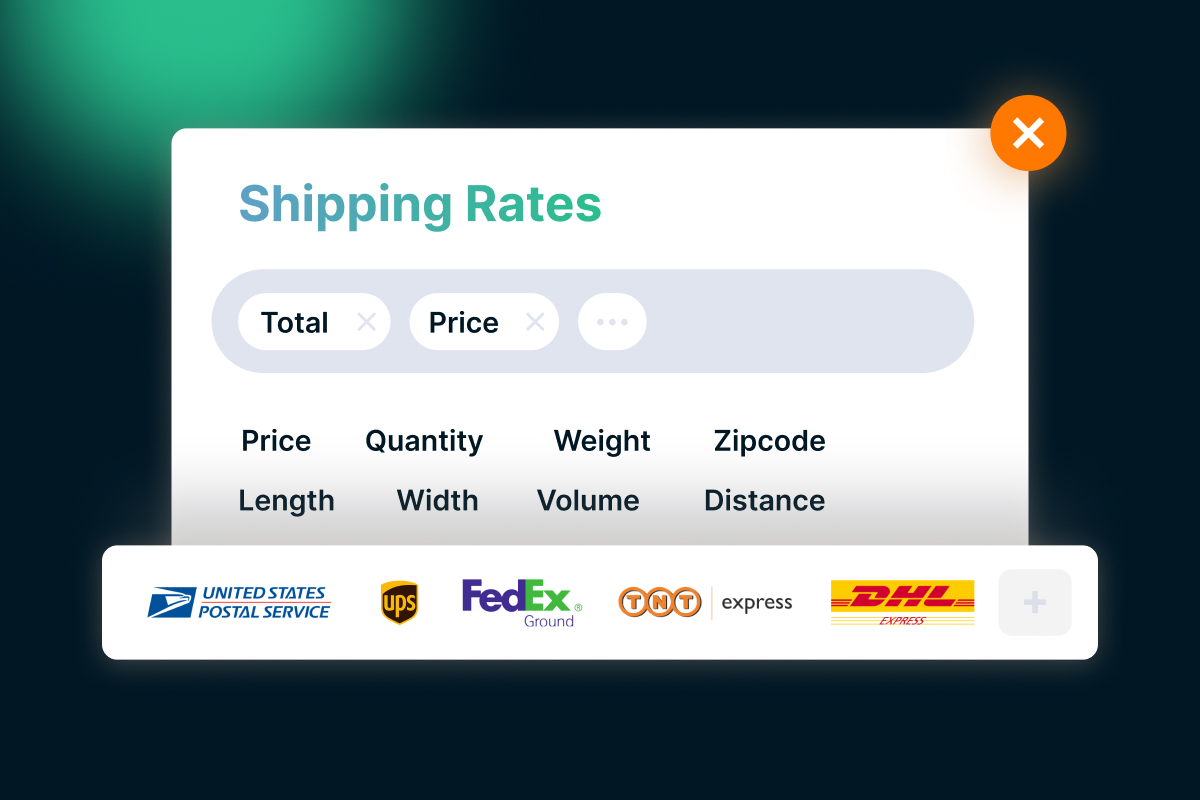
Credit: onecommerce.io
Introduction To Shopify
Shopify is a leading e-commerce platform. It helps businesses create online stores. With Shopify, anyone can sell products online. Shopify offers a user-friendly interface. It is suitable for beginners and experts alike. Let’s explore its history and core features.
Brief History
Shopify was founded in 2006. Tobias Lütke, Daniel Weinand, and Scott Lake started it. They wanted to sell snowboarding equipment online. They couldn’t find a good platform. So, they created their own. Shopify started in Canada. Today, it serves millions of users worldwide. Its growth has been impressive and rapid.
Core Features
Shopify offers many powerful features. These features help you run your online store easily. Here’s a table summarizing the core features:
| Feature | Description |
|---|---|
| Customizable Templates | Choose from various themes to match your brand. |
| Secure Payment Processing | Accept payments through multiple gateways. |
| Inventory Management | Track stock levels and manage products with ease. |
| SEO Tools | Optimize your store to rank higher on search engines. |
| Customer Support | Access 24/7 support for any issues you face. |
Shopify also offers:
- Mobile-friendly designs
- Marketing tools
- Analytics and reporting
- App integrations
These features make Shopify a comprehensive solution. It simplifies the process of setting up an online store.
Understanding Setup Fees
Starting an online store can be exciting. But understanding all costs is crucial. One such cost is the Shopify setup fee. Let’s break it down.
Definition
A setup fee is an initial charge. This fee covers the cost to set up your Shopify store. It includes various services and support. These can help your store start smoothly.
Common Misconceptions
Many think the setup fee is hidden. This is not true. Shopify is clear about its charges. Another misconception is the fee covers all future costs. In reality, it’s a one-time fee.
| Misconception | Reality |
|---|---|
| Setup fee is hidden | Shopify is transparent about fees |
| Covers all future costs | One-time initial charge |
Does Shopify Have A Setup Fee?
Shopify does not charge a setup fee. Users only pay for their chosen subscription plan and any additional apps. The platform offers various pricing tiers to accommodate different business needs.
Fee Structure
Shopify does not have a setup fee for its basic plan.Plan Comparison
Shopify offers various plans with different features and pricing.Alternatives To Setup Fees
Setting up a Shopify store can be costly. But you don’t always need to pay a setup fee. There are several alternatives that can help you save money. Let’s explore some of the best options available.
Free Trials
Shopify offers a 14-day free trial. This allows you to explore the platform without a setup fee. You can test all the features and decide if Shopify is right for you.
During the trial, you can:
- Create your store
- Add products
- Customize the look
- Test payment methods
This trial period is a great way to start without any financial risk.
Discounts And Promotions
Shopify often provides discounts and promotions to new users. These can help you save on setup costs. Always check for any current deals before you sign up.
Possible discounts include:
- Percentage off on the first month
- Seasonal promotions
- Special offers for annual plans
These discounts can make starting your online store more affordable.
Hidden Costs To Watch Out For
When setting up a Shopify store, understanding the hidden costs is crucial. These hidden costs can impact your budget significantly. It’s essential to know what lies beneath the surface.
Transaction Fees
Shopify charges transaction fees for every sale you make. These fees can add up quickly. The exact fee depends on your Shopify plan. Here’s a simple breakdown:
| Shopify Plan | Transaction Fee |
|---|---|
| Basic Shopify | 2.9% + 30¢ per transaction |
| Shopify | 2.6% + 30¢ per transaction |
| Advanced Shopify | 2.4% + 30¢ per transaction |
If you use an external payment gateway, expect additional fees. These costs can impact your profit margins. Ensure you account for them in your pricing strategy.
App And Plugin Costs
Shopify offers various apps and plugins to enhance your store. Many of these apps come with additional costs. Some apps have a one-time fee, while others charge monthly. Here are some common app types:
- Email Marketing Apps: Can cost between $10 to $50 per month.
- SEO Apps: Usually range from $5 to $30 per month.
- Inventory Management Apps: Prices vary from $20 to $100 per month.
These apps can improve your store but add to your expenses. Choose apps wisely to avoid unnecessary costs. Always read reviews and compare options before purchasing.
Benefits Of Shopify
Shopify is a popular e-commerce platform. It offers numerous benefits. These benefits help businesses grow and succeed online. Let’s explore some key advantages of using Shopify.
Ease Of Use
Shopify is very user-friendly. Even beginners can set up their stores. The platform provides an intuitive dashboard. You don’t need coding skills. Shopify’s drag-and-drop interface is simple. Users can easily add products and manage inventory.
- Intuitive dashboard
- No coding required
- Simple drag-and-drop interface
This ease of use saves time. It allows you to focus on business growth. Shopify also offers numerous templates. These templates help you create a professional store quickly.
Scalability
Shopify grows with your business. It can handle small and large stores. As your business expands, Shopify supports it. The platform offers various plans. Each plan caters to different business needs. You can upgrade as your business grows.
| Plan | Features |
|---|---|
| Basic Shopify | Best for new businesses |
| Shopify | Ideal for growing businesses |
| Advanced Shopify | Perfect for scaling businesses |
Shopify also supports high traffic. This ensures your store remains operational. Shopify’s robust infrastructure handles large order volumes. It offers built-in tools for SEO, marketing, and analytics. These tools help optimize your store’s performance.
How To Get Started
Getting started with Shopify is simple and user-friendly. Shopify allows you to create and manage your online store effortlessly. This guide will help you set up your store, choose the right plan, and start selling your products.
Setting Up Your Store
First, you need to sign up for a Shopify account. Visit the Shopify website and click on the “Get Started” button. Enter your email address, create a password, and choose a store name. Follow the prompts to complete the registration process.
Once registered, you will access the Shopify dashboard. Here, you can customize your store, add products, and configure settings. Use the theme library to choose a design that suits your brand. You can also upload your logo and customize colors and fonts.
Next, add your products. Click on the “Products” tab and then on “Add product.” Enter product details, including title, description, price, and images. Organize your products into collections to make it easy for customers to browse.
Choosing The Right Plan
Shopify offers several pricing plans to fit different needs. The plans include Basic Shopify, Shopify, and Advanced Shopify. Each plan comes with different features and benefits.
| Plan | Monthly Cost | Features |
|---|---|---|
| Basic Shopify | $29 | Includes two staff accounts, 24/7 support, and basic reports. |
| Shopify | $79 | Includes five staff accounts, professional reports, and lower transaction fees. |
| Advanced Shopify | $299 | Includes 15 staff accounts, advanced report builder, and the lowest transaction fees. |
Consider your business needs when choosing a plan. Start with the Basic plan if you’re new to online selling. As your business grows, you can upgrade to a higher plan for more features and benefits.
- Basic Shopify: Ideal for new businesses.
- Shopify: Suitable for growing businesses.
- Advanced Shopify: Best for large businesses.
Each plan includes a 14-day free trial. This allows you to explore Shopify’s features before committing to a paid plan.
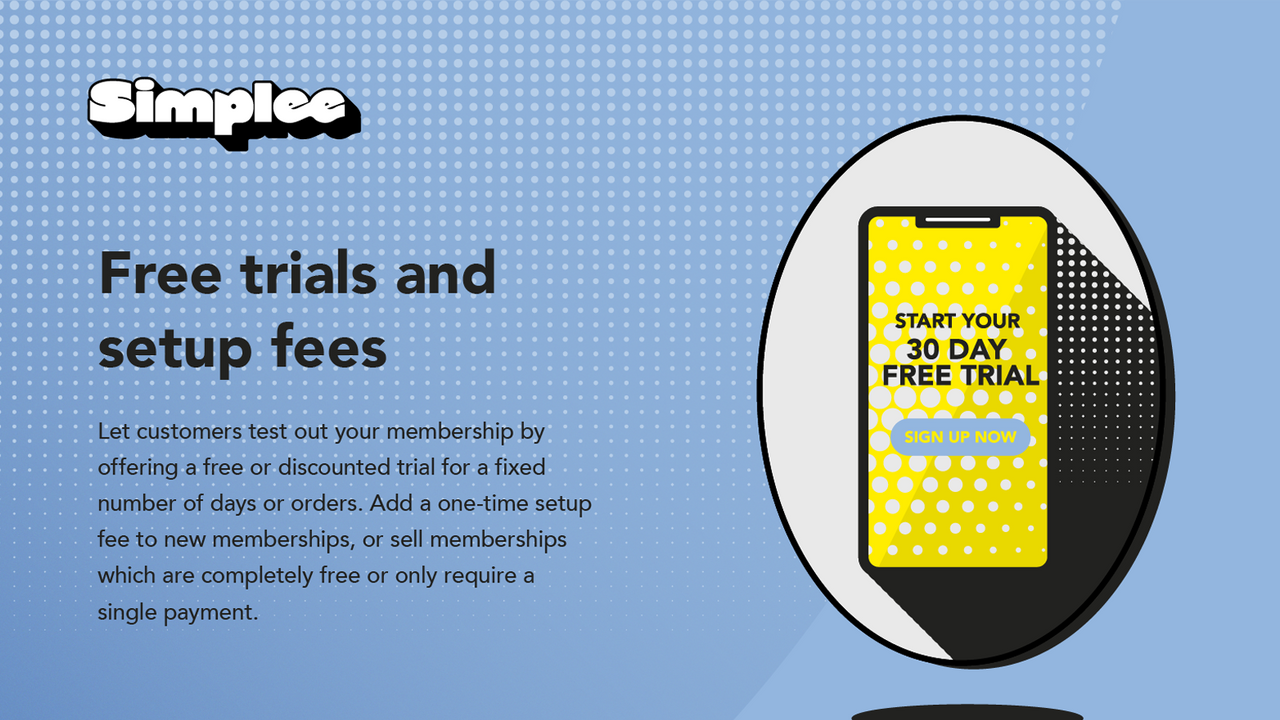
Credit: apps.shopify.com
Tips For Maximizing Value
Maximizing the value of your Shopify setup fee is crucial for new store owners. This section provides essential tips to get the most out of your investment. Let’s explore how you can utilize free resources and leverage customer support effectively.
Utilizing Free Resources
Shopify offers a range of free resources to help store owners. These resources can enhance your store’s functionality and appearance without extra costs.
- Shopify Academy: Free courses to improve your e-commerce skills.
- Free Themes: Access to a variety of well-designed free themes.
- Shopify Community: Engage with other store owners for tips and support.
Explore these resources to improve your store’s performance and customer experience. These tools are designed to help you succeed without additional spending.
Leveraging Customer Support
Shopify provides excellent customer support to assist you. Utilize this support to solve any issues you face.
- 24/7 Support: Reach out anytime via chat, email, or phone.
- Help Center: Access a vast library of guides and tutorials.
- Expert Advice: Get recommendations from Shopify experts.
Don’t hesitate to contact support for help with setup or troubleshooting. Their expertise can save you time and effort.
Credit: support.easyship.com
Frequently Asked Questions
Does It Cost Money To Set Up Shopify?
Yes, setting up Shopify costs money. The basic plan starts at $29 per month. Additional costs may include themes and apps.
What Fees Are Charged On Shopify?
Shopify charges monthly subscription fees, transaction fees, and credit card processing fees. Plans start at $29 per month.
Why Does Shopify Take A Fee?
Shopify charges fees for services like hosting, security, and payment processing. These fees help maintain the platform.
Is Setting Up A Shopify Free?
Setting up a Shopify account is not free. Shopify offers a 3-day free trial, after which monthly plans start at $39.
Conclusion
Understanding Shopify’s setup fee helps you plan your e-commerce budget effectively. It ensures a smooth start for your online store. By knowing these costs, you can make informed decisions and optimize your resources. Start your Shopify journey confidently, equipped with the right financial insights.
Happy selling!