To grow on Pinterest, create high-quality, visually appealing pins and use relevant keywords. Consistently engage with your audience.
Pinterest has become a powerful platform for businesses and creators. To effectively grow your presence, focus on creating visually stunning pins that catch the eye. Use relevant keywords in your pin descriptions to enhance discoverability. Engage with your audience by responding to comments and participating in group boards.
Pin consistently to keep your content fresh and maintain audience interest. Utilizing Pinterest analytics can help you understand what content works best. By implementing these strategies, you can build a strong Pinterest following and drive more traffic to your website or blog.
Setting Up Your Pinterest Profile
Creating a strong Pinterest profile is the first step to growing on the platform. An optimized profile attracts more followers and boosts engagement. Let’s dive into the essential elements of setting up your Pinterest profile.
Choosing A Username
Your username is crucial for your brand identity on Pinterest. Choose a name that reflects your business or personal brand. It should be easy to remember and spell. For example:
- Keep it short and simple.
- Use your brand name or a close variation.
- Avoid numbers and special characters.
Your username becomes part of your profile URL. Make it SEO-friendly to help people find you easily. Example: https://www.pinterest.com/YourBrandName/
Crafting A Compelling Bio
Your bio is a snapshot of who you are and what you offer. It appears at the top of your profile and is one of the first things visitors see. A compelling bio should:
- Be concise and to the point.
- Include your main keywords.
- Showcase your unique selling proposition (USP).
Here’s a simple template you can use:
| Bio Element | Example |
|---|---|
| Introduction | Welcome to [Your Brand]! |
| What You Offer | Discover the best [Your Niche] tips and ideas. |
| Call to Action | Follow for daily inspiration. |
A well-crafted bio can drive more followers and engagement. Make every word count!
Creating High-quality Pins
Creating high-quality pins on Pinterest is essential for growth. High-quality pins can catch the eye and drive traffic. They help in gaining more followers and increasing engagement. Let’s dive into some key strategies for creating these pins.
Design Tips
Follow these design tips to make your pins stand out:
- Use Bright Colors: Bright colors attract more attention. They stand out in the feed.
- Include Text Overlays: Text overlays make your message clear. Use easy-to-read fonts.
- High-Resolution Images: Always use high-resolution images. Blurry images are a big no.
- Branding: Add your logo or website link. Branding builds trust.
Optimal Pin Dimensions
Using the right dimensions is key for visibility. Pins with the right size get more engagement.
| Type of Pin | Optimal Dimensions |
|---|---|
| Standard Pin | 1000 x 1500 pixels |
| Infographic Pin | 1000 x 3000 pixels |
| Square Pin | 1000 x 1000 pixels |
Stick to these dimensions. It helps your pins perform better. They look more appealing.
Keyword Optimization
Keyword optimization is the cornerstone of any successful Pinterest strategy. By using the right keywords, you can make your Pins more discoverable. This helps in driving traffic to your profile and website. Let’s dive into how you can effectively optimize keywords on Pinterest.
Researching Keywords
Start with a list of relevant topics. Use Pinterest’s search bar for initial ideas. Type a keyword, and Pinterest will suggest related terms. These suggestions are popular searches by users.
Next, use tools like Google Keyword Planner or Ahrefs. These tools help find high-volume keywords. Make a list of the most relevant and popular terms. Aim for a mix of broad and specific keywords.
Here’s a quick table for your keyword research:
| Tool | Purpose |
|---|---|
| Google Keyword Planner | Find high-volume keywords |
| Pinterest Search Bar | Generate related keyword ideas |
| Ahrefs | Analyze keyword difficulty |
Incorporating Keywords In Pins
Once you have your keywords, it’s time to use them. Incorporate keywords in your Pin titles. A well-optimized title will attract more clicks. For example, use “Healthy Breakfast Ideas” instead of just “Breakfast Ideas”.
Use keywords in your Pin descriptions too. A good description should be natural and keyword-rich. For example, “Discover healthy breakfast ideas that are easy to make and delicious.”
Don’t forget to add keywords to your Pin images. Use text overlays on your images. This makes the keywords visible in the image itself. For example, add “Easy Vegan Recipes” as text on a recipe Pin.
Here’s a simple checklist:
- Use keywords in Pin titles
- Add keywords to Pin descriptions
- Include text overlays on Pin images
By optimizing your keywords, you increase your Pins’ visibility. This helps in attracting more followers and driving traffic to your website.
Engaging With Your Audience
Engaging with your audience on Pinterest is key to growing your presence. By actively interacting, you build stronger relationships and trust. Let’s dive into effective ways to engage your audience.
Responding To Comments
Always respond to comments on your pins. This shows you care about your followers. Use short, friendly replies. Answer questions promptly. Say “thank you” for compliments. Engage with thoughtful comments to build deeper connections. Here’s a simple way to manage responses:
| Type of Comment | Response Example |
|---|---|
| Compliment | “Thank you! I’m glad you liked it!” |
| Question | “Great question! Here’s the answer…” |
| Suggestion | “Thanks for the suggestion! I’ll consider it.” |
Utilizing Pinterest Messages
Use Pinterest messages to reach out to your followers personally. Send a welcome message to new followers. Share exclusive content or tips. Respond to direct messages quickly. Personal interaction makes followers feel special. Here are some tips for using Pinterest messages effectively:
- Keep messages short and friendly.
- Personalize messages by using the follower’s name.
- Share useful information or updates.
- Respond to messages within 24 hours.
Direct communication can turn casual followers into loyal fans.
Leveraging Pinterest Analytics
Leveraging Pinterest Analytics is crucial for growing your presence on the platform. By understanding the performance of your pins and the behavior of your audience, you can make data-driven decisions to optimize your content strategy. Here’s how you can use Pinterest Analytics to enhance your growth:
Tracking Pin Performance
Tracking the performance of your pins is essential. It helps you understand what resonates with your audience.
Key metrics to focus on:
- Impressions: Number of times your pin is seen.
- Clicks: Number of times users click on your pin.
- Saves: Number of times users save your pin.
- Engagement Rate: Total engagements divided by total impressions.
Use these metrics to identify high-performing pins. Replicate their success in future content.
Understanding Audience Insights
Audience insights help you understand your followers better.
Important aspects include:
- Demographics: Age, gender, and location of your audience.
- Interests: Topics your audience is interested in.
- Devices: Devices your audience uses to access Pinterest.
Use this data to tailor your content. Ensure it aligns with your audience’s interests and preferences.
Here is a simple table for better visualization:
| Metric | Description |
|---|---|
| Impressions | Number of times your pin is seen. |
| Clicks | Number of times users click on your pin. |
| Saves | Number of times users save your pin. |
| Engagement Rate | Total engagements divided by total impressions. |
By leveraging Pinterest Analytics, you can grow your account effectively. Keep track of your pin performance and understand your audience insights.
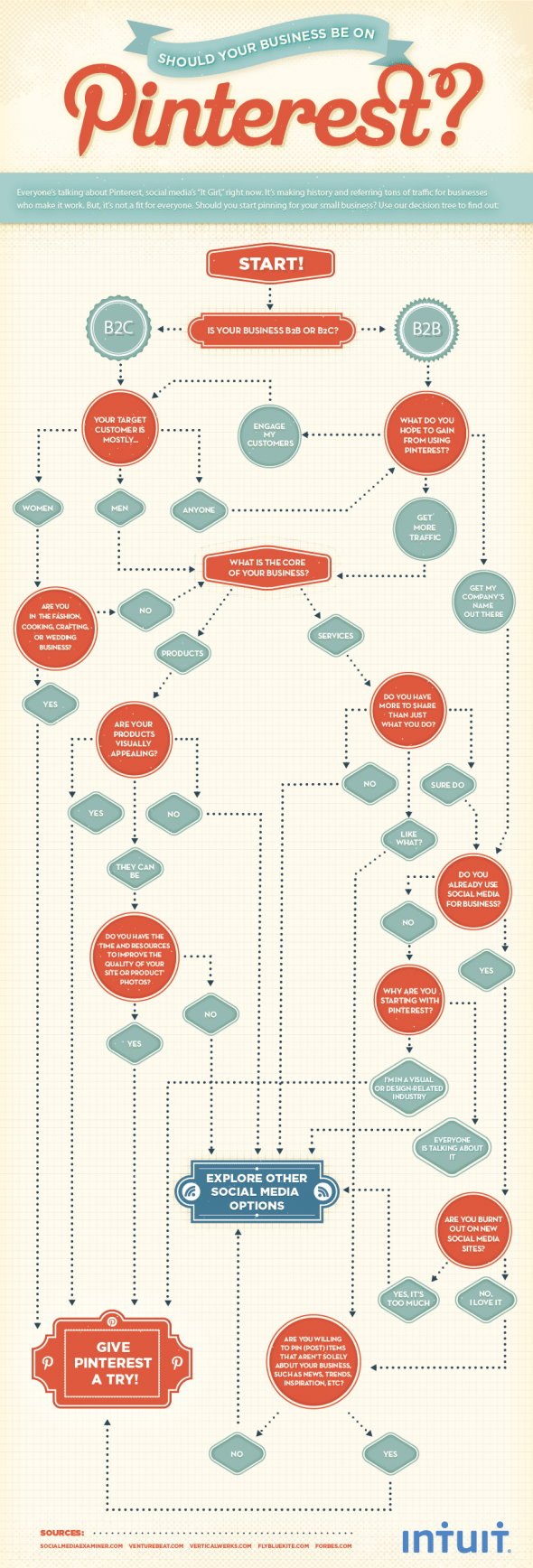
Credit: buffer.com
Collaborating With Other Pinners
Joining Group Boards
Search for group boards in your niche. Request to join boards with high engagement.
Contribute regularly by sharing quality content. Follow the board rules diligently.
Partnering With Influencers
Identify influencers in your industry. Reach out with a collaboration proposal.
Offer value in exchange for exposure. Establish a mutually beneficial relationship.
Utilizing Pinterest Ads
Pinterest is a powerful platform for visual discovery. Utilizing Pinterest Ads can significantly boost your growth. This section will guide you through the process.
Setting Up Ad Campaigns
First, you need to create a Pinterest Business account. This will give you access to Pinterest Ads Manager. Follow these steps to set up your ad campaigns:
- Log in to your Pinterest Business account.
- Navigate to the Ads Manager.
- Click on the ‘Create Ad’ button.
- Select your campaign objective (e.g., traffic, conversions).
- Define your target audience using keywords, interests, and demographics.
- Set your ad placement preferences.
- Upload your creative assets (images, videos).
- Review and launch your campaign.
Follow these steps carefully to ensure your ad campaign is set up correctly.
Budgeting For Ads
Effective budgeting is crucial for a successful ad campaign. Here are some tips to help you allocate your budget wisely:
- Start with a small budget to test different ad types.
- Use Pinterest’s bidding options: Automatic and Custom.
- Monitor your ad performance and adjust your budget accordingly.
- Consider daily and lifetime budget options.
| Budget Type | Description |
|---|---|
| Daily Budget | The amount you spend each day on ads. |
| Lifetime Budget | Total amount for the duration of the campaign. |
By managing your budget well, you can maximize your ad performance on Pinterest.
Seasonal And Trend-based Content
Growing on Pinterest can be exciting and rewarding. Seasonal and trend-based content can skyrocket your visibility. It connects with people’s current interests and needs.
Identifying Trends
To grow on Pinterest, you must identify trends. Use Pinterest’s own Trends Tool. It shows what people are searching for. Search for keywords related to your niche. Observe the patterns and spikes in interest.
Here are some steps to identify trends:
- Search for popular keywords.
- Check the Pinterest Trends Tool.
- Look for spikes in searches.
- Note down seasonal interests.
Timing Your Content
Timing your content is crucial for growth. Post your content before the trend peaks. This gives your pins time to gain traction.
Follow this simple timeline:
| Season | When to Post |
|---|---|
| Winter | Start in October |
| Spring | Start in January |
| Summer | Start in April |
| Fall | Start in July |
Use these timelines to plan your posts. Stay ahead of the trends. Watch your engagement grow!
Consistency And Patience
Scheduling Pins
Consistency in scheduling pins helps with visibility and engagement.
- Set a regular pinning schedule.
- Use tools like Tailwind for automation.
Building Long-term Success
Patience is key in achieving long-term success on Pinterest.
- Focus on quality over quantity.
- Engage with your audience regularly.

Credit: m.youtube.com

Credit: m.youtube.com
Frequently Asked Questions
How Do I Increase My Pinterest Growth?
Increase Pinterest growth by pinning regularly, using high-quality images, optimizing descriptions with keywords, engaging with users, and joining group boards.
How Do You Get 1,000 Followers On Pinterest?
To get 1,000 followers on Pinterest, create high-quality pins, use relevant keywords, join group boards, engage with users, and post consistently.
How Do I Attract Viewers On Pinterest?
Create high-quality, eye-catching pins. Use relevant keywords in descriptions. Engage with followers by commenting and repinning. Join group boards. Post consistently.
How To Become Popular On Pinterest?
Create high-quality, visually appealing pins regularly. Use relevant keywords and hashtags. Engage with followers and join group boards. Optimize your profile and pin descriptions. Promote your Pinterest on other social media platforms.
How Can I Increase Pinterest Followers?
Create quality pins, join group boards, and engage with your audience regularly.
What Are Pinterest Seo Tips?
Use relevant keywords, optimize your profile, and create high-quality pins.
How Often Should I Pin?
Pin consistently, ideally 10-15 times per day for optimal engagement.
What Are Pinterest Analytics Tools?
Pinterest Analytics, Tailwind, and Google Analytics provide insights on performance.
How Do I Create Viral Pins?
Design eye-catching graphics, use compelling titles, and add value through content.
What Are Pinterest Group Boards?
Collaborative boards where multiple users can pin, increasing reach and engagement.
Conclusion
Growing on Pinterest requires consistency, engaging content, and strategic use of keywords. By understanding your audience and utilizing analytics, you can optimize your presence on the platform. Remember to stay active, collaborate with others, and adapt to trends to maximize your Pinterest growth potential.