To improve your Shopify website, focus on optimizing site speed and enhancing user experience. Utilize SEO best practices for better visibility.
Improving a Shopify website involves several key strategies aimed at boosting performance and user engagement. Start with optimizing your site’s loading speed, as faster websites tend to rank higher on search engines and retain visitors longer. Additionally, ensure your website is mobile-friendly, as a significant portion of online shoppers use mobile devices.
Implement intuitive navigation and a clean, professional design to enhance user experience. Prioritize high-quality product images and detailed descriptions to build trust and drive conversions. Finally, employ SEO techniques such as keyword optimization, meta tags, and quality backlinks to increase organic traffic and improve search engine rankings. These steps will help create a more efficient and user-friendly Shopify store.
Boosting Site Speed
Boosting your Shopify website’s speed can significantly enhance user experience. A faster site keeps visitors engaged and improves SEO rankings. Let’s dive into two essential strategies: image optimization and minimizing JavaScript.
Image Optimization
Images can slow down your website if not optimized. Properly optimized images load faster and enhance site performance. Here’s how to do it:
- Resize Images: Use the exact dimensions needed for your site.
- Compress Images: Reduce file sizes without losing quality.
- Use Appropriate Formats: JPEG for photos, PNG for graphics.
- Leverage Lazy Loading: Load images only when they enter the viewport.
Using tools like TinyPNG or ImageOptim can help in compressing images effectively.
| Tool | Features |
|---|---|
| TinyPNG | Compresses PNG and JPEG images |
| ImageOptim | Removes unnecessary metadata from images |
Minimize Javascript
Excessive JavaScript can slow down your site. Reducing JavaScript load times can significantly boost site speed. Follow these steps:
- Eliminate Unnecessary Scripts: Remove any scripts not in use.
- Minify JavaScript Files: Use tools like UglifyJS to compress files.
- Asynchronous Loading: Load JavaScript asynchronously to improve performance.
- Defer Parsing: Defer JavaScript parsing until it is needed.
These steps will help reduce the time it takes for pages to load. Use tools like Google PageSpeed Insights to identify JavaScript issues.

Credit: www.mayple.com
Enhancing User Experience
Improving the user experience on your Shopify website is crucial. It ensures visitors stay longer and engage more. This section will guide you on enhancing user experience through responsive design and intuitive navigation.
Responsive Design
Responsive design ensures your website looks great on all devices. Mobile usage is skyrocketing, and a responsive site is essential. Here’s how you can achieve it:
- Use a mobile-friendly theme.
- Test your website on various screen sizes.
- Optimize images for faster loading.
- Ensure buttons and links are easy to click on mobile.
Consider using @media queries in your CSS. This helps in adjusting the layout for different screen sizes. A responsive design boosts user satisfaction and SEO.
Intuitive Navigation
Intuitive navigation helps users find what they need quickly. Here’s how to make your Shopify website navigation user-friendly:
- Keep the menu simple. Avoid clutter.
- Use clear labels for menu items.
- Implement a search bar for easy access.
- Organize products into categories and subcategories.
Here’s a sample table showing effective navigation elements:
| Element | Description |
|---|---|
| Menu | Simple and clear labels |
| Categories | Organized logically |
| Search Bar | Easy to find and use |
Good navigation improves user experience and boosts conversion rates. It ensures visitors find what they want without frustration.
Seo Best Practices
Improving your Shopify website’s SEO can boost your visibility and traffic. Implementing effective SEO strategies ensures your store ranks higher in search engines. Let’s explore some essential SEO best practices for Shopify.
Keyword Research
Keyword research is the foundation of any successful SEO strategy. Identifying the right keywords helps you understand what your audience is searching for. Use tools like Google Keyword Planner and Ahrefs to find relevant keywords.
- Focus on long-tail keywords: These are more specific and less competitive.
- Analyze competitors: Check what keywords your competitors are ranking for.
- Use variations: Include synonyms and related terms to broaden your reach.
| Tool | Function |
|---|---|
| Google Keyword Planner | Find search volume and forecasts |
| Ahrefs | Analyze competitor keywords |
Meta Tags And Descriptions
Meta tags and descriptions play a crucial role in how search engines understand your page. They also impact click-through rates.
Ensure your title tags are unique and include your main keyword. Keep them under 60 characters.
Write compelling meta descriptions. They should be under 160 characters and encourage users to click.
- Title Tags: Include primary keyword, keep it concise.
- Meta Descriptions: Summarize the page content, include a call-to-action.
Example of a good meta description:
<meta name="description" content="Buy the latest fashion trends at affordable prices. Shop now!>
Effective Product Pages
Effective product pages can significantly boost sales on your Shopify website. These pages should captivate visitors and encourage them to make a purchase. Let’s explore some key elements that can enhance your product pages.
High-quality Images
Images are the first thing visitors notice. Ensure all product images are high-resolution and clear. Use multiple angles to give a full view of the product. A zoom feature can also help shoppers see details closely.
Image Tips:
- Use consistent lighting.
- Show the product in use.
- Include lifestyle images.
Detailed Descriptions
Descriptions should be informative and engaging. Highlight the product’s unique features and benefits. Use bullet points for easy reading.
Key Elements:
- Material and dimensions.
- Usage instructions.
- Care and maintenance tips.
Remember to include relevant keywords to improve SEO. Clear and concise descriptions help customers make informed decisions.
Streamlining Checkout Process
Enhancing your Shopify website’s checkout process can significantly boost conversions. A streamlined checkout experience ensures customers complete their purchases with ease. Below, we discuss three key ways to refine your checkout process.
Reduce Steps
Simplify the checkout process by minimizing the number of steps. Fewer steps mean less friction for customers. Aim for a single-page checkout if possible.
- Combine billing and shipping information on one page.
- Auto-fill customer details for returning users.
- Use progress indicators to show checkout stages.
Multiple Payment Options
Offer a variety of payment options to cater to different customers. Diverse payment methods can reduce cart abandonment.
| Payment Method | Benefits |
|---|---|
| Credit/Debit Cards | Widely used and trusted by customers. |
| PayPal | Quick and secure for online transactions. |
| Apple Pay/Google Pay | Convenient for mobile users. |
| Buy Now, Pay Later | Flexible payment options for larger purchases. |
Leveraging Apps And Integrations
Enhancing your Shopify store can boost sales and improve customer experience. Leveraging apps and integrations is a powerful way to add advanced features and streamline operations. This section explains how to optimize your Shopify website using the best apps and third-party integrations.
Best Shopify Apps
Shopify offers many apps to enhance your store’s capabilities. Here are some top recommendations:
- Oberlo: Simplifies the process of adding products via dropshipping.
- Klaviyo: An email marketing app that helps automate campaigns.
- Yotpo: Encourages customer reviews and improves user-generated content.
- Bold Upsell: Boosts average order value by suggesting complementary products.
- Shopify Product Reviews: Allows customers to leave reviews on product pages.
Each app offers unique benefits. Oberlo helps you find and add products easily. Klaviyo enables automated email marketing. Yotpo builds trust through customer reviews. Bold Upsell increases sales with product suggestions. Shopify Product Reviews improve credibility with real customer feedback.
Third-party Integrations
Integrating third-party services can further optimize your Shopify store. Below are some essential integrations:
| Integration | Purpose |
|---|---|
| Google Analytics | Tracks visitor behavior and website performance. |
| Mailchimp | Manages email marketing campaigns efficiently. |
| QuickBooks | Streamlines accounting and financial management. |
| Zapier | Automates tasks by connecting multiple apps. |
| Facebook Ads | Runs targeted advertising campaigns on Facebook. |
Google Analytics helps you understand visitor behavior. Mailchimp simplifies email marketing. QuickBooks handles accounting tasks. Zapier automates workflows by connecting apps. Facebook Ads drive targeted traffic to your store.
Improving Mobile Performance
Mobile users are growing fast. Your Shopify website must perform well on mobile. This ensures a good user experience. It also helps with search engine rankings.
Mobile-friendly Themes
Choose a mobile-friendly theme for your Shopify store. These themes adapt to different screen sizes. This ensures your site looks great on all devices.
Shopify offers many responsive themes. Select one that matches your brand. Ensure it loads quickly and is easy to navigate. This will keep mobile users happy.
Check theme reviews. See what other users say about mobile performance. This helps you pick the best theme for your store.
Touch Optimization
Optimize your site for touch. Mobile users navigate using their fingers. Make sure buttons and links are easy to tap.
- Use large buttons. Ensure they are easy to press.
- Space out clickable elements. Avoid accidental taps.
- Ensure forms are user-friendly. Use large input fields.
Test your site on different devices. Check the touch experience. This ensures a smooth and enjoyable user journey.
Summary Table: Mobile Performance Tips
| Tip | Description |
|---|---|
| Mobile-Friendly Themes | Choose responsive themes for better display on mobile. |
| Touch Optimization | Ensure buttons and links are easy to tap. |
| Test on Devices | Check your site on various mobile devices. |
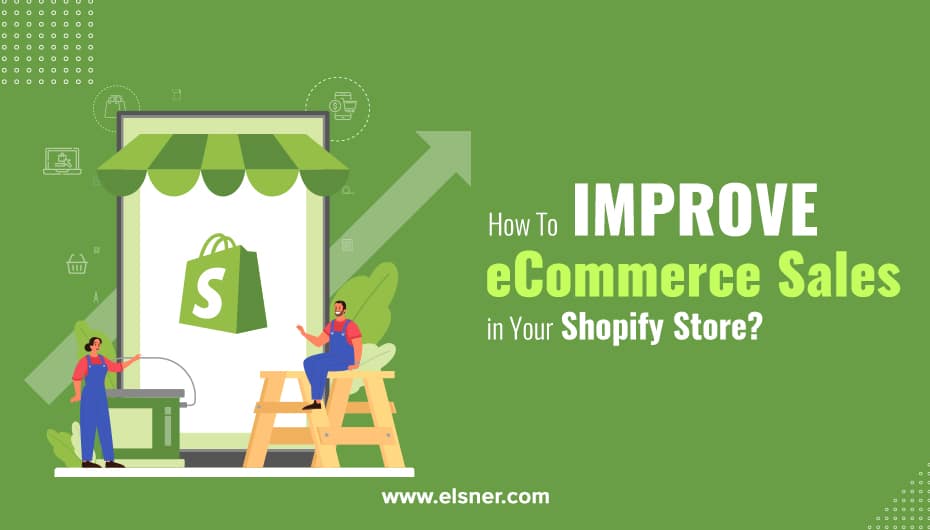
Credit: www.elsner.com
Utilizing Analytics
Utilizing analytics is crucial for improving your Shopify website. By leveraging data, you can make informed decisions that drive better results. Analytics help you understand user behavior, optimize your content, and enhance your marketing strategies.
Track User Behavior
Tracking user behavior is essential for understanding how visitors interact with your site. Use tools like Google Analytics to monitor key metrics. Track page views, bounce rates, and conversion rates. This data reveals which pages perform well and which need improvement.
Setting up event tracking can offer more insights. Track actions like button clicks, video plays, and form submissions. This information helps you optimize user experience and increase engagement.
A/b Testing
A/B testing is a powerful way to improve your Shopify website. Test different versions of a page to see which performs better. Create two versions of a page, A and B, and split your traffic between them. Analyze the results to determine which version leads to more conversions.
Follow these steps for effective A/B testing:
- Identify the element to test (e.g., headline, image, CTA button).
- Create two versions (A and B) with one variable changed.
- Run the test for a sufficient amount of time to gather data.
- Analyze the results and implement the better-performing version.
Use tools like Google Optimize or Optimizely for A/B testing. These tools provide detailed reports and insights, making it easier to make data-driven decisions.

Credit: www.logbase.io
Frequently Asked Questions
How Do I Improve My Shopify Website Performance?
Optimize images and compress files. Use a fast, responsive theme. Enable browser caching. Minimize apps and plugins. Regularly update Shopify and apps.
How Do I Optimize My Shopify?
Optimize your Shopify by improving page speed, using relevant keywords, creating quality content, optimizing images, and securing backlinks.
How Do I Make My Shopify Site Look Professional?
Choose a clean theme and use high-quality images. Ensure easy navigation and mobile optimization. Add customer reviews and clear calls to action.
How Do I Grow My Shopify Store?
To grow your Shopify store, optimize product listings with keywords, improve site speed, use social media marketing, offer promotions, and enhance customer service. Regularly update your blog with valuable content to boost SEO and attract organic traffic. Utilize email marketing to engage and retain customers.
Conclusion
Boosting your Shopify website is essential for business growth. Implement these strategies to enhance performance and user experience. Regularly update your site, optimize for SEO, and focus on customer satisfaction. These steps will help you achieve higher traffic and increased sales.
Start today and watch your Shopify store thrive.