Websites are digital spaces on the internet, while web hosting provides the servers where these websites reside. Understanding the difference between websites and web hosting is crucial for establishing an online presence.
A website consists of files, images, and code that create the content and layout users see. Web hosting is the service that stores these files on a server, making the website accessible online. Without web hosting, your website cannot be viewed on the internet.
Choosing the right web hosting service impacts your website’s speed, reliability, and security. Knowing these distinctions helps you make informed decisions about your online strategy, ensuring your website performs optimally.
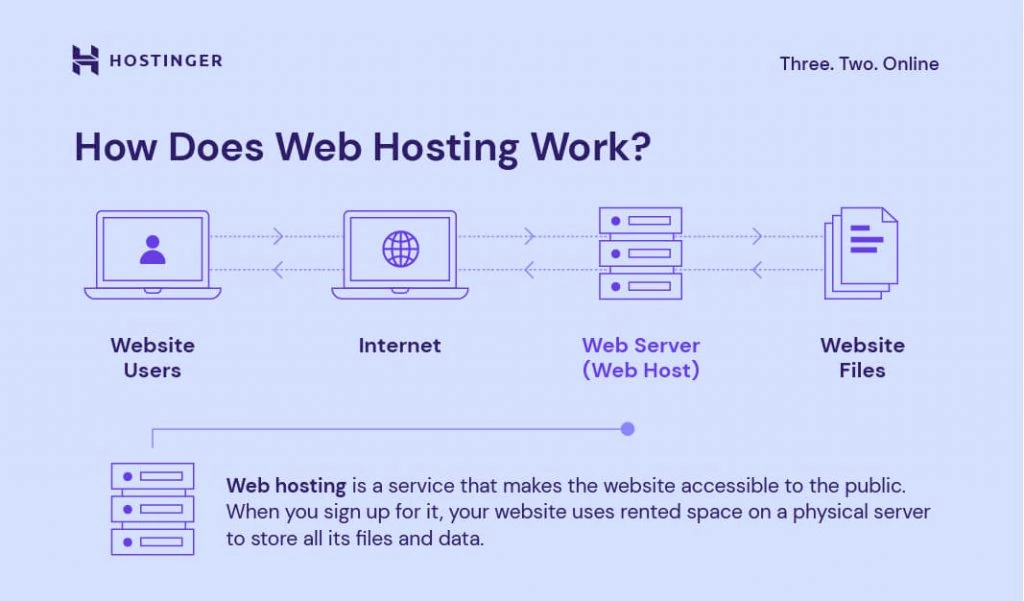
Credit: www.hostinger.com
Core Components
Understanding the core components of websites and web hosting is crucial. These core elements define their roles and functionality. Let’s dive into the essentials of each.
Website Essentials
A website is a collection of web pages. These pages hold content like text, images, and videos. Websites are designed using HTML, CSS, and JavaScript.
- HTML: The structure of web pages.
- CSS: The style and layout of web pages.
- JavaScript: Adds interactivity to web pages.
Websites also need a domain name. This is the address users type to visit your site. It should be unique and easy to remember.
Content Management Systems (CMS) help in creating and managing websites. Popular CMS include WordPress, Joomla, and Drupal.
Hosting Essentials
Web hosting is a service that stores website files. It makes them accessible over the internet. Hosting providers offer space on their servers for your website.
| Type of Hosting | Features |
|---|---|
| Shared Hosting | Multiple websites share one server. It’s cost-effective. |
| VPS Hosting | Virtual servers on a physical server. Offers more control. |
| Dedicated Hosting | Entire server for one website. High performance and cost. |
| Cloud Hosting | Uses multiple servers. Scalable and reliable. |
Hosting also includes bandwidth and storage. Bandwidth is the data transfer rate. Storage is the space for your website files.
Security features are essential in web hosting. Look for SSL certificates and daily backups.
Functionality
Understanding the functionality of websites and web hosting is crucial. Each plays a unique role in the digital world. Let’s dive into how each functions.
How Websites Work
A website is a collection of web pages. These pages are linked together. They are designed to share information. Websites use HTML, CSS, and JavaScript. HTML structures the content. CSS styles the content. JavaScript adds interactivity.
Websites are accessed through browsers. Browsers interpret the code. They display the website as intended. Websites can be static or dynamic. Static websites show the same content. Dynamic websites update content based on user interaction.
How Web Hosting Works
Web hosting is the service that makes websites accessible. Web hosting companies provide servers. Servers store your website files. They ensure your website is online 24/7.
Web hosting can be shared, VPS, or dedicated. Shared hosting means sharing server resources. VPS hosting offers more control and resources. Dedicated hosting gives you an entire server. Each type has its pros and cons.
Here is a table comparing different hosting types:
| Hosting Type | Resources | Cost |
|---|---|---|
| Shared Hosting | Shared | Low |
| VPS Hosting | Dedicated | Medium |
| Dedicated Hosting | Exclusive | High |
Choosing the right hosting depends on your needs. Consider your website’s size and traffic. Also, think about your budget.
Types Of Websites
Websites come in various types, each with unique features and purposes. Understanding the types of websites helps in choosing the right one for your needs. Below are two primary types of websites: Static and Dynamic.
Static Websites
Static websites consist of fixed content. They display the same information to every visitor. The content is coded in HTML and CSS. Here are some characteristics of static websites:
- Simple to create and host.
- Low cost to develop and maintain.
- Best for small websites with few pages.
- Loads quickly and uses fewer server resources.
Static websites are ideal for portfolios, brochures, and small business sites. They are easy to manage if the content doesn’t change often.
Dynamic Websites
Dynamic websites generate content on the fly. They can display different information based on user interactions. These websites use server-side scripting languages like PHP, ASP, or JavaScript. Key features of dynamic websites include:
- More complex to develop.
- Higher development and hosting costs.
- Content can be easily updated via a CMS.
- Interactive and engaging for users.
Dynamic websites are suitable for e-commerce sites, blogs, and social networks. They allow for personalized user experiences and frequent updates.
| Feature | Static Websites | Dynamic Websites |
|---|---|---|
| Content | Fixed | Generated on the fly |
| Development Cost | Low | High |
| Maintenance | Easy | Complex |
| Ideal For | Small, simple sites | Interactive, large sites |

Credit: www.hostgator.com
Types Of Web Hosting
Understanding the types of web hosting is crucial for anyone creating a website. The hosting type you choose affects your site’s performance, security, and speed. In this section, we’ll explore two popular types of web hosting: Shared Hosting and Dedicated Hosting.
Shared Hosting
Shared Hosting means multiple websites share the same server. This is a budget-friendly option. It is perfect for small businesses and personal blogs. Here are some key features:
- Low cost
- Easy to set up
- Limited resources
- Basic technical support
With shared hosting, the server’s resources are divided among several users. This can lead to slower performance during high traffic periods. It is a good choice for beginners.
Dedicated Hosting
Dedicated Hosting provides an entire server for a single website. This is a premium option. It offers high performance and security. Ideal for large websites and e-commerce stores. Here are some key features:
- High cost
- Full control over the server
- High level of security
- Better performance
With dedicated hosting, you do not share resources with other sites. This ensures your site runs smoothly, even with high traffic. It is suitable for advanced users who need more control.
Choosing The Right Hosting
Choosing the right web hosting is crucial for your website’s success. The hosting you select affects your site’s speed, security, and reliability. This section will guide you through the essential factors to consider and the popular hosting providers available.
Factors To Consider
- Speed: Faster hosting means quicker loading times. This improves user experience.
- Security: Look for hosting with strong security features. Protect your site from threats.
- Reliability: Choose a host with high uptime guarantees. Your site should be available 24/7.
- Customer Support: Good support can solve issues quickly. Check for 24/7 support availability.
- Scalability: Ensure the host can grow with your site. You might need more resources later.
- Price: Compare prices and features. Make sure you get good value for your money.
Popular Hosting Providers
Many hosting providers offer various features and pricing plans. Here are some popular choices:
| Provider | Features | Price Range |
|---|---|---|
| Bluehost | Free domain, 24/7 support, 99.99% uptime | $2.95 – $13.95/month |
| SiteGround | Daily backups, free SSL, excellent support | $3.95 – $11.95/month |
| HostGator | Free site transfer, 45-day money-back, unmetered bandwidth | $2.75 – $5.95/month |
| WP Engine | Managed WordPress hosting, daily backups, high security | $25 – $241/month |
Each provider offers different plans. Choose one that fits your needs and budget. A good host can make a big difference for your website.
Common Misconceptions
Understanding the difference between websites and web hosting can be confusing. Many people have common misconceptions about these terms. Let’s clarify these misunderstandings.
Websites Vs. Domains
Many believe a website and a domain are the same. They are not. A website is a collection of web pages. A domain is the address you type in a browser. Think of a website as a house. The domain is the address of that house.
Here’s a simple table to illustrate:
| Term | Definition |
|---|---|
| Website | A collection of web pages |
| Domain | The web address (e.g., www.example.com) |
Hosting Vs. Cloud Services
People often mix up hosting and cloud services. They serve different purposes. Hosting stores your website on a server. It makes it accessible on the internet. Cloud services can include hosting but offer more. They provide storage, software, and computing power.
Here are the differences:
- Hosting: Stores your website files
- Cloud Services: Offers various online services, including hosting
Understanding these terms can help you make better choices. It can also save you time and money. Always do your research and know what each service offers.

Credit: m.youtube.com
Frequently Asked Questions
Do You Need Web Hosting To Have A Website?
Yes, you need web hosting to have a website. Hosting stores your site’s files and makes them accessible online.
Do I Need Web Hosting Or Website Builder?
Choose web hosting if you want full control and customization. Opt for a website builder for ease and simplicity.
Can You Have A Website Without Hosting?
No, you cannot have a website without hosting. Hosting is essential for storing website files online.
Does A Web Server Host A Website?
Yes, a web server hosts a website. It stores and delivers web pages to users’ browsers upon request.
Conclusion
Understanding the difference between websites and web hosting is crucial. Websites are the content, while web hosting is the storage. Choosing the right web hosting ensures your website runs smoothly. Properly managed, they work together to create a seamless online experience.
Make informed decisions to optimize your online presence and drive success.