To fix a 301 redirect in WordPress, access your .htaccess file and add the redirection code. Properly setting up the redirect ensures smooth navigation for users and search engines.
A 301 redirect is a crucial tool for maintaining SEO value when changing URLs. By implementing the redirect correctly, you can ensure that both users and search engines are directed to the correct page. Let’s delve into the steps required to fix a 301 redirect in WordPress and maintain optimal website performance.
Identifying Redirect Issues
Broken links often cause redirect issues. Another problem is incorrectly set up redirects. Sometimes, old pages are not properly redirected. This leads to 404 errors. Plugins can sometimes conflict, causing redirect loops. These issues can harm your site’s SEO.
Use tools like Google Search Console to find errors. Screaming Frog helps to identify redirect chains. Ahrefs can spot broken links. These tools are great for fixing issues quickly. They save time and keep your site healthy.

Credit: www.youtube.com
Setting Up 301 Redirects
Edit the .htaccess file in your WordPress directory. This file controls server settings. Open the file using a text editor. Add a line for each redirect. Use the format: Redirect 301 /old-page /new-page. Save and upload the file back to your server. This tells the server to redirect old pages to new ones.
Install a 301 redirect plugin from the WordPress repository. Popular plugins include Redirection and Simple 301 Redirects. Activate the plugin through the plugins menu. Go to the plugin settings. Add your old and new URLs. Save changes to create the redirect. Plugins simplify the process without editing code.
Top Plugins For 301 Redirects
Fixing 301 redirects in WordPress becomes seamless with top plugins like Redirection, Yoast SEO, and Rank Math. These tools simplify redirect management, ensuring smooth transitions and preserving SEO rankings.
Redirection
Redirection is a powerful plugin. It helps you manage 301 redirects easily. Over 2 million users trust this plugin. It can track 404 errors. You can fix them quickly. It works well with different WordPress setups. No coding skills needed. The interface is user-friendly.
Yoast Seo
Yoast SEO is not just for SEO. It also helps with 301 redirects. Millions of users use this plugin. It has a built-in redirect manager. This feature makes it easy to set up redirects. You can handle broken links effortlessly. The plugin is simple to use. It offers comprehensive support.
Manual Redirects With .htaccess
To edit the .htaccess file, first, access your website’s root directory. Use an FTP client or a file manager in your hosting control panel. Locate the .htaccess file and open it in a text editor. Add the following line for a 301 redirect: Redirect 301 /old-page.html /new-page.html. Save the changes and upload the file back to the server.
Always back up your .htaccess file before making changes. This prevents data loss. Use a text editor that supports Unix line endings. This ensures the file works correctly on the server. Test your redirects to make sure they work. Use tools like HTTP Status to verify. Keep your redirects organized for easy management. Document each redirect for future reference.
Testing 301 Redirects
Fixing 301 redirects in WordPress involves updating your site’s. htaccess file or using a plugin like Redirection. Ensure old URLs point to new destinations, preventing broken links and improving SEO.
Browser Testing
Open your browser and enter the old URL. Make sure it redirects to the new URL. Clear browser cache before testing. This ensures you get the latest redirect data. Try the test in different browsers for better results. Check if the redirect works on mobile devices too. This step is crucial for mobile-friendly websites.
Online Tools
Use online tools to test your 301 redirects. Tools like Redirect Checker and SEO Site Checkup are useful. Enter the old URL in the tool. Ensure it shows a 301 status code. These tools provide detailed insights. They help in identifying issues with your redirects. Always use trusted online tools for accurate results.
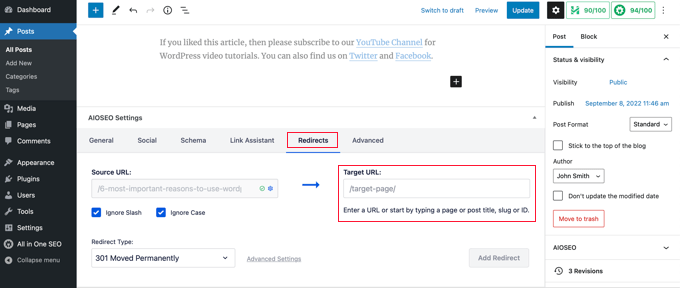
Credit: www.wpbeginner.com
Troubleshooting Common Issues
A redirect loop happens when a URL keeps redirecting. The browser gets stuck in a loop. This occurs due to incorrect settings. Check your .htaccess file. Look for repeated rules. Fix them by removing duplicates. Another cause could be plugin conflicts. Try deactivating all plugins. Reactivate them one by one. This helps find the faulty one.
Broken links lead to 404 errors. These hurt user experience. Use tools like Broken Link Checker. This tool scans your site. It finds all broken links. Fix these links by updating them. Redirect old URLs to new ones. Use 301 redirects for this. Ensure your links are always up-to-date. This keeps your site healthy.
Monitoring And Maintenance
Audits help identify broken links and redirect issues. Use tools like Google Search Console for this task. Fix issues immediately to maintain site health. Regular checks ensure 301 redirects work properly. Broken redirects can harm SEO.
Track your website’s performance with analytics tools. Look for changes in traffic and user behavior. Check if 301 redirects affect site speed. Slow sites can frustrate visitors. Fast websites provide better user experience.

Credit: www.dcpweb.co.uk
Frequently Asked Questions
How Do I Fix 301 Redirect?
To fix a 301 redirect, first identify the faulty URL. Update the. htaccess file or server settings. Ensure the new URL is correct. Test the redirect to confirm it works. Regularly monitor for issues.
How To Fix Redirect Error In WordPress?
To fix redirect errors in WordPress, clear browser cache, disable plugins, update permalinks, and check. htaccess file. Adjust URL settings.
Why Is My Simple 301 Redirects Plugin Not Working?
Your simple 301 redirects plugin might not work due to incorrect URL format, plugin conflicts, or caching issues. Verify URLs, disable conflicting plugins, and clear cache.
How Do I Stop My WordPress Site From Redirecting?
To stop WordPress site redirects, check. htaccess, plugins, and settings. Clear caches and update permalinks. Disable suspicious plugins.
Conclusion
Fixing a 301 redirect in WordPress is straightforward with the right steps. Use plugins or manual edits for quick results. Properly setting up redirects can boost your site’s SEO. Always test your changes to ensure smooth navigation. With these tips, you can maintain a user-friendly website.