AppMySite offers an easy way to create an app with the best mobile app builder. It requires no coding skills.
AppMySite revolutionizes the way businesses build mobile apps. The platform provides a user-friendly interface that allows anyone to create high-quality apps effortlessly. This mobile app builder stands out by eliminating the need for coding knowledge, making app development accessible to all.
With a variety of customization options, users can tailor their apps to meet specific needs and branding guidelines. The process is quick, efficient, and cost-effective, ensuring a smooth transition from idea to app store. Whether you are a small business owner or a large enterprise, AppMySite simplifies app creation, helping you reach your audience on their preferred devices.
Introduction To Appmysite
Creating an app can be a daunting task. But with Appmysite, it becomes effortless. Appmysite provides tools to turn your website into a mobile app. This platform is perfect for all businesses. It’s user-friendly and efficient.
What Is Appmysite?
Appmysite is a mobile app builder. It allows you to create apps without coding. It’s ideal for business owners and developers. With Appmysite, you can convert any website into an app. You don’t need any technical skills.
Here are some features of Appmysite:
- Easy-to-use interface
- Customizable design templates
- Real-time updates
- Seamless integration with websites
- Support for both Android and iOS
Why Choose Appmysite?
There are many reasons to choose Appmysite for your app needs. Below are some key benefits:
| Benefits | Description |
|---|---|
| Cost-effective | Appmysite offers affordable pricing plans. |
| User-friendly | The platform is intuitive and easy to navigate. |
| Quick Setup | Create your app in minutes, not weeks. |
| High-quality Output | Get professionally designed apps effortlessly. |
| Excellent Support | Receive prompt assistance from the support team. |

Credit: wordpress.org
Getting Started
Creating an app with Appmysite is simple and fun. This guide will help you get started quickly. Follow these steps to begin your app-building journey.
Signing Up
First, visit the Appmysite website. Locate the Sign Up button on the homepage.
Click the button to open the registration form. Fill in your details like email and password.
Agree to the terms and conditions. Click on the Register button to create your account.
After registering, check your email for a confirmation message. Click on the link to verify your account.
Login with your new credentials to access your dashboard. You are now ready to start building your app!
Basic Setup
On the dashboard, click on Create New App. Choose a name for your app.
Select the type of app you want to create. Options include e-commerce, blog, or custom.
Upload your app logo. This logo will represent your brand.
Next, customize the theme of your app. Choose colors and fonts that match your brand.
Use the drag-and-drop editor to add features. You can add pages, menus, and more.
Preview your app to see how it looks. Make changes if needed to ensure it meets your expectations.
Once satisfied, save your progress. Your basic setup is now complete.
Congratulations! You have taken the first steps in app creation.
User-friendly Interface
Creating a mobile app should not feel like rocket science. Appmysite simplifies the process with its user-friendly interface. You can easily build your app without technical skills. Let’s explore some of its key features.
Navigation
Appmysite offers intuitive navigation. The dashboard is clean and organized. You can find all tools at your fingertips. This makes the app-building process smooth and efficient.
- Clear menu options
- Easy access to all features
- Quick navigation between sections
Customization Options
Customization is key in app development. Appmysite provides extensive customization options. You can tailor your app to meet your needs.
- Choose from various themes
- Customize color schemes
- Adjust font styles
- Personalize icons and buttons
With Appmysite, you can make your app unique. The tool is designed to cater to both beginners and experts. Enjoy the freedom to create an app that stands out.

Credit: wordpress.org
Design Features
AppMySite offers a range of design features that make creating an app easy and fun. These features ensure your app looks professional and stands out. Below, we explore the design features of AppMySite.
Templates And Themes
AppMySite provides a variety of templates and themes to choose from. These templates are customizable and suit different business needs.
- Modern and sleek designs
- Industry-specific themes
- Easy to personalize
Each template is designed by experts to ensure a high-quality look. You can easily switch between themes to find the perfect fit for your app.
Design Tools
AppMySite offers powerful design tools to help you create a unique app. These tools are user-friendly and do not require any technical skills.
| Tool | Function |
|---|---|
| Drag-and-Drop Builder | Easy layout customization |
| Color Picker | Choose custom colors |
| Font Library | Select from various fonts |
These tools allow you to create a professional app without any coding. You can also preview changes in real-time, making the design process smooth.
Functionality And Integrations
AppMySite is a top choice for building mobile apps. Its functionality and integrations stand out. This makes it a powerful tool for businesses. Let’s dive into its key features.
Built-in Features
AppMySite offers a range of built-in features that make app development easy and efficient. Here are some key features:
- Customizable Themes: Choose from a variety of themes to match your brand.
- Push Notifications: Send real-time updates to your users.
- Multilingual Support: Reach a global audience with multiple language options.
- Real-time Sync: Ensure your app data is always up-to-date.
- User Analytics: Track user behavior and engagement within your app.
Third-party Integrations
AppMySite supports various third-party integrations. These enhance the app’s functionality. Here are some popular integrations:
| Integration | Benefits |
|---|---|
| WooCommerce | Seamlessly integrate your online store and manage products. |
| WordPress | Convert your WordPress site into a mobile app. |
| Google Analytics | Track and analyze user activity within your app. |
| Social Media | Enable social sharing and boost user engagement. |
These integrations and built-in features make AppMySite a versatile app builder. It helps you create a powerful mobile app that meets your business needs.
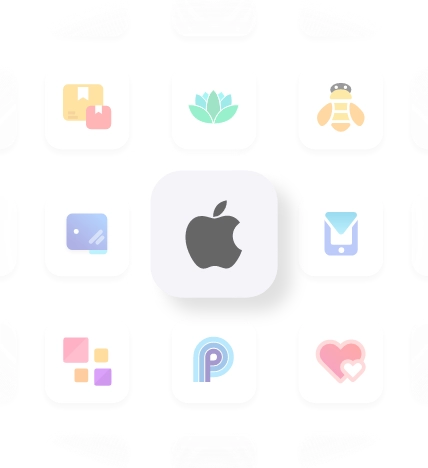
Credit: www.appmysite.com
Testing Your App
Testing your app is crucial for ensuring a seamless user experience. With Appmysite, you can easily test your app before launching it. This step helps identify bugs and refine features. Let’s dive into the essential methods of testing your app.
Preview Mode
Appmysite offers a Preview Mode to help you see your app in action. This mode lets you experience the app as a user would. You can navigate through the app, click buttons, and test functionalities.
- Access Preview Mode from the dashboard.
- Check for any design inconsistencies.
- Test all links and buttons.
- Ensure the app loads quickly.
Preview Mode is your first step in app testing. It helps catch initial errors and visual glitches.
Beta Testing
Beta Testing involves sharing your app with a select group of users. These users will test the app in real-world scenarios. Their feedback is invaluable for final tweaks.
- Create a beta testing group.
- Share the app download link with testers.
- Collect feedback and bug reports.
- Make necessary adjustments.
Beta testing offers insights into user behavior. It helps you understand how users interact with your app. Use this feedback to improve your app’s performance and usability.
| Testing Stage | Purpose | Actions |
|---|---|---|
| Preview Mode | Initial testing for visual and functional errors | Navigate, click, test links and buttons |
| Beta Testing | Real-world user feedback | Create group, share link, collect feedback |
Testing your app ensures it is ready for users. It helps deliver a polished and efficient product.
Publishing Your App
Publishing your app is the final step in your app creation journey. It ensures your app reaches your target audience. To make this process smooth, follow these guidelines.
App Store Guidelines
Each app store has specific rules. These rules ensure quality and security. Ignoring them can lead to rejection.
Here are some key guidelines:
- Content: Ensure your content is original and appropriate.
- Privacy: Provide a clear privacy policy.
- Performance: Your app should be fast and responsive.
- Design: Follow the design standards of the platform.
Submission Process
Submitting your app involves several steps. Each step is crucial for approval.
- Create an Account: Register as a developer on the app store.
- Prepare Your App: Ensure your app meets all guidelines.
- Fill Out Forms: Provide details about your app.
- Upload Files: Submit the app package and screenshots.
- Review and Publish: Wait for the review and then publish.
For ease, here’s a table summarizing the steps:
| Step | Description |
|---|---|
| Create an Account | Register on the app store as a developer. |
| Prepare Your App | Ensure it meets guidelines. |
| Fill Out Forms | Provide necessary app details. |
| Upload Files | Submit the app package and screenshots. |
| Review and Publish | Wait for the review and publish. |
By following these steps, your app will be ready for users. Use AppMySite to simplify this process and ensure success.
Tips For Success
Creating a mobile app can boost your business. Using Appmysite, an efficient mobile app builder, can make this process easier. To ensure your app’s success, follow these tips. Keep reading to learn the best practices and avoid common pitfalls.
Best Practices
Using these best practices can enhance your app’s quality:
- Define clear goals: Know what you want from your app.
- User-friendly design: Make the interface simple and intuitive.
- Test thoroughly: Ensure your app works smoothly on all devices.
- Regular updates: Keep your app updated with new features.
- Gather feedback: Ask users for feedback to improve your app.
Common Pitfalls
Avoid these common mistakes to ensure your app’s success:
- Ignoring user needs: Always consider what your users want.
- Overloading features: Focus on essential features to avoid clutter.
- Neglecting performance: Ensure your app runs fast and efficiently.
- Poor marketing: Promote your app to reach a wider audience.
- Lack of support: Provide customer support to resolve user issues.
Follow these tips to create a successful app with Appmysite. Your app can become a valuable tool for your business.
Frequently Asked Questions
What Is The Best Platform To Build A Mobile App?
The best platform to build a mobile app depends on your needs. For iOS, use Swift with Xcode. For Android, choose Kotlin with Android Studio. Cross-platform options like Flutter and React Native are also popular.
How Do I Create An App With App Builder?
To create an app with App Builder, sign up, choose a template, customize features, and publish. Enjoy your new app!
How To Turn A Website Into A Mobile App?
Convert a website to a mobile app using tools like React Native or Apache Cordova. Hire a developer if needed.
What Is The Easiest App Builder For Beginners?
The easiest app builder for beginners is Appy Pie. It offers a user-friendly interface and drag-and-drop features. No coding skills are required.
Conclusion
AppMySite stands out as a top mobile app builder. It simplifies app creation for businesses and individuals. With its user-friendly interface, anyone can build a professional app effortlessly. Boost your online presence and reach a wider audience. Start building your app today with AppMySite and experience seamless growth.